Use contacts, Make a call to contacts, Send sms message to contacts – Grandstream GXV3275 User Guide User Manual
Page 101: Select contacts, Figure 75: gxv3275 contacts - search contacts
Advertising
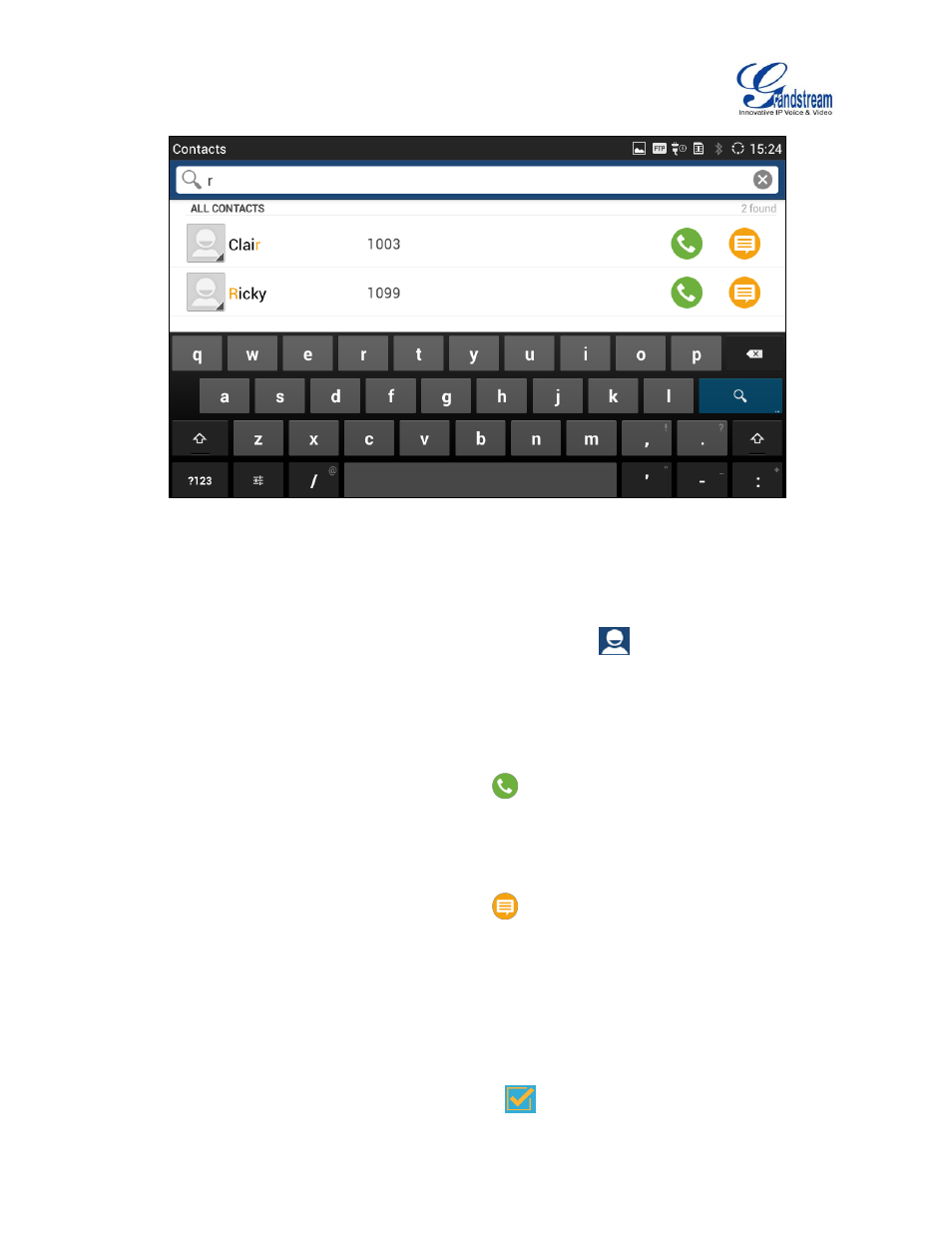
Firmware Version 1.0.3.30
GXV3275 User Guide
Page 99 of 187
Figure 75: GXV3275 Contacts - Search Contacts
USE CONTACTS
Once the contacts are added, users could navigate in the contacts list
to make a call, send message
and manage the contacts further more.
MAKE A CALL TO CONTACTS
Scroll up/down to find the contact in the list and tap on
to call this contact.
SEND SMS MESSAGE TO CONTACTS
Scroll up/down to find the contact in the list and tap on
to call this contact.
SELECT CONTACTS
1. Scroll up/down to find the contact in the list.
2. Touching and pressing on the contact for about 2 seconds until the checkbox shows up.
3.
Tap on the checkbox for the contacts to be selected.
indicates the contact is selected.
Advertising