Video, Screen saver – Grandstream GXV3175 User Manual User Manual
Page 119
Advertising
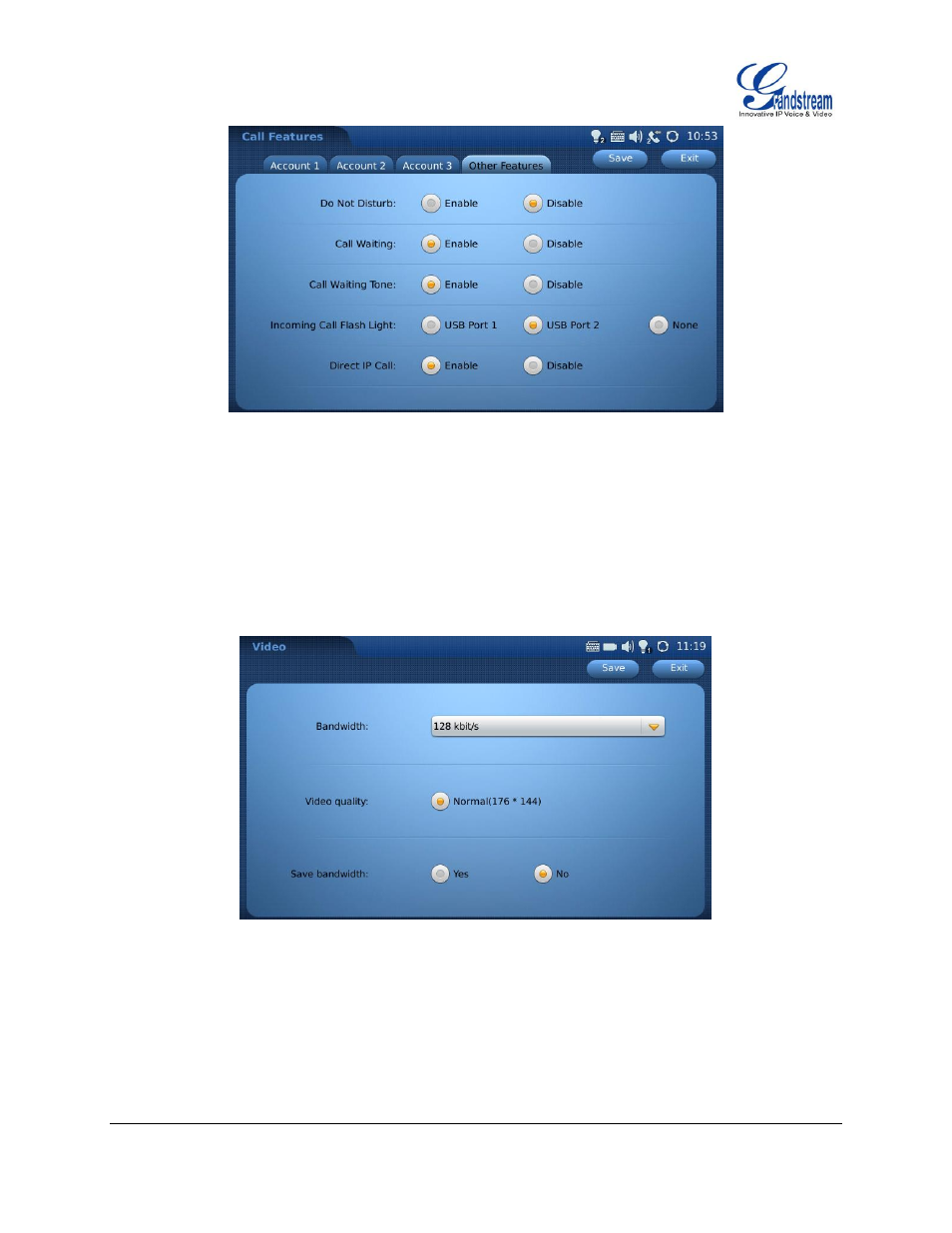
FIRMWARE VERSION 1.0.3.76 GXV3175 USER MANUAL Page 119 of 139
Figure 121: Other Call Features
After the settings are configured, select “Save” to save and activate the settings.
VIDEO
Video Settings can be accessed by selecting MENU Settings Video. Normally, users do not need to
change the default settings. However, if the network bandwidth allows it, users can increase the frame rate
for better video quality.
Figure 122: Video Settings
SCREEN SAVER
When the phone is in idle, the photos will be displayed as configured in Screen Saver. The default folder
for the pictures used in screen saver could be accessed from Menu Tools File Manager
Advertising
This manual is related to the following products: