Table 8: gxv3175 keypad – Grandstream GXV3175 User Manual User Manual
Page 41
Advertising
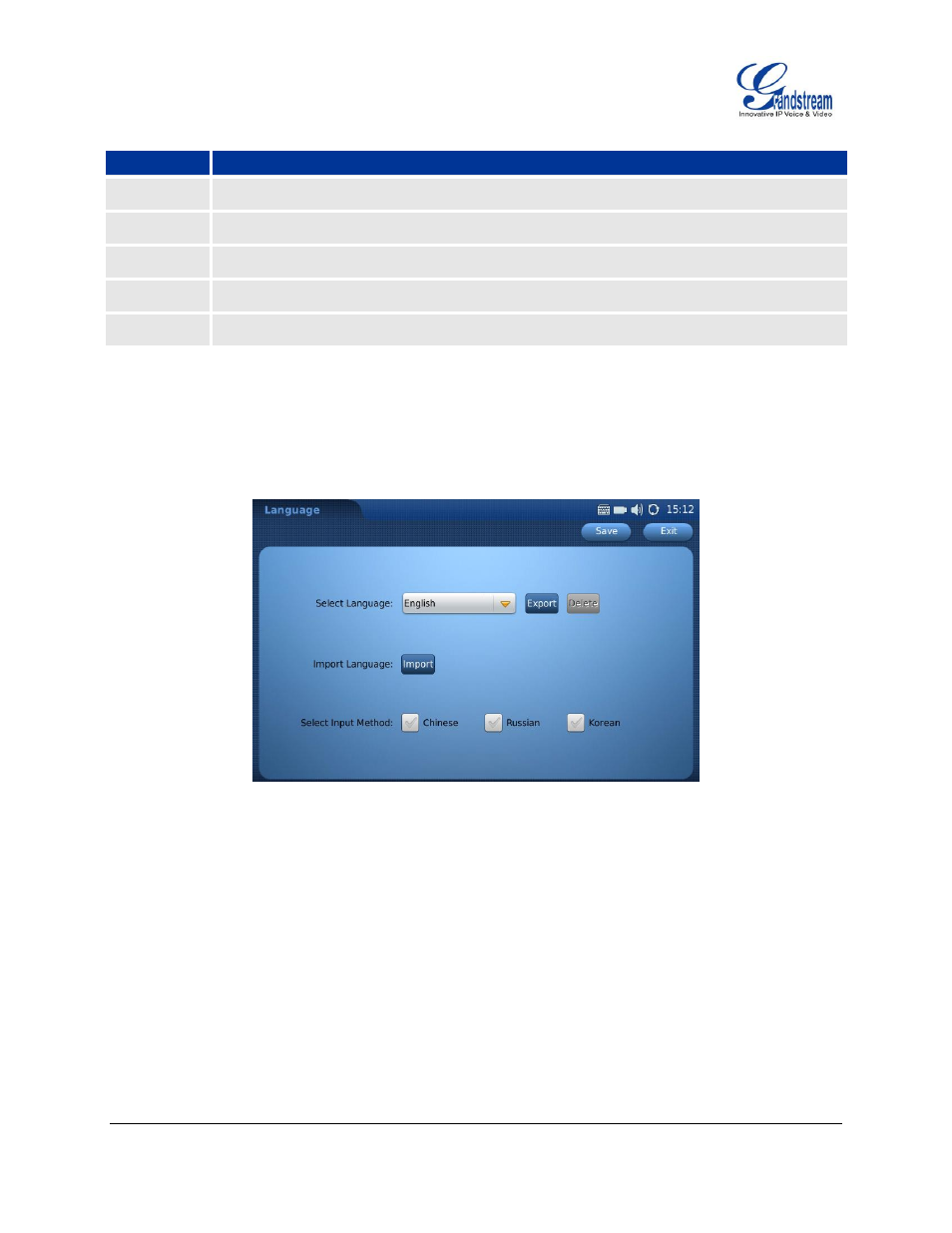
FIRMWARE VERSION 1.0.3.76 GXV3175 USER MANUAL Page 41 of 139
Table 8: GXV3175 KEYPAD
Item
Function
1
Caps lock.
2
Hide keypad
3
Switch to characters with accents
4
Switch between Letter/Number/Symbol
5
Delete
NoTE: External keyboard could also be used by plugging via USB port on the phone.
To select input language, please go to Menu Settings Language.
Advertising
This manual is related to the following products: