Call transfer – Grandstream GXV3175 User Manual User Manual
Page 37
Advertising
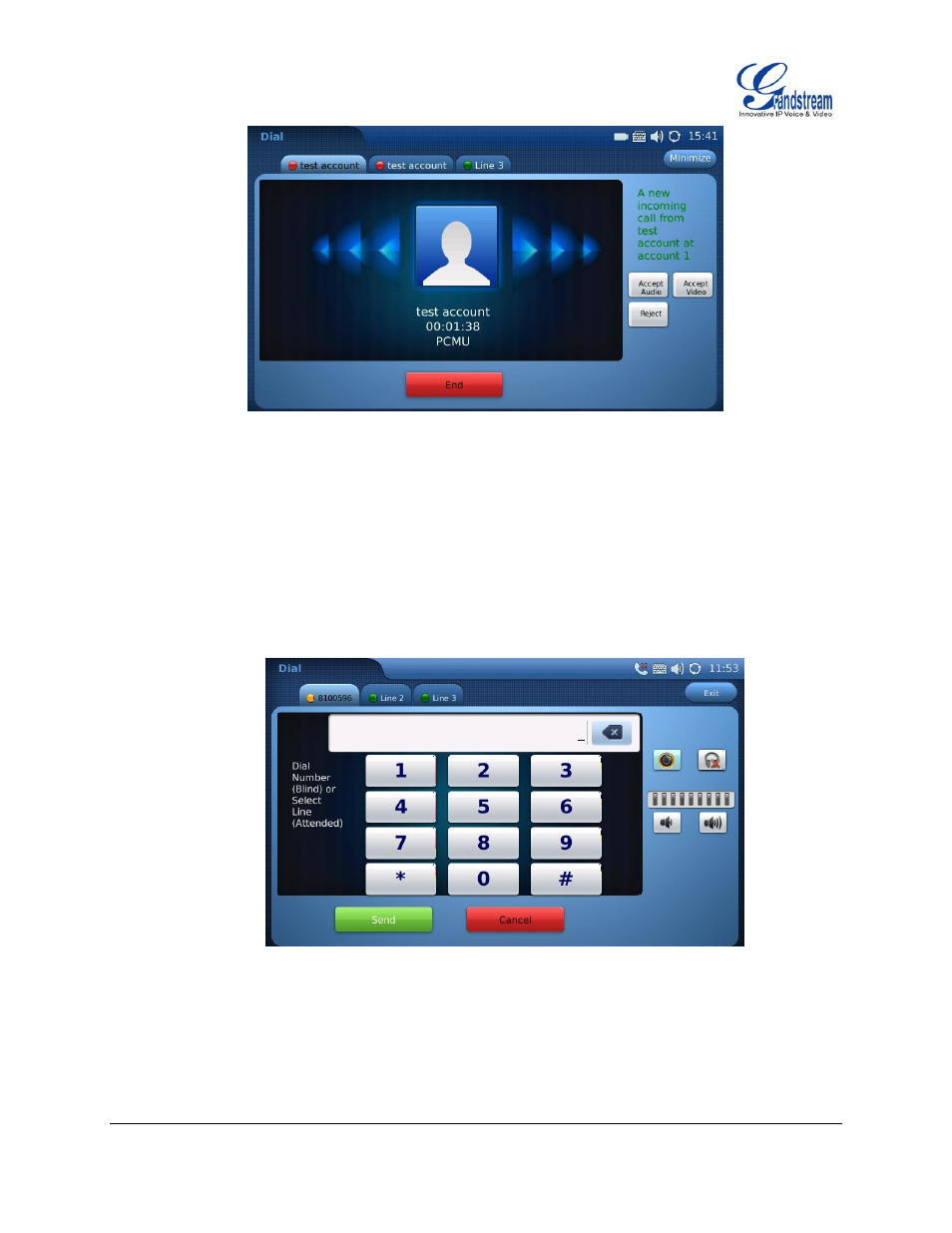
FIRMWARE VERSION 1.0.3.76 GXV3175 USER MANUAL Page 37 of 139
Figure 31: Multiple Calls
CALL TRANSFER
Blind Transfer
During a call, p
ress the “Transfer” button to place the other party on hold. The phone will display the
following message: “Dial Number (Blind) OR Select Line (Attended)” (See Figure 32). Dial the extension
number and press
“Send”. This will transfer the call to the other party immediately.
Figure 32: Blind Transfer
Attended Transfer
During a call, select another line to establish call with the third party using the same account. This will put
the previous line (Line 1) on hold. Now, p
ress the “Transfer” button and the message: “Dial Number (Blind)
Advertising
This manual is related to the following products: