Grandstream GXV3175 User Manual User Manual
Page 33
Advertising
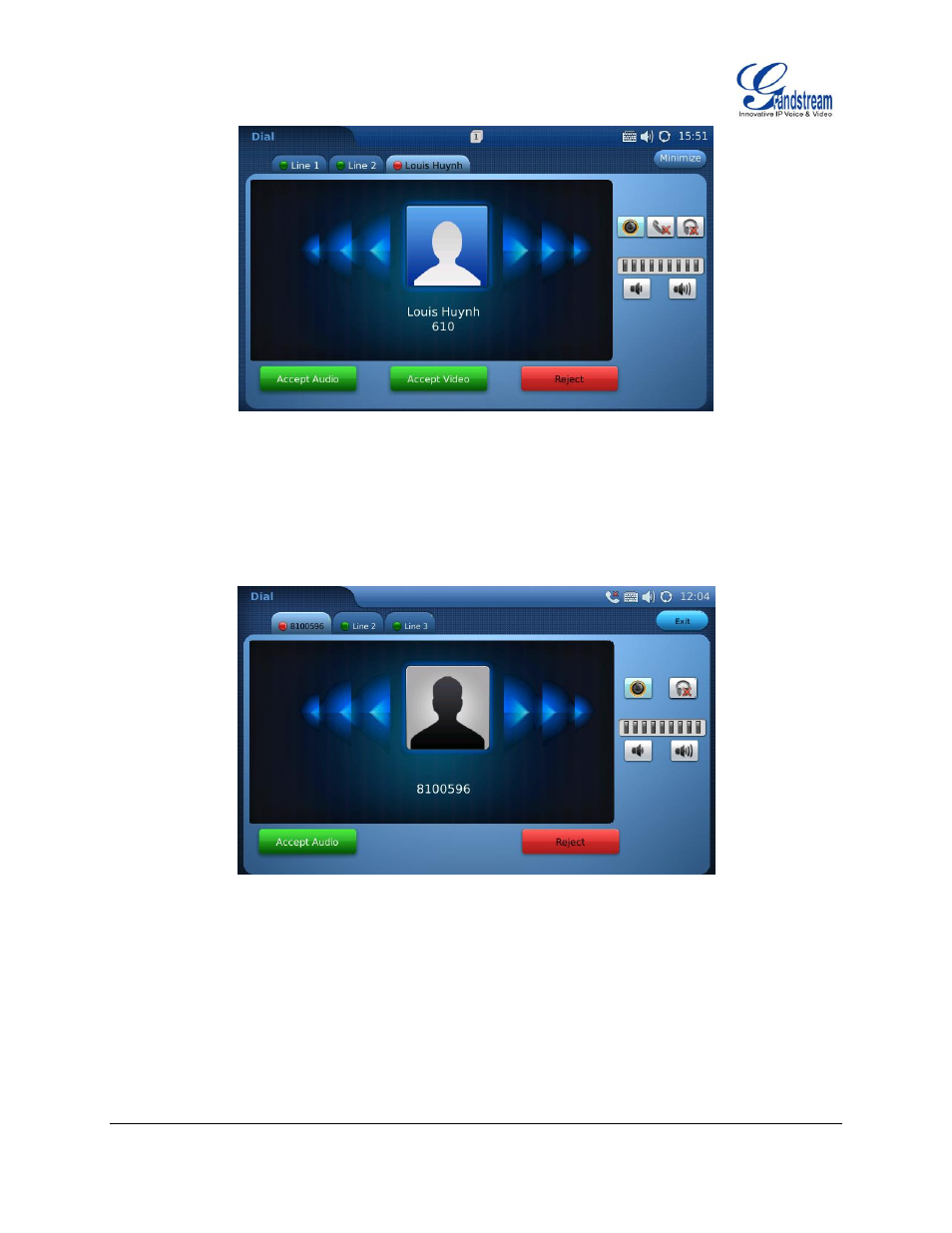
FIRMWARE VERSION 1.0.3.76 GXV3175 USER MANUAL Page 33 of 139
Figure 25: Answer incoming video call
2. Incoming Audio Call
When an audio call is coming in, select
“Accept Audio” or “Reject” in the screen shown as Figure
26.
Figure 26: Answer incoming video call
3. Missed Call
If a call is unanswered, a missed call message will show up in idle screen. (See Figure 27). Users
could press View to access the detail of the missed call.
Advertising
This manual is related to the following products: