Multiple sip accounts and lines, Table 6: gxv3175 dialpad – Grandstream GXV3175 User Manual User Manual
Page 27
Advertising
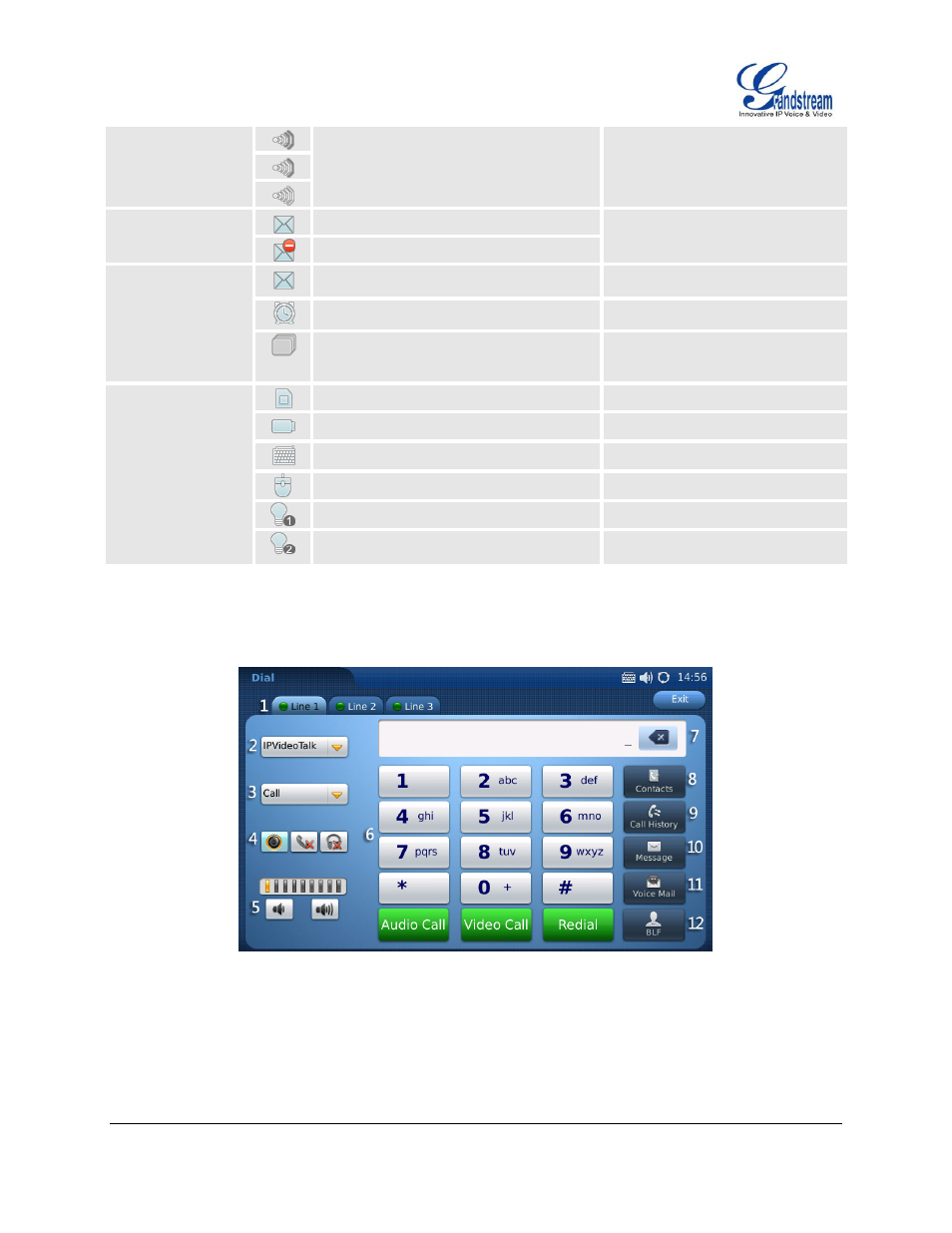
FIRMWARE VERSION 1.0.3.76 GXV3175 USER MANUAL Page 27 of 139
Message
Unread message
The icon is displayed at the right
hand side of the status bar
Message box is full
Applications
Unread text message
Alarm clock
Background running program
The icon is displayed at the
center of the status bar
External devices
SD card
USB flash drive
USB keyboard
USB mouse
USB LED light 1
USB LED light 2
MULTIPLE SIP ACCOUNTS AND LINES
Figure 19: GXV3175 Dial Pad
Table 6: GXV3175 DIALPAD
Advertising
This manual is related to the following products: