Grandstream GXV3175 User Manual User Manual
Page 98
Advertising
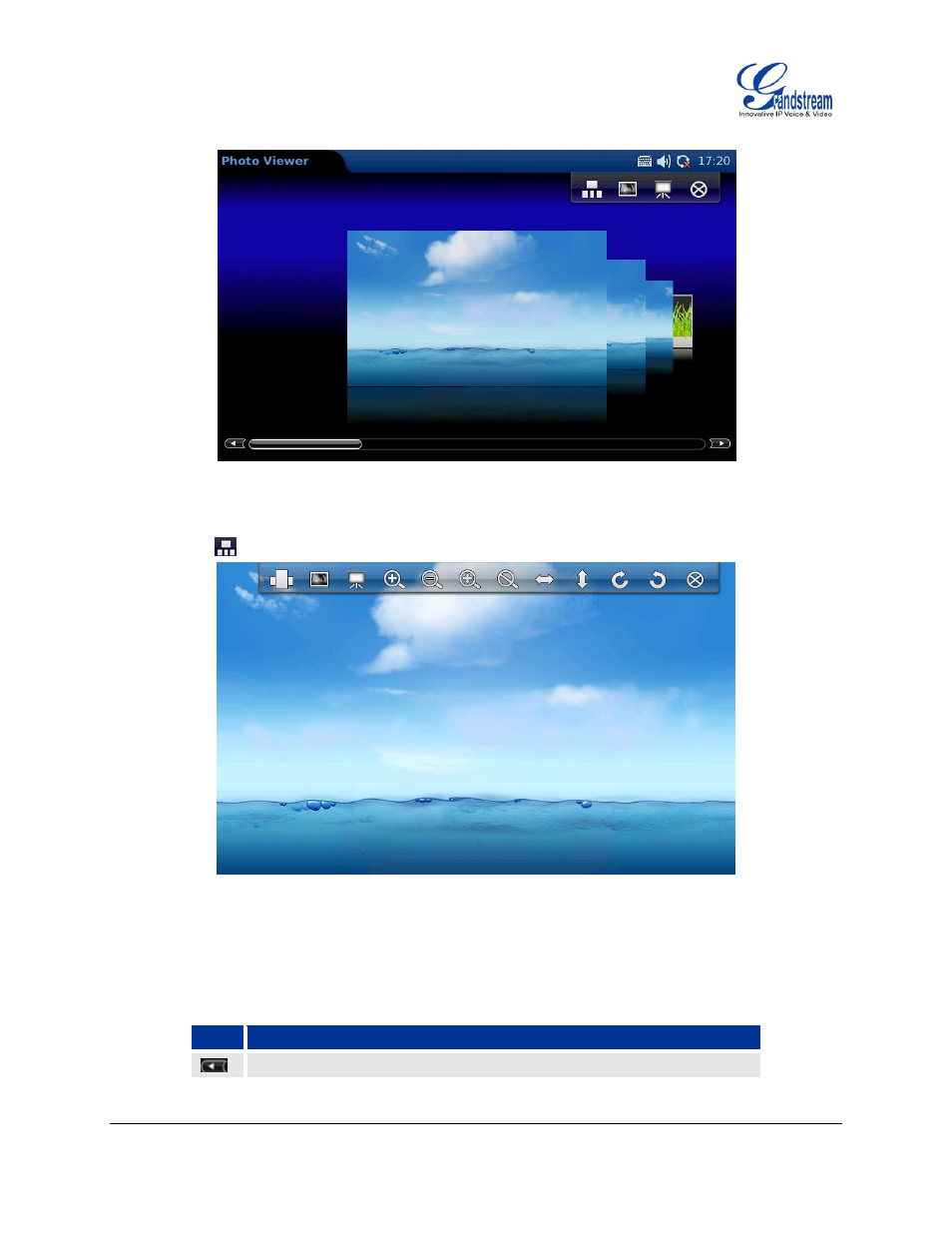
FIRMWARE VERSION 1.0.3.76 GXV3175 USER MANUAL Page 98 of 139
Figure 89: Viewing an image in Photo Viewer
Users could scroll the slide bar on the bottom to view the previous/next photo. To view the photo in full
screen, press
and the screen will show as Figure 90.
Figure 90: Viewing an image in Photo Viewer
In Figure 90, users could Zoom (in, out), Rotate (clockwise, counter clockwise), Flip (vertical flip, horizontal
flip) the picture as well as display the pictures in a slideshow. If a picture slideshow is selected, the photos
will be shown in a picture slideshow with the time frame (10/15/20 seconds) configured.
Icon
Function
View the previous photo
Advertising
This manual is related to the following products: