Grandstream GXV3175 User Manual User Manual
Page 25
Advertising
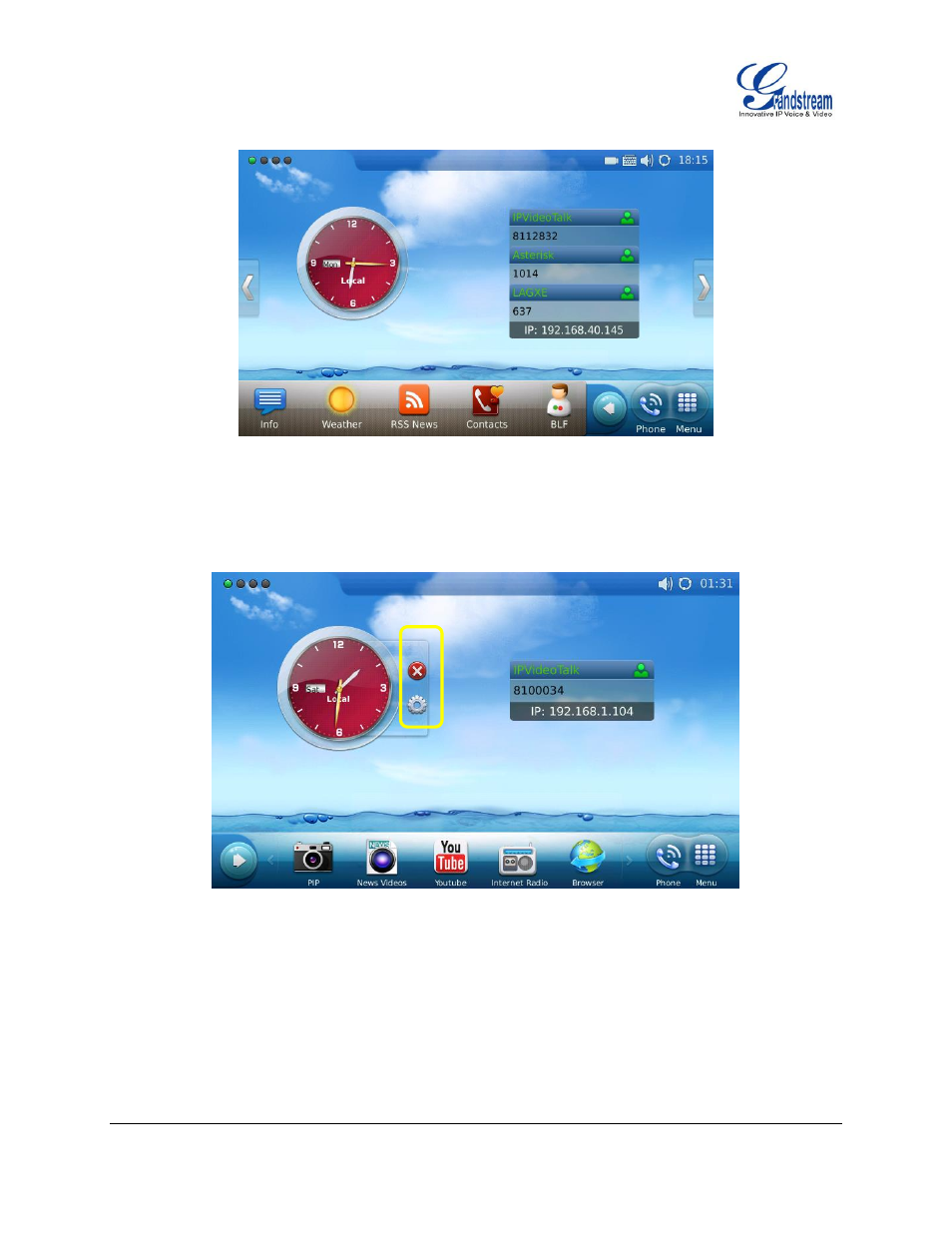
FIRMWARE VERSION 1.0.3.76 GXV3175 USER MANUAL Page 25 of 139
Figure 16: Open new widget in Idle screen
Users may close/configure the widget by holding the finger on the widget area until close/setting options
show up on the right (Marked in Figure 17).
Figure 17: Close/Configure the widget in Idle screen
By selecting the right hand side area of the status bar, users will be able to set the phone
’s status in the
popped out dropdown list. See Figure 18.
Advertising
This manual is related to the following products: