Wall mount, Phone stand – Grandstream GXV3175 User Manual User Manual
Page 17
Advertising
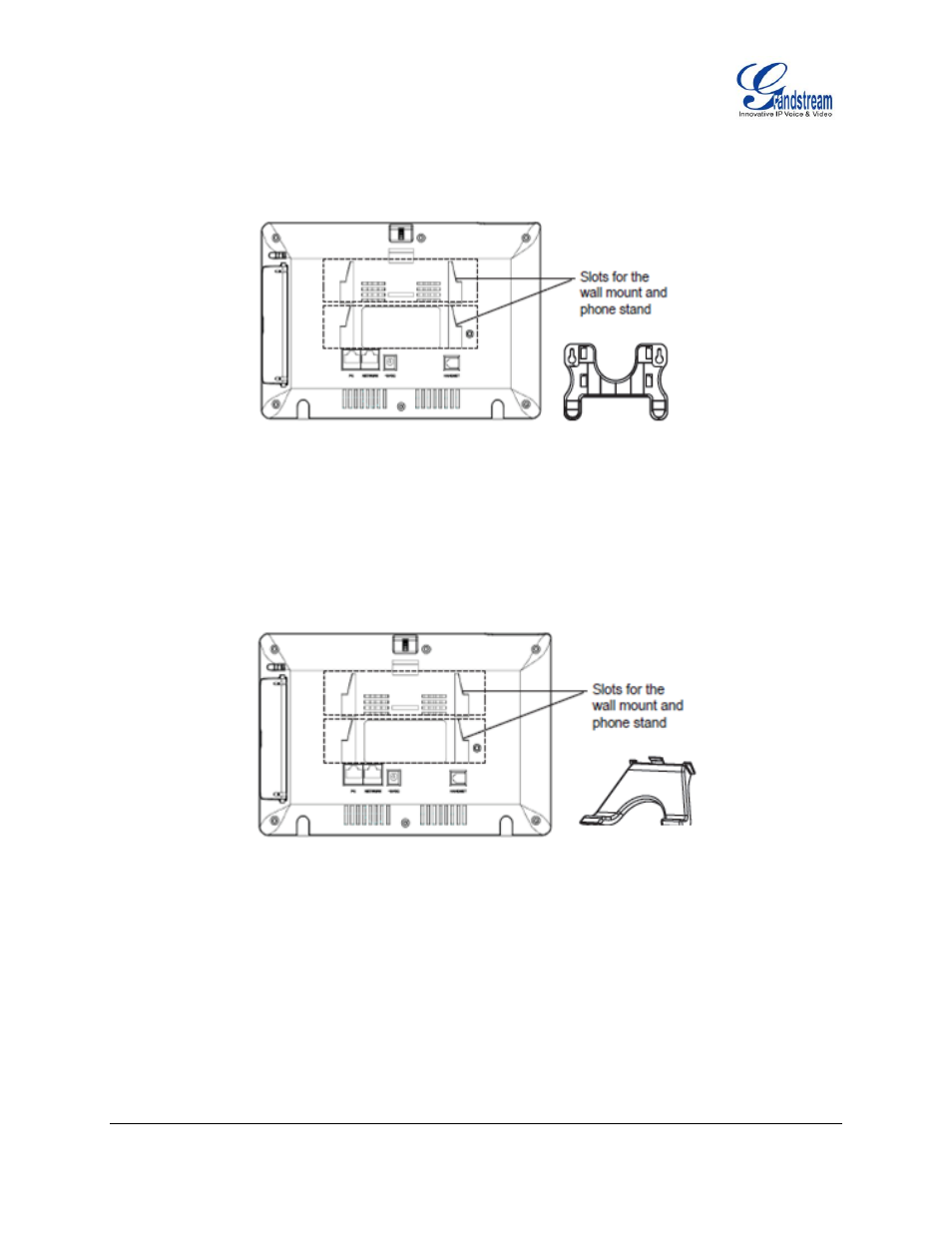
FIRMWARE VERSION 1.0.3.76 GXV3175 USER MANUAL Page 17 of 139
WALL MOUNT
GXV3175 has two slots on the back of the phone for wall mounting convenience. (See Figure 3)
Figure 3: Wall Mount for GXV3175
PHONE STAND
GXV3175 can also be placed on the table or desk via the phone stand. (See Figure 4) There are two
positions for the stand on the back of the phone with each position supporting a different angle.
Figure 4: Phone Stand for GXV3175
Advertising
This manual is related to the following products: