Greenheck Jib Crane Assembly Instructions for Vektor (472081) User Manual
Assembly instructions
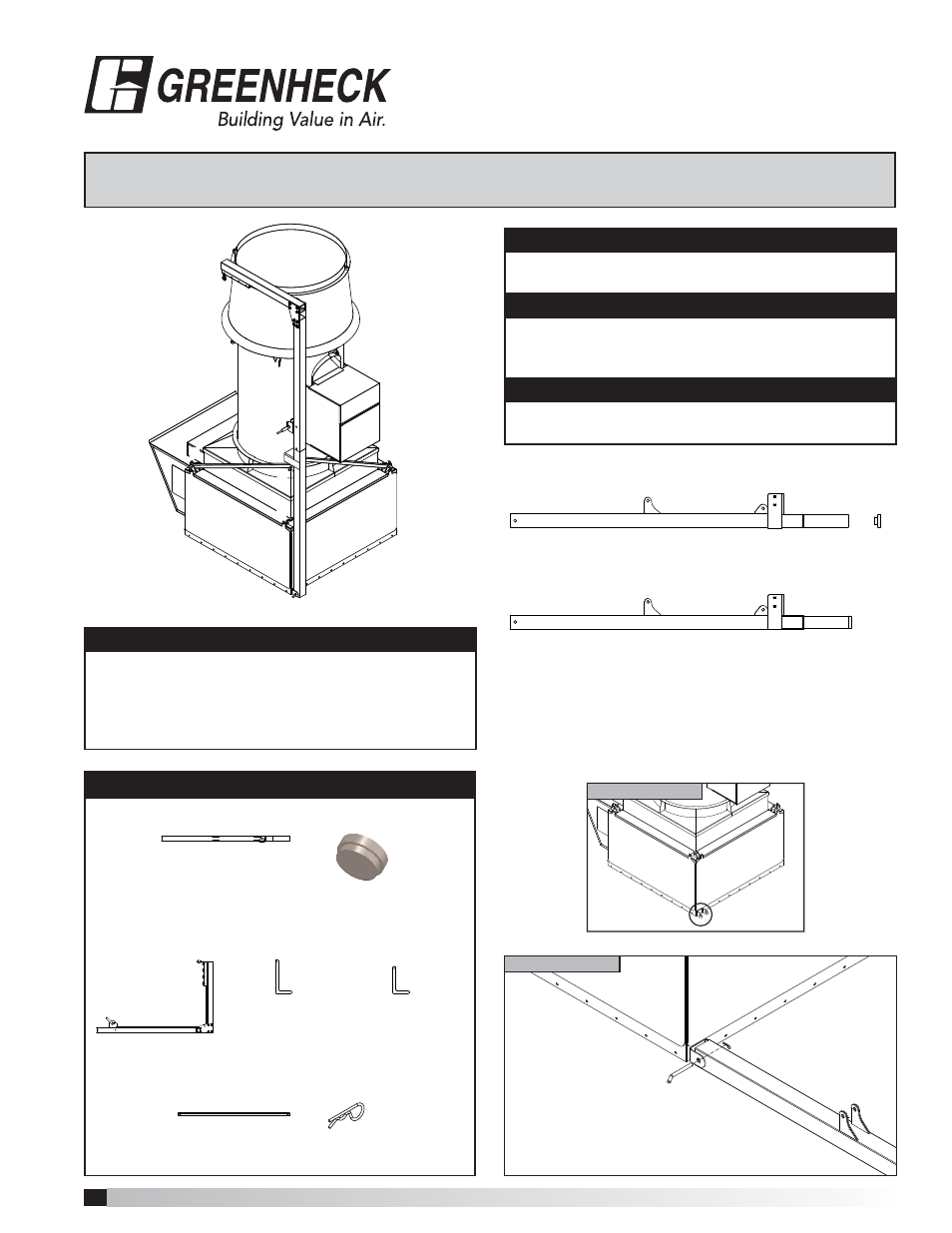
1
Jib Crane for Vektor
®
®
Document 472081
Jib Crane for Vektor
®
NOTE
If jib crane is being installed on a belt drive fan
system, the location of the motor cover on each
fan must be on the same side as the crane/post
assembly. This will allow the jib crane to reach the
motor as needed.
NOTE
Belt drive model shown. Procedure is identical for
direct drive models.
NOTE
Multiple fan systems will have more than one set of
connection sockets. Mount jib crane to socket set
nearest motor to be replaced.
NOTE
Observe all warning labels on Post Assembly and
Jib Crane Boom parts.
Assembly Instructions
PARTS LIST
HITCH PIN
1-INCH x 4.75-INCH
QTY 4
HITCH PIN
1-INCH x 6.75-INCH
QTY 2
JIB CRANE BOOM
QTY 1
C
D
E
A
POST ASSEMBLY
QTY 1
B
PLASTIC
PIVOT PAD
SUPPORT TUBE
QTY 2
F
COTTER PIN
QTY 6
G
1
Step 1: Slide pivot pad (B) into end of post (A).
Slide pivot pad into end of post
A
B
2
3
4
5
Reference jib crane
connection points
1 through 5
Step 2: With the crane post bracket facing up, insert
the assembled post into connection point 1 on the
plenum. Attach the jib crane assembly to plenum
using the 1 x 6.75 inch hitch pin (D) to secure the post
end of the jib crane to plenum. Lock hitch pin in place
with cotter pin (G).
Connection Point 1
Connection Point 1
Hitch Pin (D)
Cotter Pin (G)
Post Assembly