Testing – Greenheck Kitchen Fan Control Center (475730) User Manual
Page 16
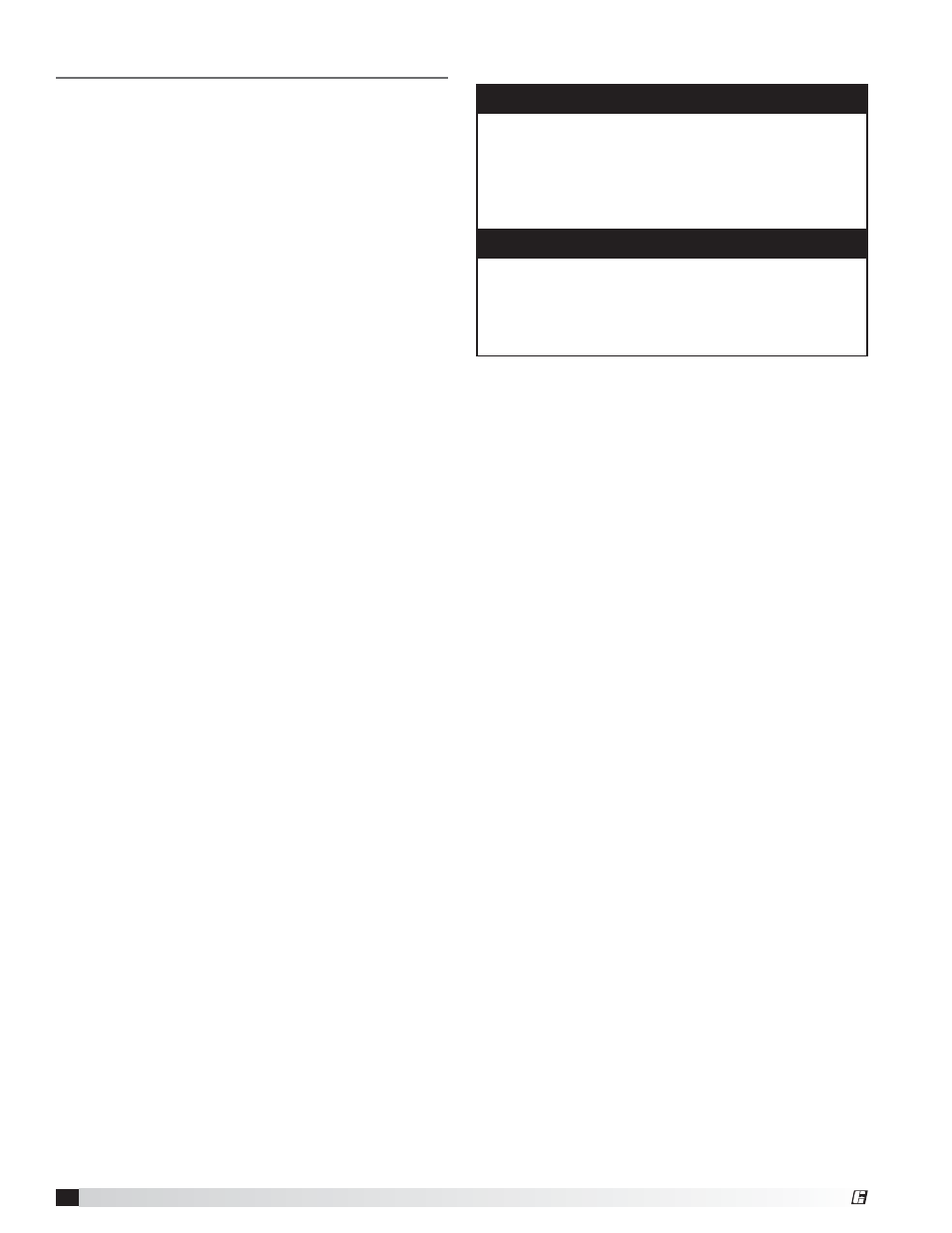
16
Kitchen Fan Control Center
Testing
1. Turn the fan switch(es) on, then off to ensure proper
fan operation before cooking equipment is started.
Once this is verified, testing can proceed.
2. If applicable, turn the light switch(es) on, then off to
ensure proper light operation in the hood. Once this
is verified, testing can proceed.
3. Press and hold down the fire suppression switch
connected to the KFCC and verify that the
corresponding exhaust and/or supply fan(s) react
appropriately when in the fire state. Verify all shunt
trip breakers, alarms, and other components
utilizing any of the spare relay contacts in the KFCC
are activated properly.
4. If the KFCC is configured with thermostat style
temperature interlock, please follow steps 5
through 9 below. If the KFCC is configured with
digital temperature interlock, please follow steps
10 through 12.
5. For testing only, locate the time delay relay. Turn the
time adjustment knob counterclockwise to the first
mark in order to expedite the testing process. Make
a note as to where the timer was originally set.
6. Heat up cooking equipment with fans off. Once the
temperature reaches the set point of the thermostat
the fans will start, preferably within 5 minutes. If the
fans take more than 5 minutes to start, decrease
the temperature set point by turning the adjustment
screw 1/16 turn clockwise. Do not apply direct
flame to the thermostat.
7. If an adjustment was made in Step 6, repeat now.
8. After verification of fan start-up, shut down cooking
equipment. The fan switch should still be in the off
position. Once cooking equipment has cooled, the
thermostat will open triggering the timer to begin.
Once time has expired, the fans will shut down.
Thermostat operation can be verified by checking
voltage (120 VAC) between T1-B and neutral on the
KFCC. 120 VAC will be present when the thermostat
senses heat.
9. Once proper operation has been verified, set
the dial on the timer relay to its original setting
(approximately 20 minute delay).
10. Heat up cooking equipment with fans off. Once the
temperature reaches the set point +5°F. the fans will
start. If the fans take more than 5 minutes to start,
decrease the temperature set point by adjusting
the set point on the temperature controller (see
Calibration).
11. If an adjustment was made in Step 10, repeat now.
12. After verification of fan start-up, shut down cooking
equipment. The fan switch should still be in the
off position. Once cooking equipment has cooled
below the set point and the fans have been on for a
minimum of 5 minutes, the fans will shut down.
CAUTION
Both the RTD sensors and the thermostat probes
provided in temperature interlock options should
never be exposed to direct flame. EXPOSING THE
SENSOR TO DIRECT FLAME MAY RENDER THE
SENSOR INOPERABLE AND WILL VOID THE
WARRANTY.
NOTE
If the KFCC was configured with temperature interlock
and during testing the fans do not start automatically
in the first 10 minutes of cooking equipment
activation, manually start fans to avoid accidental fire
system dump due to heat build-up.
®