Example of parameter adjustment, Examples of alarms – Greenheck Network Interface Controller (475262 IOM) (Pre May 2013) User Manual
Page 3
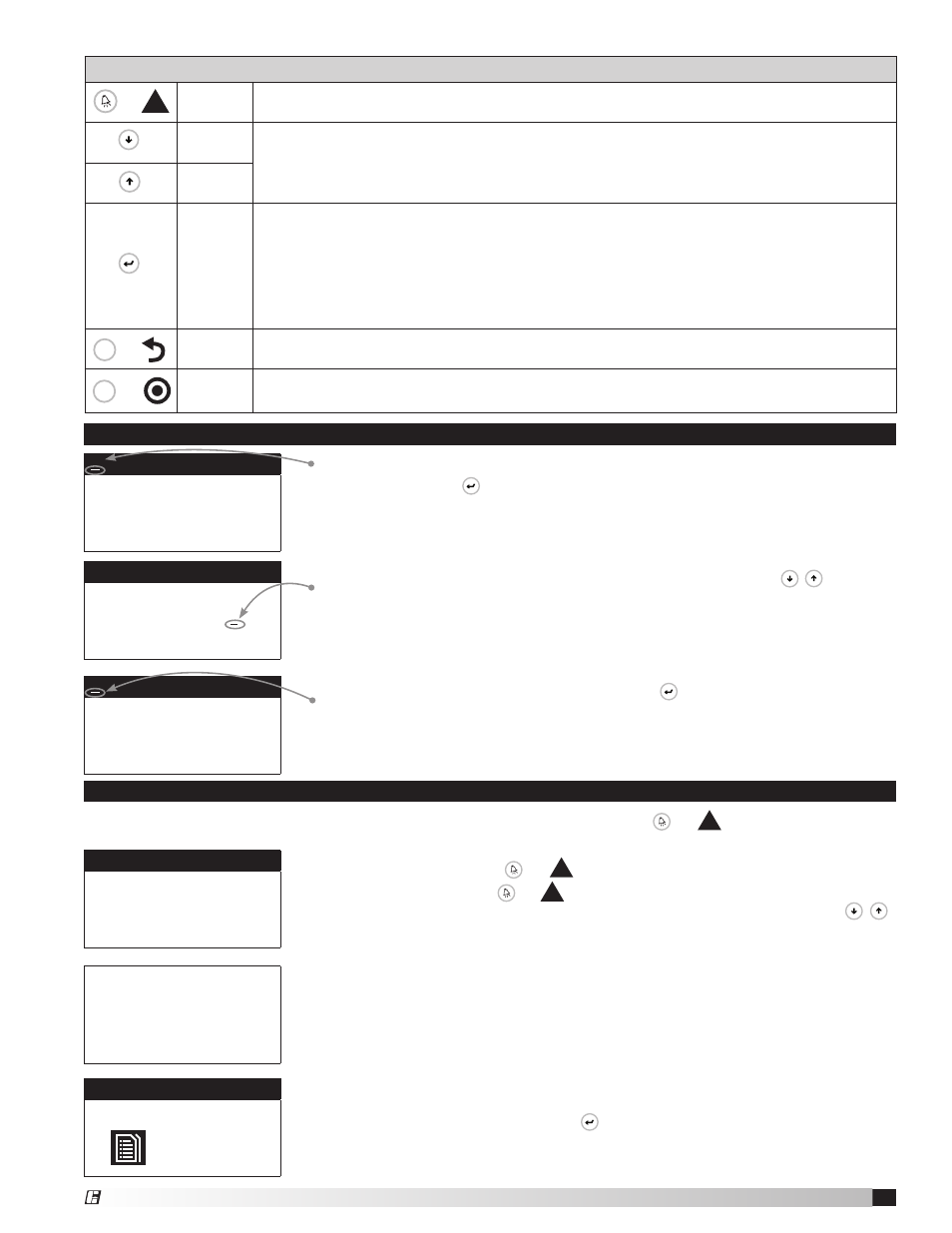
3
Network Interface Controller for Tempered Air Products
Keypad Description
Prg
Esc
or
!
Alarm
Button will blink red, indicating an alarm condition. Press to review current alarms. To
review previous alarms, access the DATA LOGGER through the main menu.
Prg
Esc
Down
Arrow
The arrow keys allow the user to scroll through different screens and adjust
parameters.
Prg
Esc
Up
Arrow
Prg
Esc
Enter
A. In screens with adjustable parameters, pressing the Enter key moves the cursor
from the upper left corner of the screen to the parameter. The arrow keys can then
be used to adjust the parameter.
B. To move to the next parameter on the same screen, press the Enter button.
C. To save the change, press the Enter button until the cursor moves back to the upper
left corner of the screen.
Prg
Esc
or
!
Escape
Allows the user to exit the current menu, jumping to the Main Menu.
Prg
Esc
or
!
Program
Pressing the Prg (Program) button allows the user to enter the Main Program Menu.
See below for Main Program Menu description.
Example of Parameter Adjustment
The cursor always begins in the upper left corner of the display and will be
blinking. Press the
Prg
Esc
key to move the cursor down for parameter adjustment.
Once the cursor has reached the desired parameter, press the
Prg
Esc
Prg
Esc
keys to
adjust the value.
When satisfied with the adjustment, press the
Prg
Esc
key to save the parameter.
When finished, make certain the cursor is in the upper left corner. If the cursor
is not in the upper left corner, the changes will not be saved. The cursor must
be in the upper left corner to enable screen advancement.
Supply air low limit
Alarm when supply is
below:
35.0º F
Alarm delay:
300s
Supply air low limit
Alarm when supply is
below:
32.0º F
Alarm delay:
300s
Supply air low limit
Alarm when supply is
below:
32.0º F
Alarm delay:
300s
Examples of Alarms
If an alarm occurs, the status line will state !PRESS ALARM BUTTON! and the
Prg
Esc
or
!
button will glow red on
the controller and the remote display (if installed).
This is an example of an outdoor air sensor failure.
This screen appears if there are no active alarms.
To view all saved alarms, press the
Prg
Esc
button to enter the DATA LOGGER. For
more information, see the Data Logger menu.
Alarms
Press DOWN to review
current alarm(s).
Press ESC to exit.
Press ALARM to reset.
Alarms
No active alarm
Press ENTER
to DATA LOGGER
B3-Outdoor Temp
Sensor B03 Failure
To view alarm, press the
Prg
Esc
or
!
button once. This will display the most
recent alarm. Press the
Prg
Esc
or
!
button again to reset the alarm. If the alarm
cannot be cleared, the cause of the alarm has not been fixed. Press the
Prg
Esc
Prg
Esc
buttons to view any additional occurring alarms.
®