Greenheck Vari-Flow Air Management System(476251) User Manual
Page 22
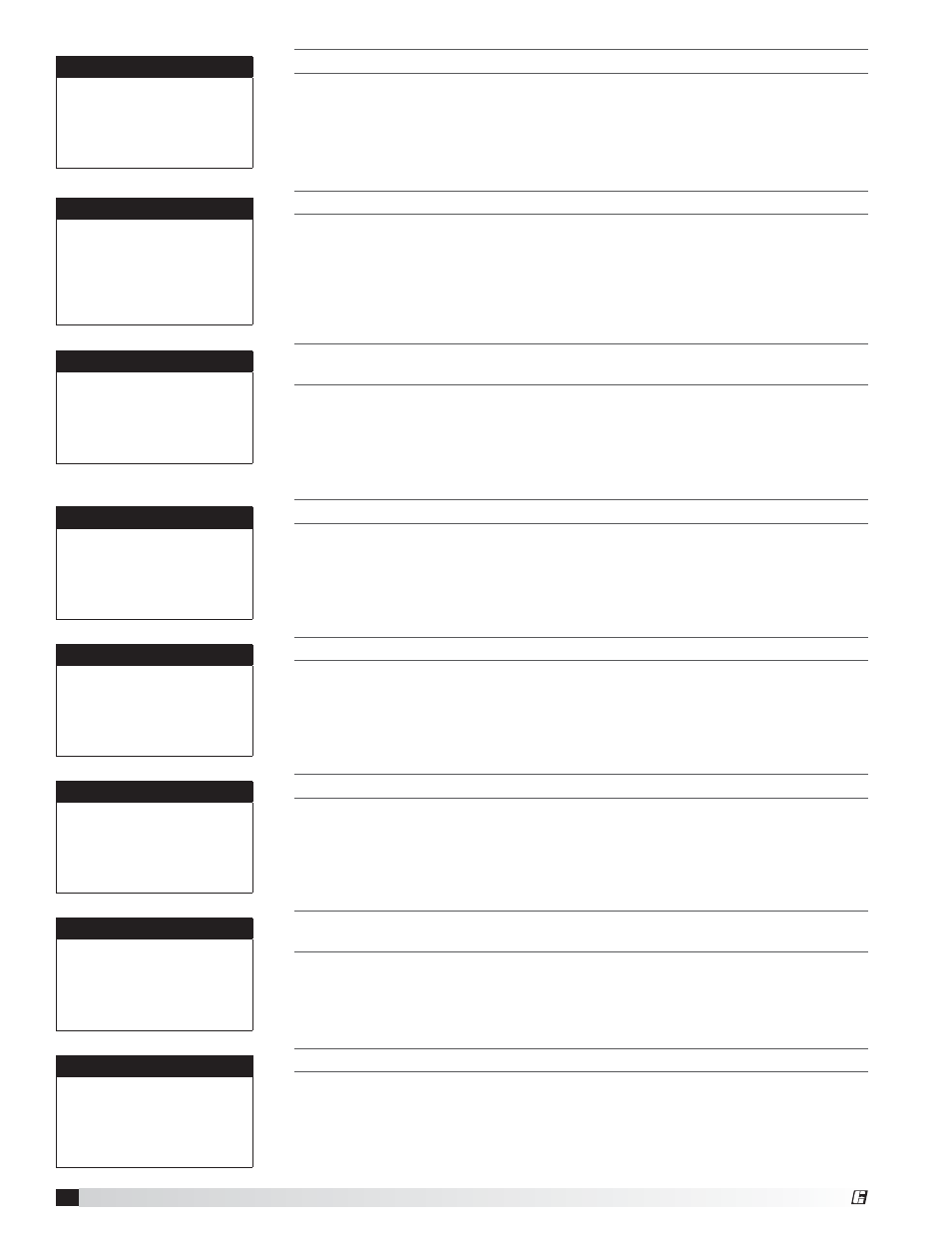
22
Vari-Flow Air Management System
T
HIS
SCREEN
DISPLAYS
AND
ALLOWS
ADJUSTMENT
OF
THE
CUSTOM
UNIT
SETTINGS
.
These settings have been set from the factory to operate the components selected
with the control system. When troubleshooting, refer to the wiring diagram sent
with the unit (located on the control center door). These items should not be
changed without advice from factory personnel.
Configuration
Unit Control
Custom 1:
ON
Custom 2:
OFF
Custom 3:
OFF
Custom 4:
OFF
T
HIS
SCREEN
DISPLAYS
AND
ALLOWS
ADJUSTMENT
OF
THE
ANALOG
INPUT
SETTINGS
.
These settings have been set from the factory to operate the components selected
with the control system. When troubleshooting, refer to the wiring diagram sent
with the unit (located on the control center door). These items should not be
changed without advice from factory personnel.
Configuration
Analog input filtering
Enable: OFF
Input 1:
19s
Input 2:
19s
Input 3:
19s
Input 4:
19s
Input 5:
19s
T
HIS
SCREEN
DISPLAYS
AND
ALLOWS
ADJUSTMENT
OF
THE
MANUAL
CONTROL
RESET
SETTINGS
.
These settings have been set from the factory to operate the components selected
with the control system. When troubleshooting, refer to the wiring diagram sent
with the unit (located on the control center door). These items should not be
changed without advice from factory personnel.
Factory settings
Manual Control Reset
Enable: OFF
Time: 0m
T
HIS
SCREEN
DISPLAYS
AND
ALLOWS
ADJUSTMENT
OF
THE
EXHAUST
IN
FIRE
SETTINGS
.
These settings have been set from the factory to operate the components selected
with the control system. When troubleshooting, refer to the wiring diagram sent
with the unit (located on the control center door). These items should not be
changed without advice from factory personnel.
Factory settings
Smoke Fire Stat
Exhaust Fans:
100%
T
HIS
SCREEN
DISPLAYS
AND
ALLOWS
ADJUSTMENT
OF
THE
SCHEDULER
SETTINGS
.
These settings have been set from the factory to operate the components selected
with the control system. When troubleshooting, refer to the wiring diagram sent
with the unit (located on the control center door).
Scheduler
Number of Schedules:
0
Optimized Start:
NO
Set 1 Adjust:
NO
Set 2 Adjust:
NO
T
HIS
SCREEN
DISPLAYS
AND
ALLOWS
ADJUSTMENT
OF
THE
SCHEDULER
SETTINGS
.
These settings have been set from the factory to operate the components selected
with the control system. When troubleshooting, refer to the wiring diagram sent
with the unit (located on the control center door). These items should not be
changed without advice from factory personnel.
Holidays
Number: 0
T
HIS
SCREEN
DISPLAYS
AND
ALLOWS
ADJUSTMENT
OF
THE
VFD
COMMUNICATION
SETTINGS
.
These settings have been set from the factory to operate the components selected
with the control system. When troubleshooting, refer to the wiring diagram sent
with the unit (located on the control center door). These items should not be
changed without advice from factory personnel.
Factory settings
Modbus Master
Port: FieldBus
2
BaudRate: 19200
Data: 8,None,2
T
HIS
SCREEN
DISPLAYS
AND
ALLOWS
ADJUSTMENT
OF
THE
SUPPLY
FAN
SETTINGS
.
These settings have been set from the factory to operate the components selected
with the control system. When troubleshooting, refer to the wiring diagram sent
with the unit (located on the control center door). These items should not be
changed without advice from factory personnel.
MODULATING SETUP
Supply Fan
Cntrl: REV PID
Band: 50.0
Output Period:
500mS
®