Greenheck Vektor-ERS-MD Fan Plenum Curb Assembly Instructions (474117) User Manual
Greenheck Equipment
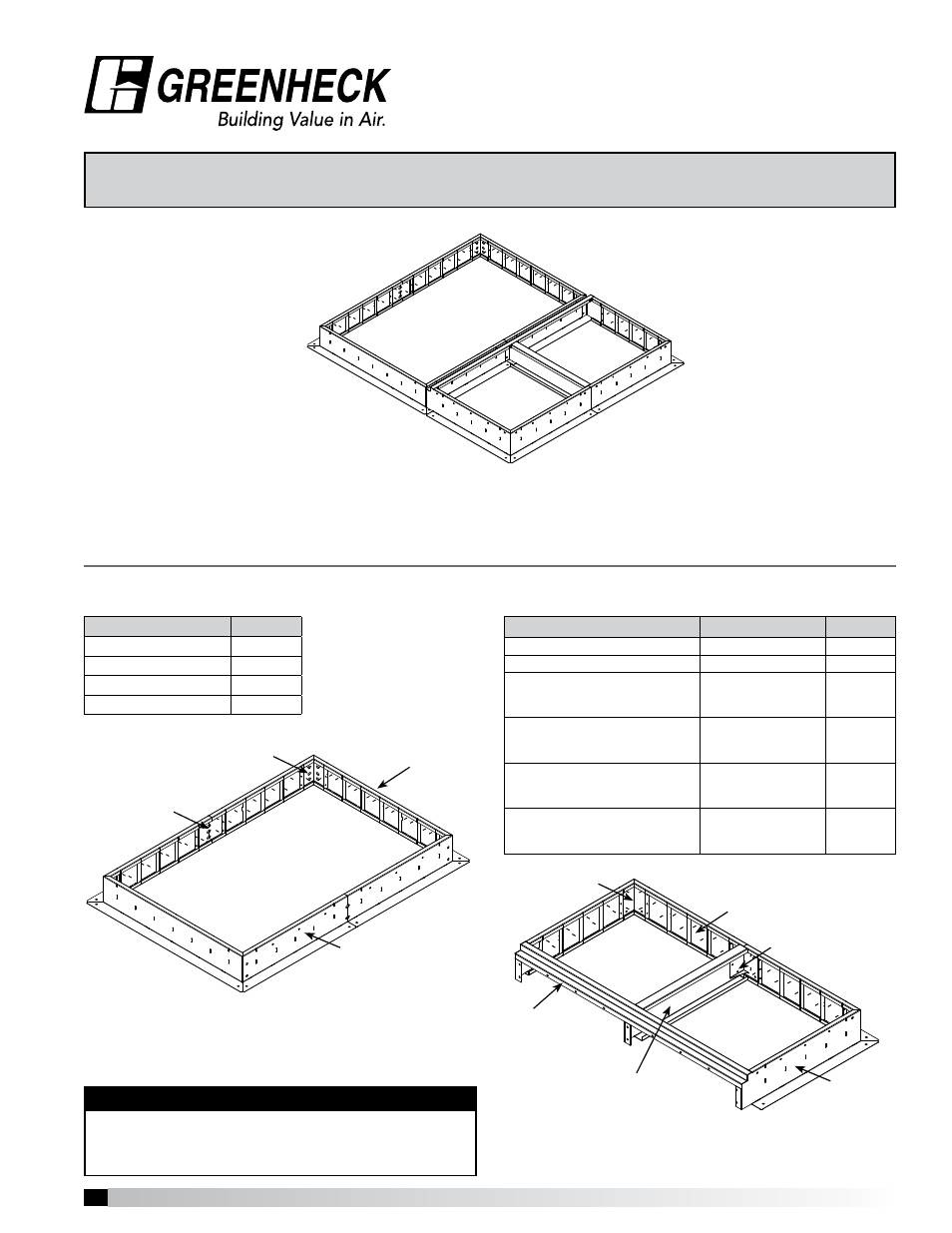
1
Fan Plenum Curb for Vektor™
®
Part #474117
Fan Plenum Curb Assembly
Vektor™ ERS-MD Fan Plenum Curb Assembly Instructions
Greenheck VK-ERS curb is shipped in sections for field assembly. All required hardware is provided. Attachment
to roof or structural members and building weather protection by others.
ERS Plenum Section
Fan Bypass Air Plenum (BAP) Section*
* Image shown is a representative drawing. Actual curb for bypass air
plenum section may have additional pieces, depending on quantity of
fans. Image is for a two fan system.
Curb Section Parts List
Side Bracket
Corner Bracket
End Panel
Side Panel
Corner Bracket
End Panel
Side Panel
M-Wall Bracket
Center T-Bracket
Center Support Bracket
Description
Number of Fans
Quantity
End Panel
2
Corner Bracket
4
Side Panel
one fan
two fans
three fans
1
2
3
Center T-Bracket
one fan
two fans
three fans
0
1
2
M-Wall Bracket
one fan
two fans
three fans
1
2
2
Center Support Bracket
one fan
two fans
three fans
0
1
2
Description
Quantity
End Panel
2
Corner Bracket
4
Side Panel
4
Side Bracket
2
NOTE
Shipping with these assembly instructions are
parts and subassembly drawings which provide
dimensions and quantities required.