Hypertherm PCBS-0124 User Manual
Page 59
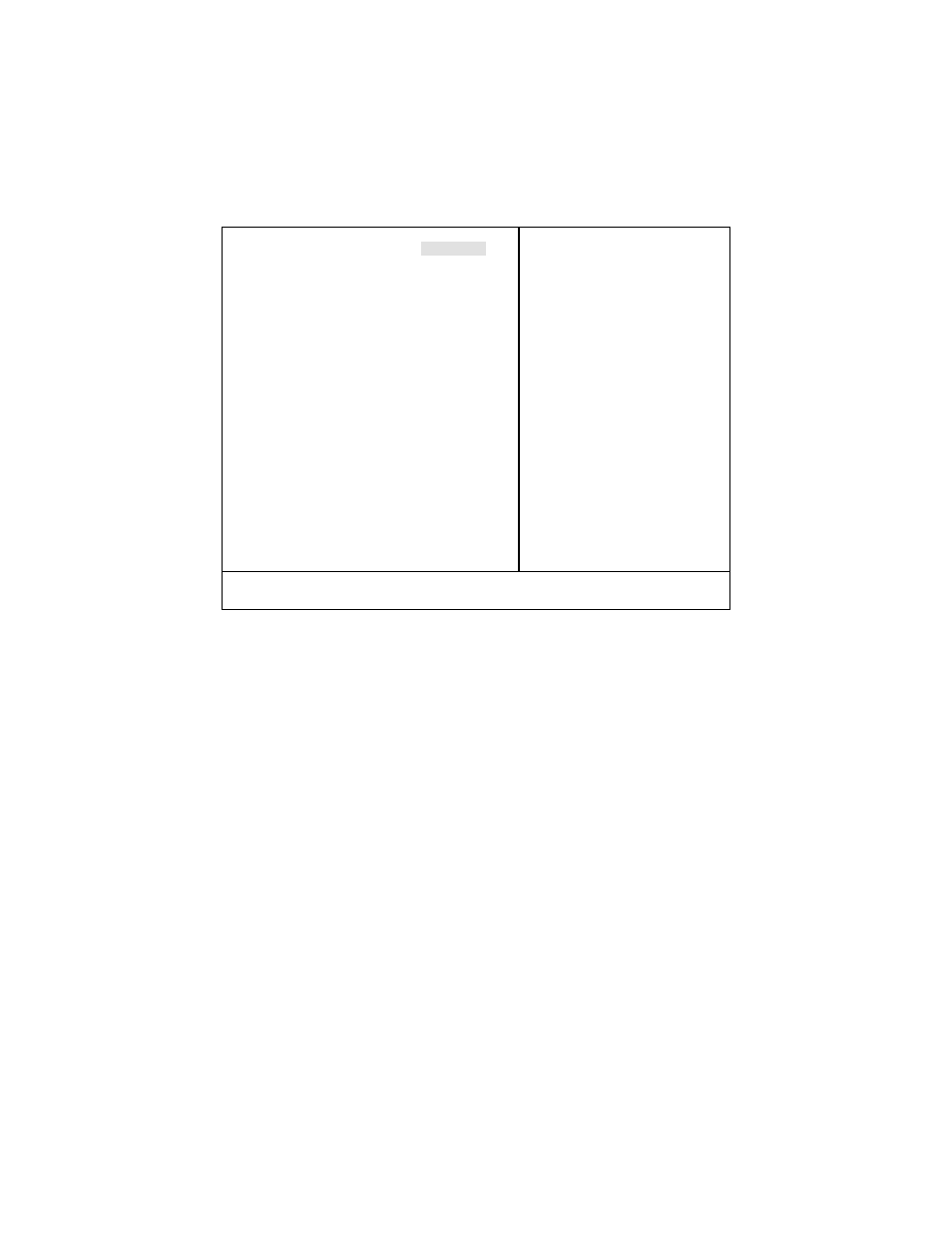
Award BIOS Setup
55
3.8 Power Management Setup
The Power Management Setup allows you to configure you system to
most effectively save energy while operating in a manner consistent with
your own style of computer use.
Phoenix - AwardBIOS CMOS Setup Utility
Power Management Setup
Power Management
Video Off Method
Video Off In Suspend
Suspend Type
MODEM Use IRQ
Suspend Mode
HDD Power Down
Soft-Off by PWR-BTTN
CPU THER-Throttling
Wake-Up by PCI card
Power On By Ring or WOL
Resume by Alarm
X Date (of Month) Alarm
X Time (hh:mm:ss) Alarm
** Reload Global Timer Events **
Primary IDE 0
Primary IDE 1
Secondary IDE 0
Secondary IDE 1
FDD, COM, LPT Port
PCI PIRQ [A-D]#
User Define
DPMS
Yes
Stop Grant
3
Disabled
Disabled
Instant-Off
50.0%
Disabled
Enabled
Disabled
0
0 : 0 : 0
Disabled
Disabled
Disabled
Disabled
Disabled
Disabled
Item Help
____________________________
Menu Level
¾
↑↓←→Move Enter: Select +/-/PU/PD: Value F10: Save ESC: Exit F1: General Help
F5: Previous Values F6: Fail-safe defaults F7: Optimized Defaults
Power Management:
This category allows you to select the type (or degree) of power saving and is
directly related to the following modes:
1. HDD Power Down
2. Doze Mode
3. Suspend Mode