Lens installation -7, Lens installation – Hypertherm LR2075 User Manual
Page 22
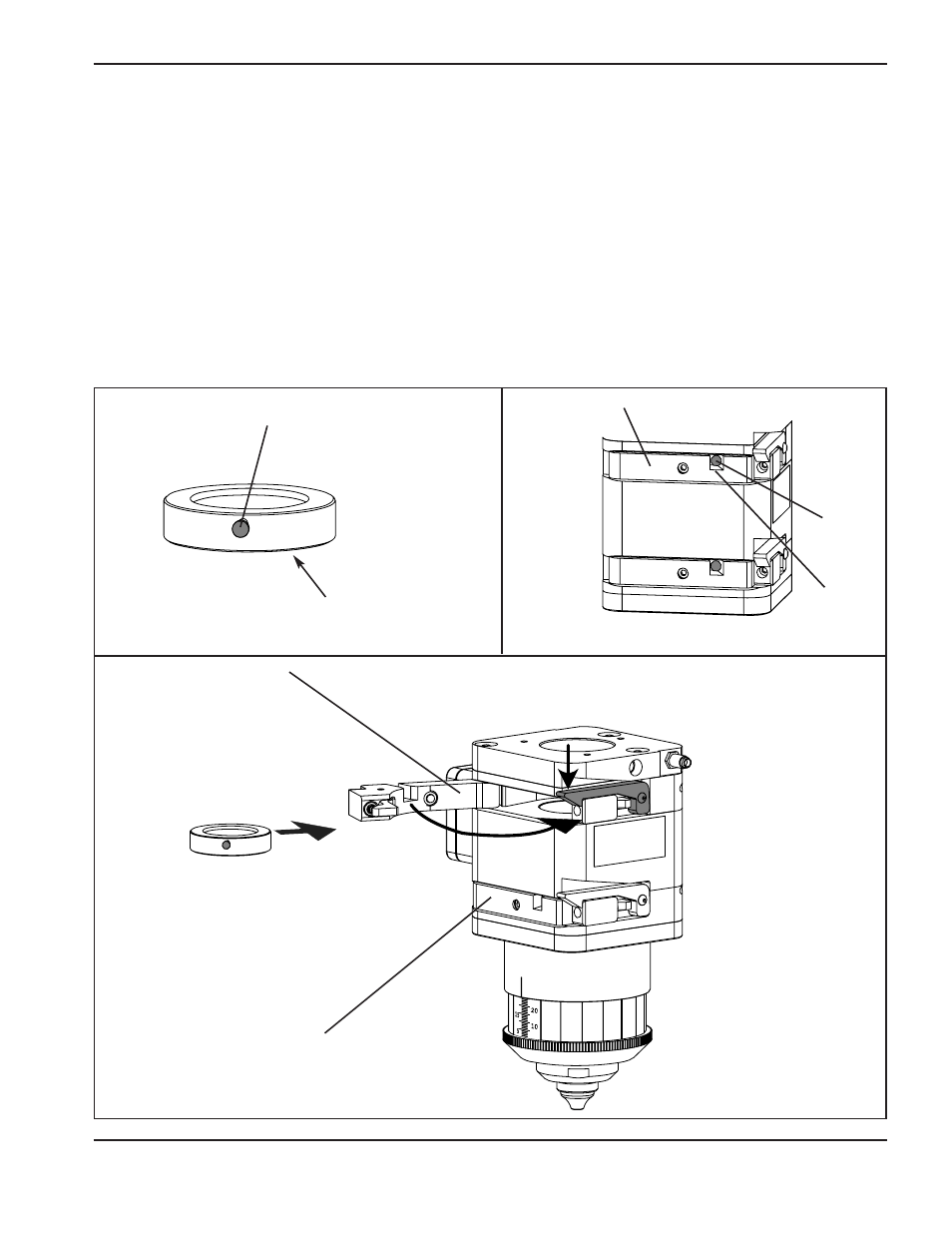
INSTALLATION
LR
2075 Laser Head Instruction Manual
3-7
Lens installation
ቢ Check the condition of the lens seal before insertion. If there are any cuts or abrasions, replace the seal. See Parts
List for part number.
ባ Install the lens with the tab in the upward position, seal downward. The door will not close with the tab in the
downward position.
ቤ Align the lens tab with the cut-out in the lens door to allow the door to close.
ብ Close and latch the lens door securely.
Note 1: Seal is designed to operate dry. Do not lubricate.
Note 2: Only 1 lens can be used at a time for a process. An empty lens bay must have a lens blank
installed before cutting. See the Parts List for part number.
Lens tab in upward position
Seal (not shown)
ቢባ
Lens door
Lens tab
Cut-out
ቤ
ብ
7.5" (EFL) lens bay
5" (EFL) lens bay