Troubleshooting (o, Cutting) -14, Troubleshooting – Hypertherm LR2075 User Manual
Page 39: Cutting)
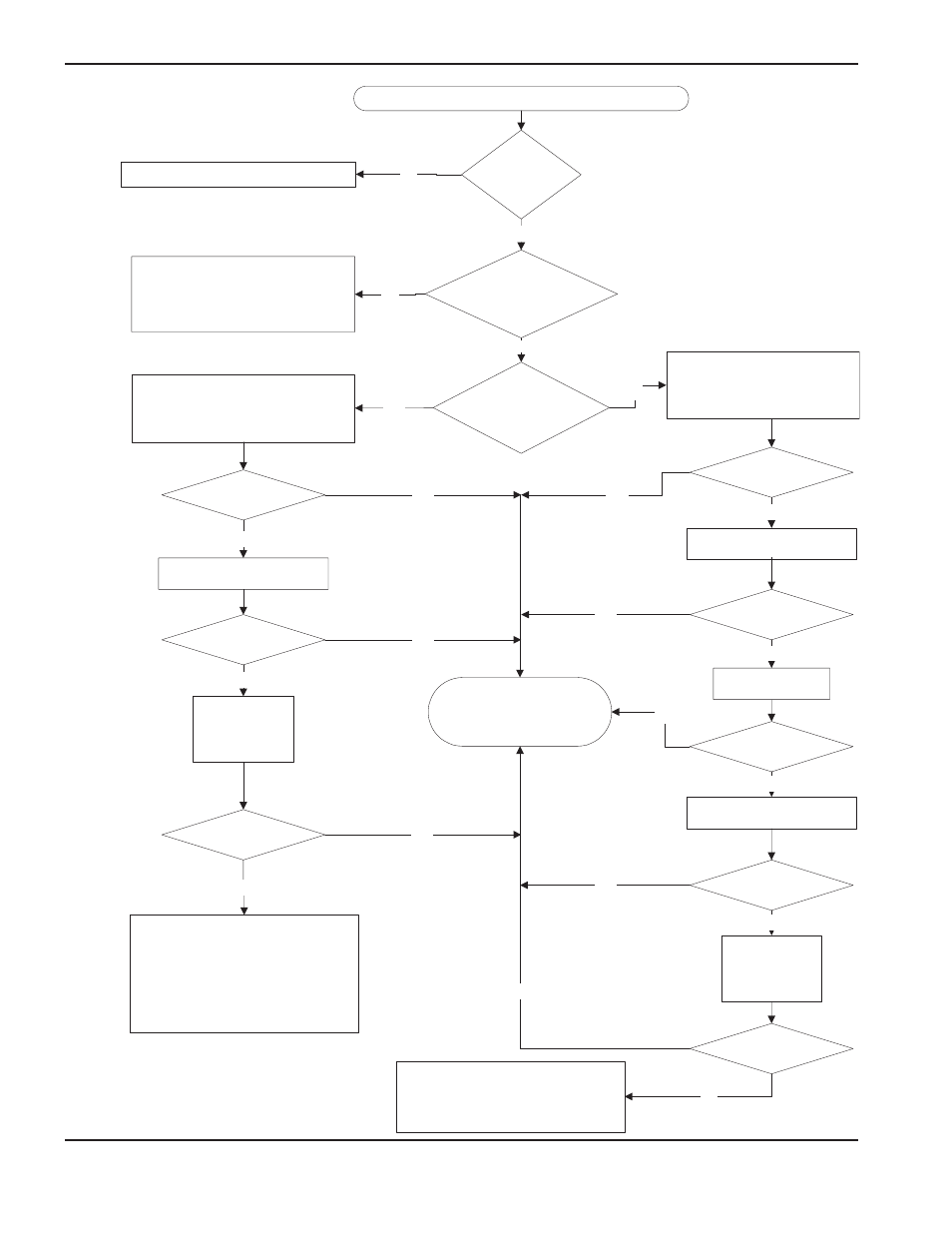
OPERATION
4-14
LR
2075 Laser Head Instruction Manual
Troubleshooting
(O
2
cutting)
Is it present only when
cutting in a certain
direction?
Correct the parameters for pressure,
assist-gas type, focal position, focal length,
cut speed, nozzle size, nozzle-to-workpiece
height and laser power
Yes
No
No
Yes
Have you cut this
material before?
Yes
No
Set to closest available process parameters.
Yes
No
Yes
Inspect nozzle for
Damage to baffle, dross adhesion, beam
centering and orifice condition.
Replace if damaged.
Other possible causes:
– Poor material
– Laser mode
– Poor material surface condition
– Excessive plate temperature
– Bent or damaged nozzle holder
– Incorrect alignment of beam and
laser-head axes
Yes
No
Inspect lens for
dirt or damage.
Clean or replace.
Yes
No
Is problem corrected?
Is problem corrected?
Is problem corrected?
Is problem corrected?
Over burning or excessive cut-edge roughness
Continue cutting and
record new parameters.
Are parameters set to stated
specifications or to a process
used in the past?
Is problem corrected?
No
Inspect nozzle for damage to baffle,
dross adhesion, beam centering
and orifice condition.
Replace if damaged.
Decrease oxygen pressure.
Yes
No
Adjust focal position.
Decrease oxygen pressure.
Is problem corrected?
Decrease nozzle diameter.
No
Is problem corrected?
Inspect lens for
dirt or damage.
Clean or replace.
No
Is problem corrected?
Yes
No
Other possible causes:
– Low-grade material
– Oxygen purity
– Laser mode
– Excessive plate temperature
Yes
Yes