Alignment guides -8, Crosshair assembly -8, Alignment guides – Hypertherm LR2075 User Manual
Page 23
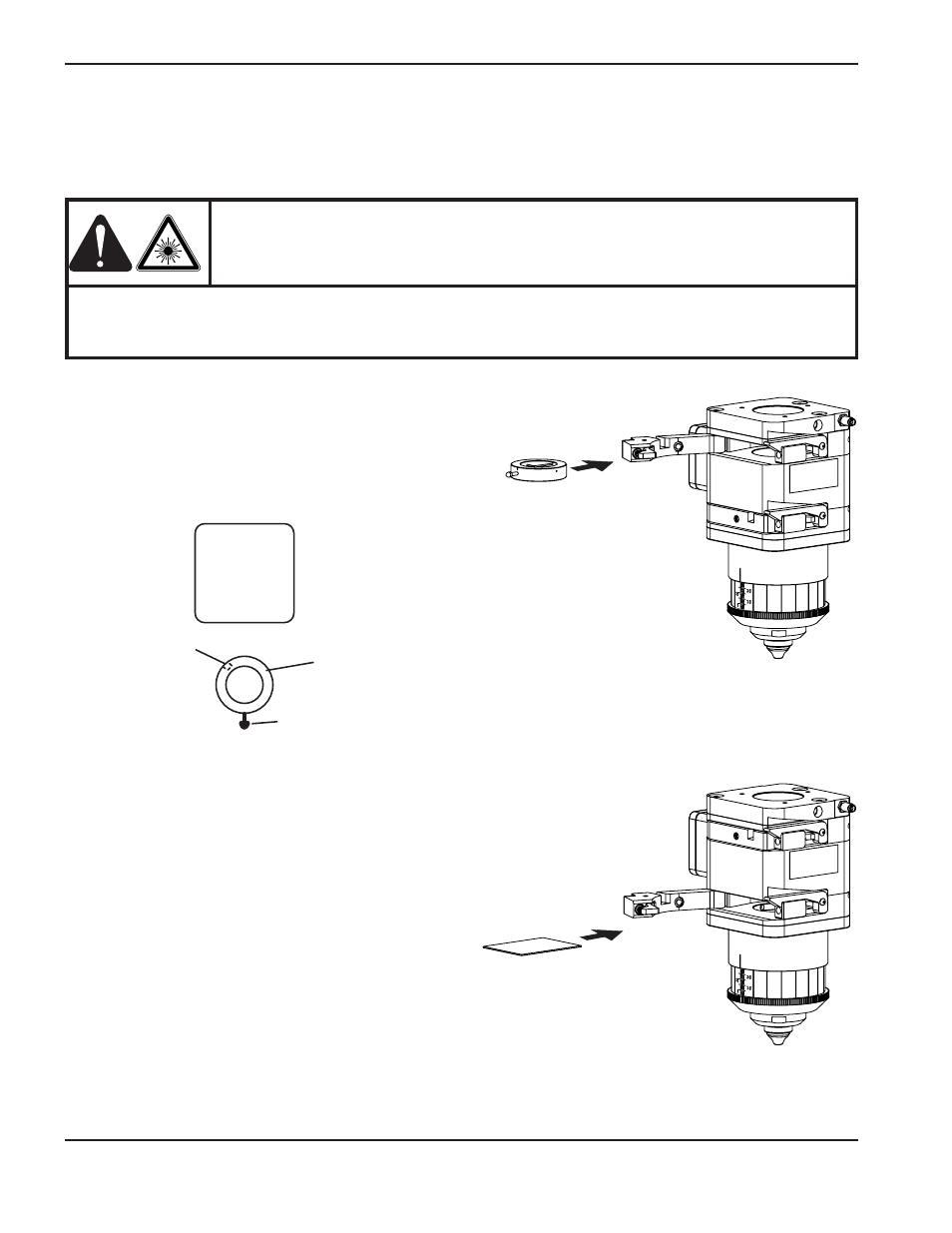
INSTALLATION
3-8
LR
2075 Laser Head Instruction Manual
Crosshair assembly
1. Insert the crosshair assembly into the upper lens bay.
Orient the tab straight out the front of the lens bay,
with the counterbore toward the left and rear (see
figure below). The diameter of crosshair assembly
prevents the lens bay door from closing all the way.
2. Insert a beam card or heavy paper into the lower lens
bay and pulse the laser beam to form an imprint. Be
careful not to ignite the card or the cavity will become
dirty and reduce the life of the lens.
3. Adjust beam delivery mirrors to center the beam with
the crosshair.
Alignment guides
Two alignment guides will help align the laser beam with the mechanical axis of the cutting head.
WARNING
Visible and invisible radiation (class IV) can be present when the laser head’s door is open. Avoid
eye and skin exposure to direct and scattered radiation. Always follow safety precautions specified
by the manufacturer of the laser system.
Laser head
(top view)
Counterbore
Crosshair assembly
Tab