Hypertherm LH2100 User Manual
Page 33
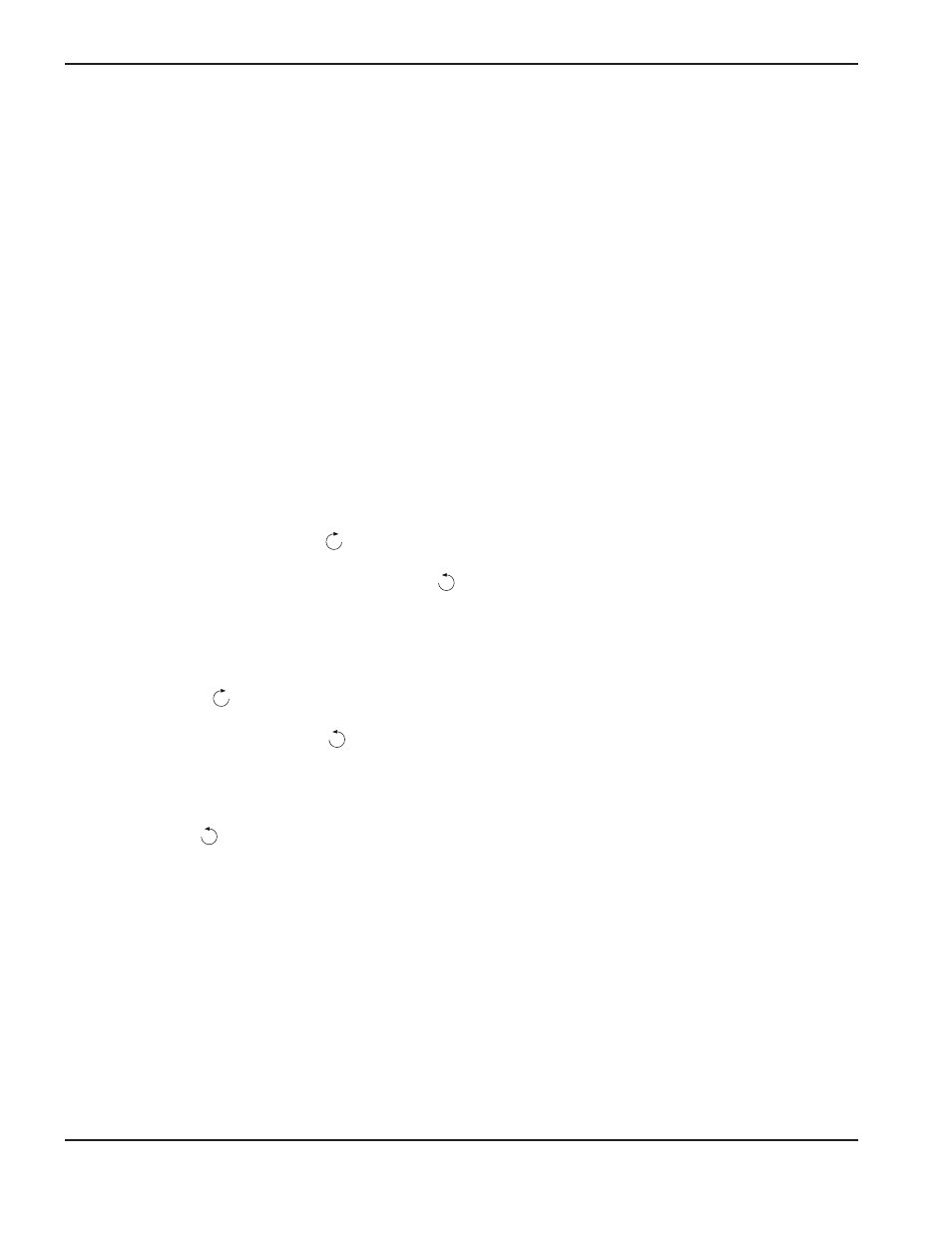
1
OPERATION
4-6
LH2125/LH2100 Laser Head Instruction Manual
Pulse pierce (fine):
The laser beam is modulated to pierce a small diameter hole
A 10-turn gain adjustment knob is provided to optimize the pulse pierce sensor over a wide range of operating
conditions. It is located on the top of the single channel interface enclosure and has a locking lever. The knob adjusts
the sensitivity for the optical sensor inside the laser head. It is important that the sensitivity be set to a proper range. If
the sensitivity is too low, the circuit will signal a pierce complete before the hole is completely through the material. If the
sensitivity is too high, the sensor will detect the beam striking the sides of the pierce hole even after the pierce is
completed.
In general a higher gain setting will be required with lower laser powers and smaller diameter nozzles because these
conditions will produce lower levels of optical emission. Higher laser powers and larger diameter nozzles will necessitate
a change to a lower gain setting.
Gain adjustment procedure:
1. Set the gain adjustment knob to the mid-range (5.0)
2. Set piercing conditions for 6 mm material with a 2 mm standard nozzle.
3. Open the end door of the interface box and locate the green LED (pulse pierce indicator)
4. Initiate a pulse pierce sequence while monitoring the pulse pierce indicator.
a. The indicator is normally green and will turn red during a pulse pierce sequence.
b. If the LED changes from red to green at the same time the material is completely pierced, record the setting
and continue to step 5.
c. If the LED changes before the material is completely pierced, the gain needs to be increased. Turn the gain
adjustment knob clockwise
one full turn and repeat step 4.
d. If the LED changes more than 2 seconds after the material is pierced, the gain needs to be decreased. Turn
the gain adjustment knob counter-clockwise
one full turn and repeat step 4.
5. Set piercing conditions for 16 mm material with a 2 mm standard nozzle.
6. Initiate a pulse pierce sequence while monitoring the pulse pierce indicator.
a. If the LED changes to green at the same time the material is completely pierced, record the setting and
continue to step 7.
b. If the LED changes before the material is completely pierced, the gain needs to be increased. Turn the knob
clockwise
one full turn and repeat step 6.
c. If the LED changes more than 2 seconds after the material is pierced, the gain needs to be decreased. Turn
the knob counter-clockwise
one full turn and repeat step 6.
i. If the gain knob is at zero and the LED is not changing back to green, the internal gain setting needs
to be decreased.
ii. Set the external adjustment knob to 1.0.
iii. Open the end door on the interface box and use a small screwdriver to turn R25 counter-clockwise
one full turn.
iv. Repeat pierce test.
v. If the LED does not change when pierce is complete, repeat steps iii and iv.
vi. If pierce complete output state does change at the correct time, close the end door and continue to
step 7.
7. Repeat the conditions in step 2 with the setting determined in step 6.
a. If the LED changes from red to green at the same time the material is completely pierced, no further
adjustments are necessary. Record the setting and use for all operating conditions.
b. If the LED changes before the material is completely pierced, reset the pierce gain knob to the value
determined from step 4. This will make sure a complete pierce is achieved over the range of material
conditions but will delay the output signal in the thicker material conditions.
c. If the delay is unacceptable, different pierce gain settings are required for different material thicknesses.
Make adjustments as necessary.
Note:
Contact Hypertherm if you are still having problems after followig the procedure above.
Technical service 1-800-643-9878.