Display setting command for linux and android, For advanced software engineers only) – IBASE IB113 User Manual
Page 31
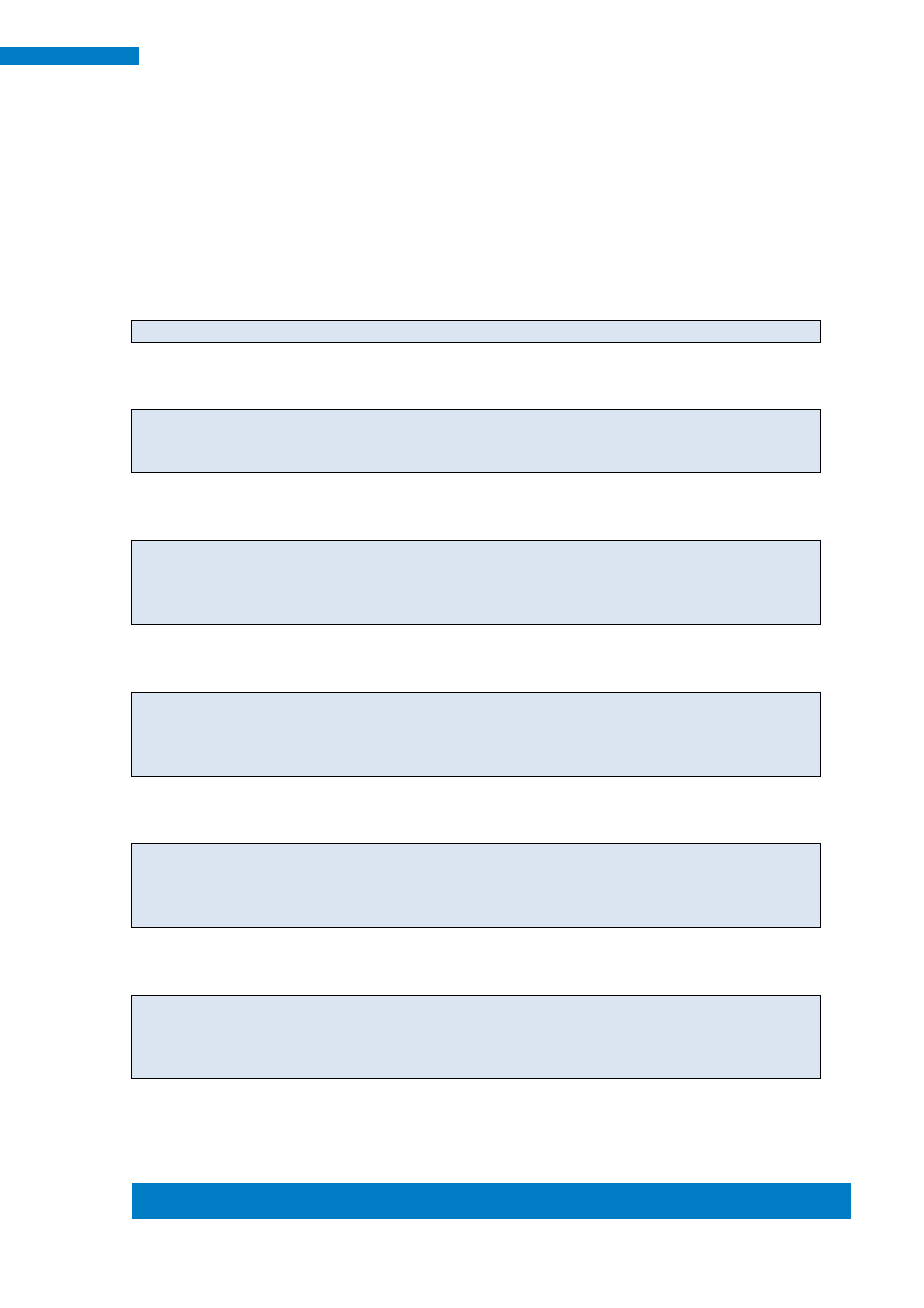
Copyright © 2013 IBASE Technology Inc. All Rights Reserved.
31
IBASE Technology Inc.
3.2.2. Display setting command For Linux and Android
With the debug port, follow the reference command examples to help you to be
familiar with display modification.
(for advanced software engineers only)
Command to set HDMI output (default is auto-detect):
run sethdmi
Command to assign resolution set HDMI output:
setenv xres 1400
setenv yres 900
run sethdmi2
Command to set LVDS output to 1024x768, 18bit:
setenv xres 1024
setenv yres 768
run setlvds18
run setlvds
Command to set LVDS output to 1024x768, 24bit:
setenv xres 1024
setenv yres 768
run setlvds24
run setlvds
Command to set LVDS output to 1920x1080 with dual-link LVDS, 24bit:
setenv xres 1920
setenv yres 1080
run setlvds24
run setlvds2
Command to set LVDS0, LVDS1 and HDMI output, LVDS is 1024x768, 18bit:
setenv xres 1024
setenv yres 768
run setlvds18
run dul1