IBASE IB113 User Manual
Page 32
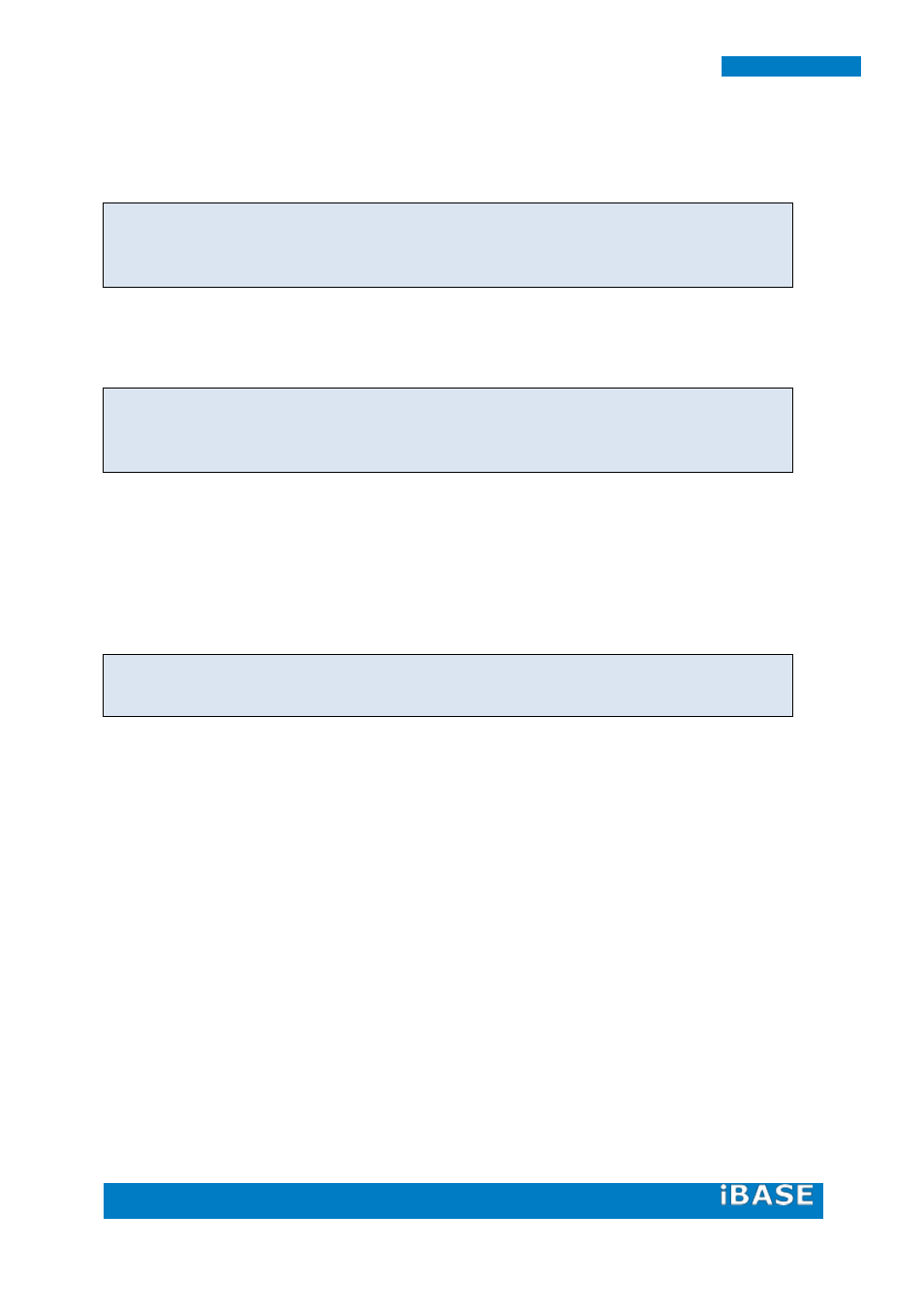
32
IB113
Dual display (same frame) output mode 1. (
only work in Android)
.
Command to set LVDS0 and LVDS1 (same frame), HDMI output with auto-detect, LVDS is
1024x768, 18bit:
setenv xres 1024
setenv yres 768
run setlvds18
run dul1
Dual display (same frame) output mode 2, (
only work in Android)
.
Command to set dual-link LVDS, HDMI output with auto-detect, LVDS is 1920x1080, 24bit:
setenv xres 1920
setenv yres 1080
run setlvds24
run dul2
*Note:
- If the resolution of LVDS panels is =< 1366x768, both LVDS0 & LVDS1 will get the same frame
from GPU (clone mode) by default.
- If the user wants to try extended desktop mode output in LVDS0+LVDS1 panels under Linux,
please change the parameter in u-boot:
setenv video ‘setenv vdoset video=mxcfb1:off video=mxcfb2:off video=mxcfb3:off
video=mxcfb0:dev=ldb,${xres}x${yres}M@60,if=${lclr},bpp=32
ldb=sin0
’
- If the resolution of LVDS panel is > 1366 x 768, Dual-Link LVDS mode will be activated
automatically by default. (ex.1920x1080),
- For any other configurations, please contact iBASE sales, or FAE support.