Appendix d – adb configuration (for android only) – IBASE IB113 User Manual
Page 60
Advertising
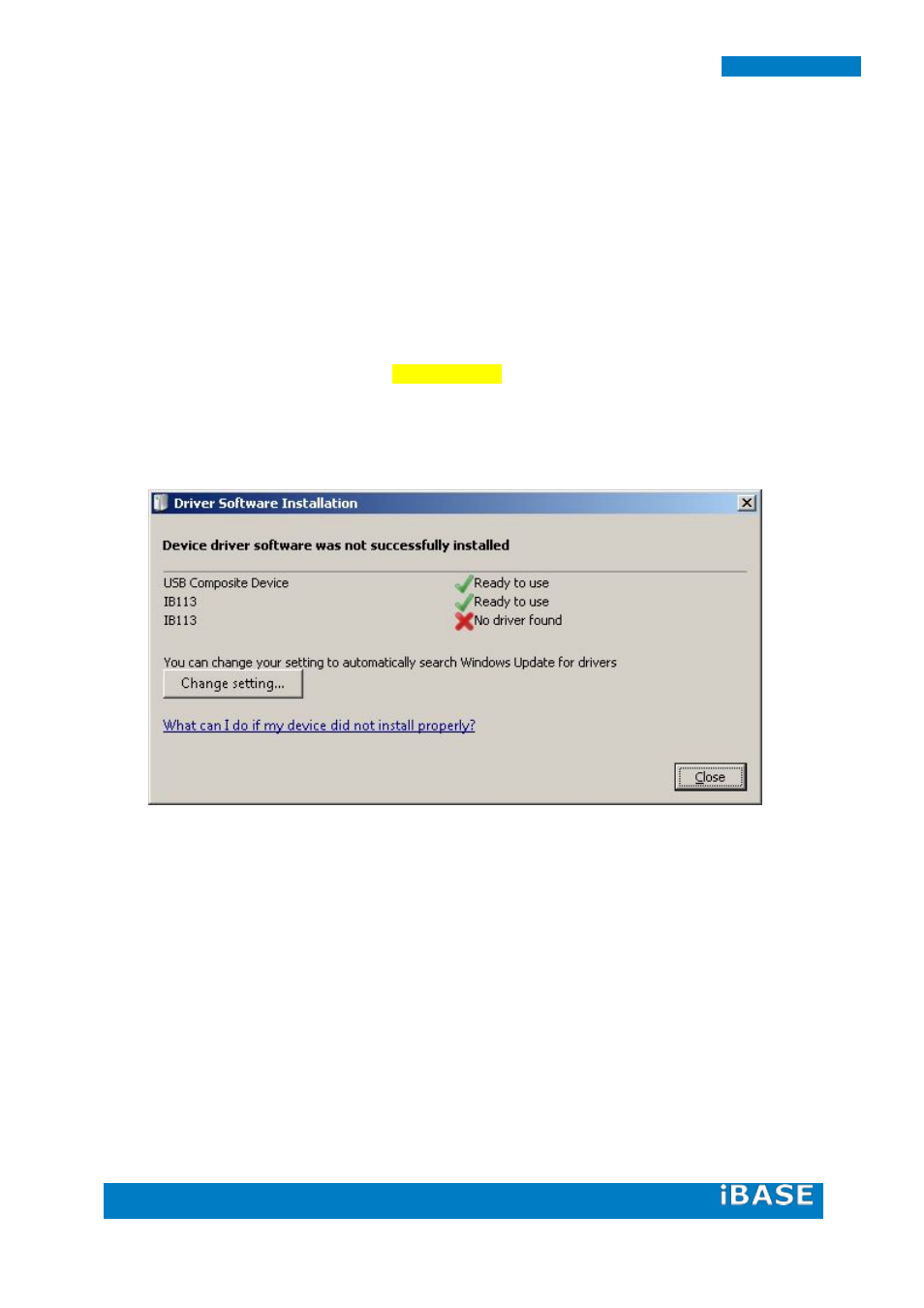
60
IB113
6. Appendix D – ADB configuration (For Android only)
Update the ADB configuration to scan for the new vendor ID. Below are the steps to
update the ADB configuration for Windows PC. These steps (and the steps for Linux PC
as well) can also be found in the R10,3.x user guide.
1.
Download ADB driver from iBASE website, like: IB113_ADB_usb_driver.7z
2.
Enable the "USB debugging" option on the i.MX6 device
System settings -> Developer options -> USB debugging
3.
Connect the Android Device into PC, uninstall your old driver named "Android
Phone" in the device manager, then re-install driver by scanning and locating .inf file
under the directory you unpack the IB113_ADB_usd_driver.7z manually:
Unpack and install the driver
Advertising