Inova Labs XYC100B-SPT User Manual
Page 11
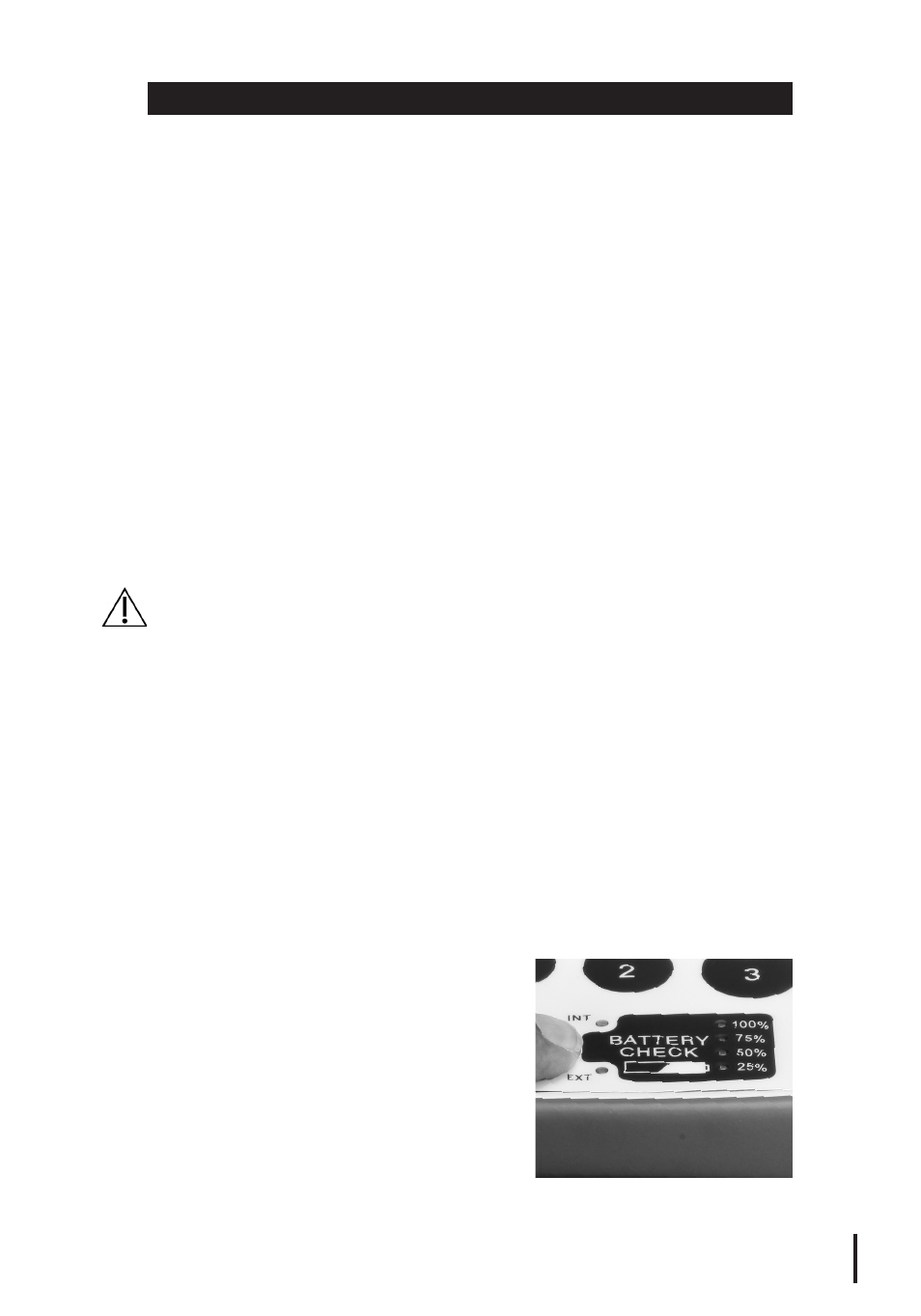
9
OPERATING INSTRUCTIONS
The LifeChoice Activox POC is recommended and designed to be operated
and stored in its carry case at all times. To configure the carry case as a
backpack, please reference the Carry Case Configuration Instructions.
FOLLOW THESE STEPS BEFORE FIRST USE:
1. Charge the POC before initial use. The Pro Model can take up to
4.5 hours to fully charge and the Sport Model can take up to 3 hours.
Begin charging by connecting the AC Adapter to the unit and charger
end to an electrical outlet.
2. Verify that the Battery Check LED labeled “INT” is solid green and the
Power LED is flashing green. This indicates that the system recognizes
the external power source and is charging the Internal Battery.
If an external battery was purchased, connect it to the External Battery
Port. By design, the External Battery will begin charging after the Internal
Battery has reached a full charge. It can take up to 3 hours to fully charge
the External Battery.
CAUTION: Never use an external battery that is not authorized by Inova
Labs Inc.
3. Connect the nasal cannula securely to the POC cannula nozzle fitting.
POWERING THE LIFECHOICE ACTIVOX POC
The POC can be powered in four different ways: (1) Internal Battery,
(2) AC Adapter/Charger, (3) DC Adapter/Charger and (4) External
Battery (optional, sold separately from the Standard Package). The
rechargeable batteries are maintenance-free and can only be purchased
at the factory or through an authorized repair facility.
NOTE: The External Battery will not operate the device if the Internal
Battery is dead. Always plug the External Battery into the device before
the Internal Battery drops to 25% charge.
1. Internal Battery: A rechargeable internal battery is located within
each POC unit. (Reference Battery
Life Timetable as battery life will
vary depending upon model,
breath rate and Pulse Setting.)
When the POC is being powered
from the Internal Battery, the
Battery Check LED labeled “INT”
will slowly flash. Pushing the Battery
Check Button will display the charge
level of the Internal Battery.
If not connected to the AC or DC Adapter/Charger, the Internal
Battery will slowly discharge over time even when not in use. Always
check the battery level prior to use to ensure adequate charge level.