Vacuum-forming the vectris frame – Ivoclar Vivadent Vectris User Manual
Page 56
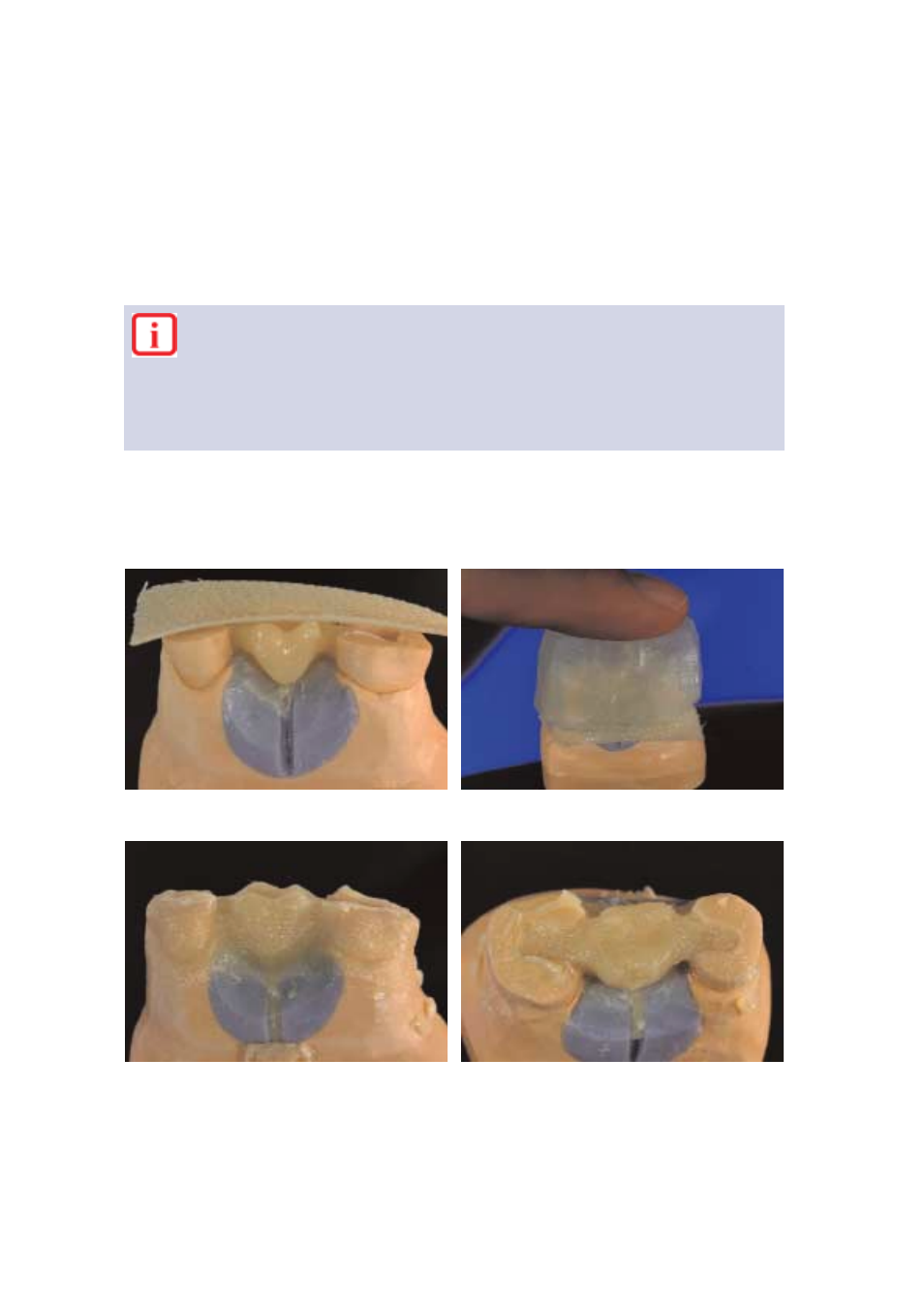
56
Important:
If it is impossible to avoid modifications involving grinding, then sandblast the entire pontic surface with type
100 Al
2
O
3
at 1 bar (14.5 psi) pressure. After sandblasting, remove residue by tapping it off and not by cleaning the
surfaces with steam or an air gun. If necessary, a clean disposable brush may be used for this purpose. Apply
Vectris wetting liquid immediately after having removed the residue. Use a disposable brush to apply the liquid
and allow it to react for 60 seconds. Disperse excess material with oil-free compressed air and replace the pontic
on the duplicate model.
Vacuum-forming the Vectris Frame
Remove the Transil matrix but leave the pontic on the duplicate model. Remove any Vectris matrix material that has been
squeezed downwards, using an appropriate instrument. If the pontic inadvertently comes off along with the Transil
matrix, carefully remove it from the matrix and reposition it on the duplicate model. Do not grind the pontic and avoid
contaminating it.
Subsequently, remove the Vectris Frame from the light-protected package and place it on the Vectris Pontic. Do not cut
slits into the Vectris Frame. Place the Transil matrix over the duplicate model, push it into place and position the model
at the centre of the container in the framework former. Start Program 1 to commence the vacuum forming and
polymerization process. The program takes 10 minutes to complete.
Place the Vectris Frame on the pontic; place the Transil matrix over the model and press it into place.
The vacuum-forming process results in an optimum shape and adaptation of the Vectris Frame.