11 wipe cycles – Kanguru 4HD SATA User Manual
Page 45
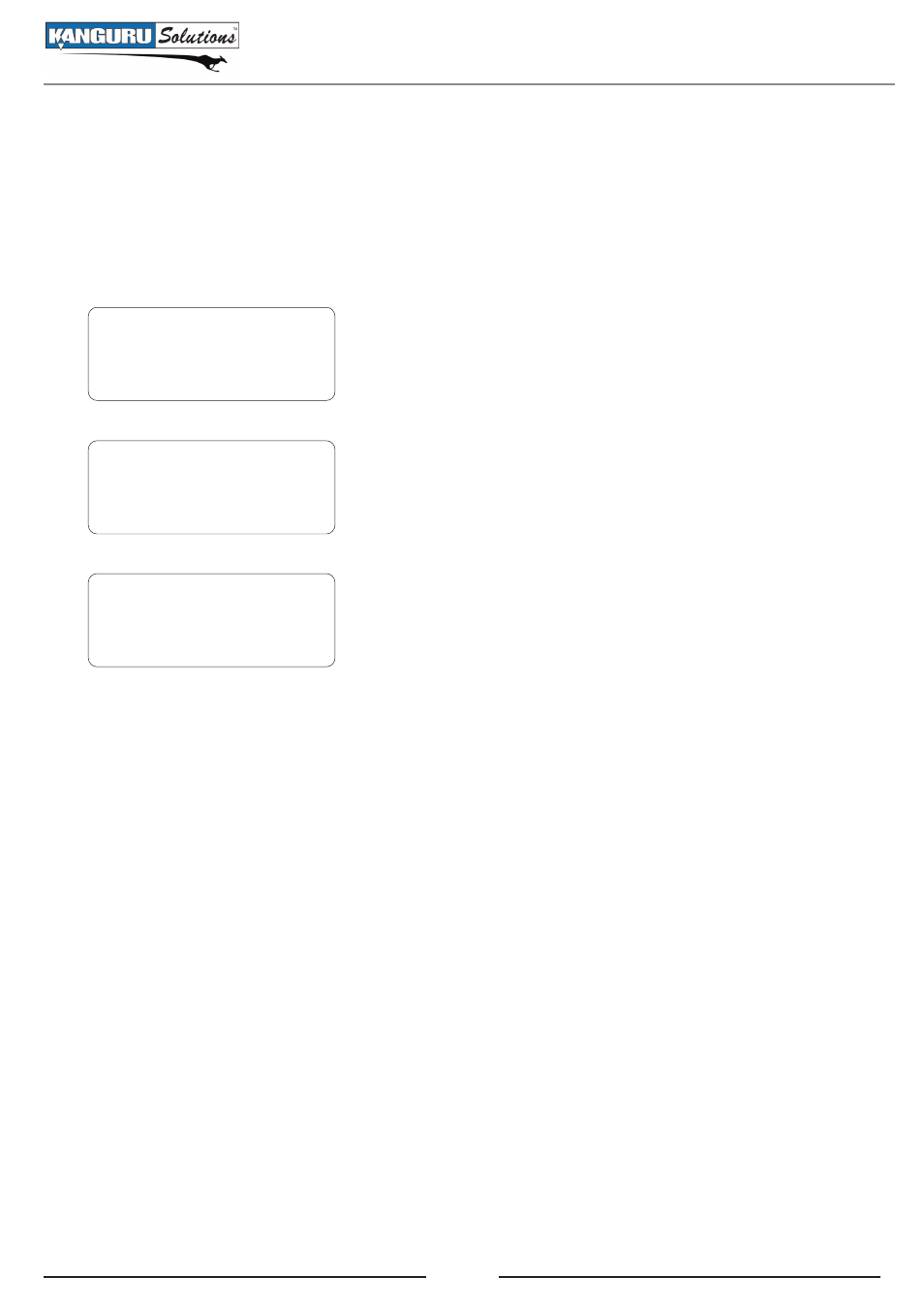
45
3.4.11 Wipe Cycles
The Wipe Cycles function allows you to define the number of times you want the HDD Wipe function
to run consecutively. You can set the HDD Wipe to run up to 9 times. The default value is 7.
Note: 7 x wipe cycles complies with the American DOD 5220-22.M Standard
DIAGNOSTIC
TOOL
CONFIGURATION
->
<- Back UP/DN Sel ->
Set Copy Areas
Set Copy Ratios
Wipe Cycles: 07
->
<- Back UP/DN Sel ->
Wipe Cycles: 07
<- Back UP:ADD DN:DEC
1. From the Setup Menu, press the UP or DOWN buttons to
navigate to CONFIGURATION mode. Press the RIGHT
button to enter CONFIGURATION mode.
2. From the CONFIGURATION Function Menu, press the UP or
DOWN buttons to navigate to the WIPE CYCLES function.
Press the RIGHT button to enter the WIPE CYCLES Setup
Menu.
3. From the WIPE CYCLES Setup Menu, press the UP or
DOWN buttons to increase or decrease the number of Wipe
Cycles. Press the RIGHT button to confirm the number of
Wipe Cycles.
Wipe Cycles