18 update version – Kanguru 4HD SATA User Manual
Page 52
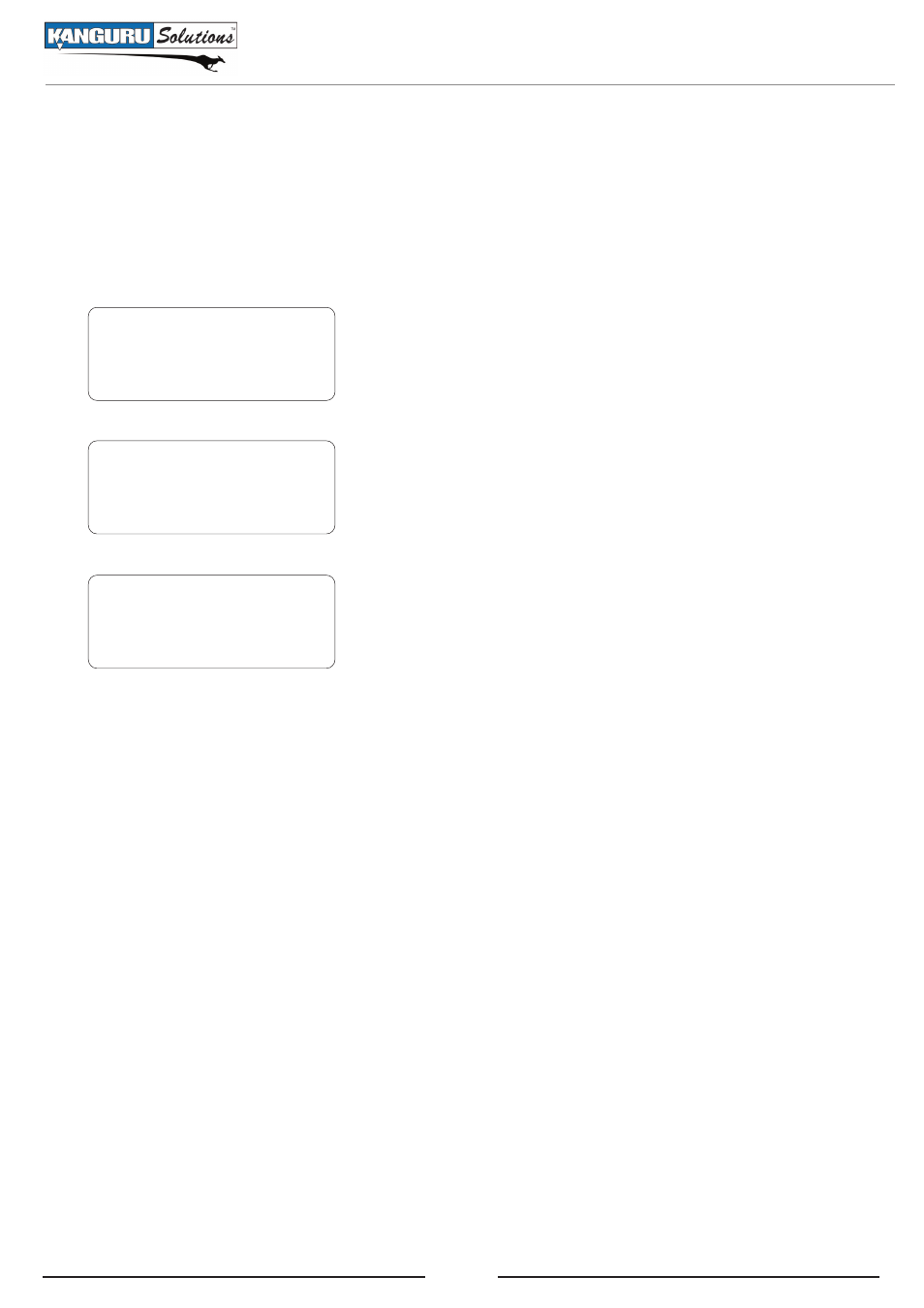
52
3.4.18 Update Version
The Update Version function is used to update the KanguruClone’s firmware version. DO NOT use
this function unless instructed to do so by a Kanguru Solution technician. You will need to receive the
latest firmware version from Kanguru Solutions and then burn the firmware file to a CD or copy it to
a hard drive before you can run the Update Version function.
DIAGNOSTIC
TOOL
CONFIGURATION
->
<- Back UP/DN Sel ->
HD Info
Load Default
Update Version
->
<- Back UP/DN Sel ->
ARE YOU SURE?
<- Cancel UP: Yes
1. From the Setup Menu, press the UP or DOWN buttons to
navigate to CONFIGURATION mode. Press the RIGHT
button to enter CONFIGURATION mode.
2. From the CONFIGURATION Function Menu, press the UP
or DOWN buttons to navigate to the UPDATE VERSION
function. Press the RIGHT button to select UPDATE
VERSION.
3. The KanguruClone will prompt you to confirm the firmware
update. Press the UP button to continue with the firmware
update. Press the LEFT button to cancel the firmware
update.
Note: It is strongly recommended to load the default settings after updating the firmware. For
information on loading the default settings, please see section 3.4.17 Load Default, p.51.
Update Version