Kemppi oy / 1515 – Kemppi SF 52W User Manual
Page 7
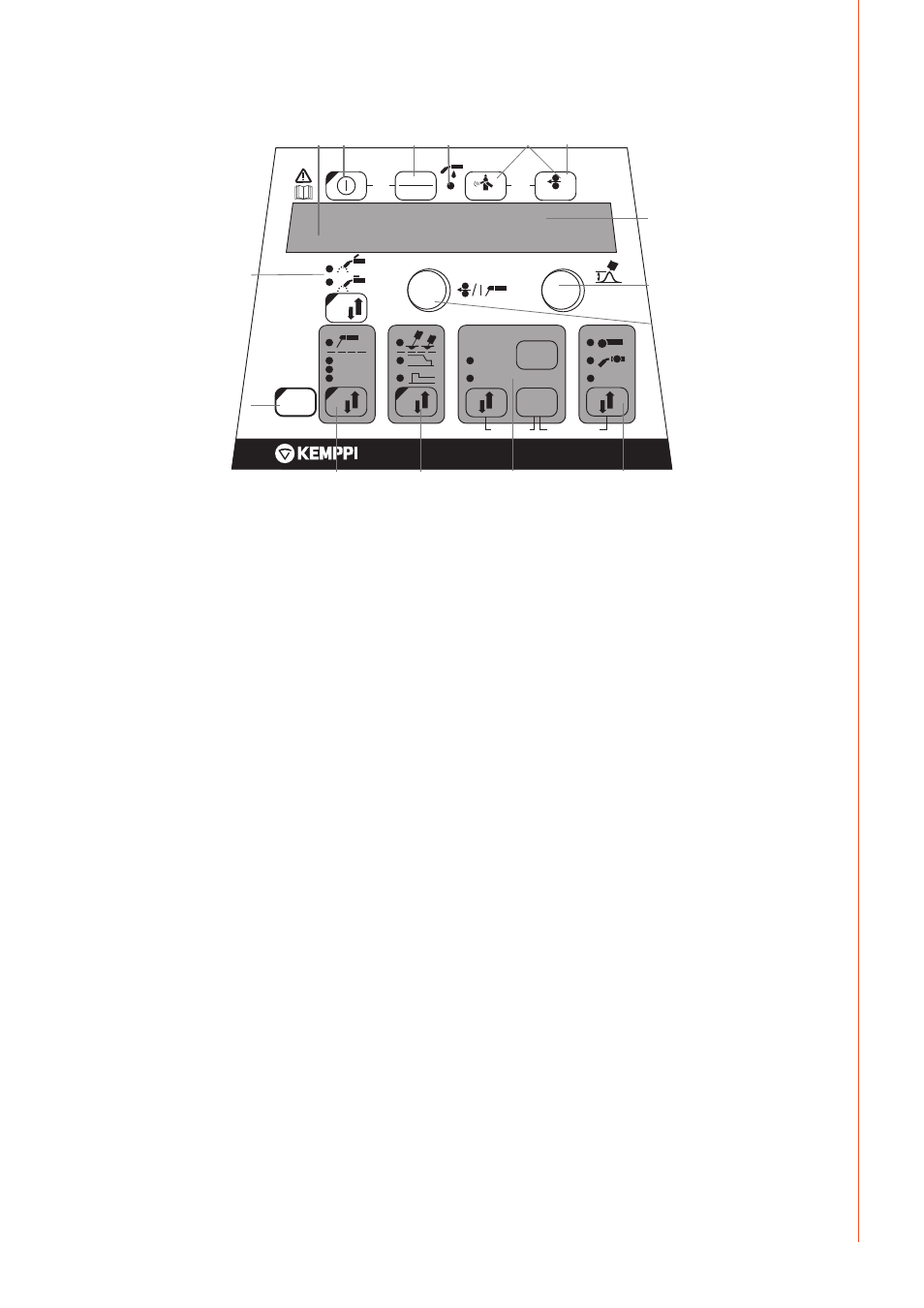
5
© Kemppi Oy / 1515
EN
2.2 Functions of SF 52W and SF 53W function panel
WIRE INCH
GAS TEST
SET
ON
CH
PANEL
SAVE
SET
ch clear
ch remote
MEMORY
SELECT
quick
setup
weld
data
ARC FORCE
DYNAMICS
4T
2T
SETUP
MMA
PEN
MMA
WISE
1-MIG
MIG
POWER
U
SYNERGIC
PROGRAM
A
V
m/min
mm
SF 53W
W004270
/ MINILOG
1.
2.
3.
4.
5.
6.
7.
8.
11.
10.
9.
16.
14.
12.
13.
15.
1.
ON/OFF button
2.
a) Wire feed speed/welding current/sheet thickness display
b) Selected SETUP entry display
3.
MIG dynamics/MMA Arc Force/Wise Forming Pulse selection **)
4.
Display of air/liquid cooled MIG gun (selection from setup)
5.
Gas test
6.
Weld data: Show last used welding parameters in displays
7.
Wire inch
8.
a) Welding voltage display
b) Selection display for adjustable parameters
9.
a) 1-MIG/WISE synergic welding program check **)
b) 1-MIG/WISE synergic welding program selection (long press) **)
10. a) Selection of switching logic: 2T/4T/4T Minilog *)
b) Long press: Setting the basic parameters (SETUP)
11. Selection of welding process MIG, 1-MIG, MMA, WISE **)
12. Selection of additional MIG functions/WisePenetration **) (long press)
13. a) Adjustment of wire feed speed
b) Adjustment of welding power setting 1-MIG/WiseRoot/WiseThin **
c) Adjustment of MMA current
d) Selection of SETUP parameter
e) Selection of 1-MIG/WiseRoot/WiseThin welding program (material group) **
14. Memory channels, storage of MIG parameters
15. a) Welding voltage adjustment
b) Adjustment of length of welding arc (1-MIG)
c) Adjustment of MIG dynamics
d) Adjustment of SETUP parameter
e) Selection of 1-MIG/WiseRoot/WiseThin welding program (program number) **
f) WiseRoot and WiseThin base current adjustment **
16. Manual control/remote control unit selection
*) Minilog is not included in standard delivery.
**) Wise products are available as optional welding process solutions. Not included in the
standard delivery. Please visit www.kemppi.com or Kemppi Datastore.