Calling from your call history, Calling from a text message, Making emergency calls – ZTE BLADE User Manual
Page 42: Making international calls
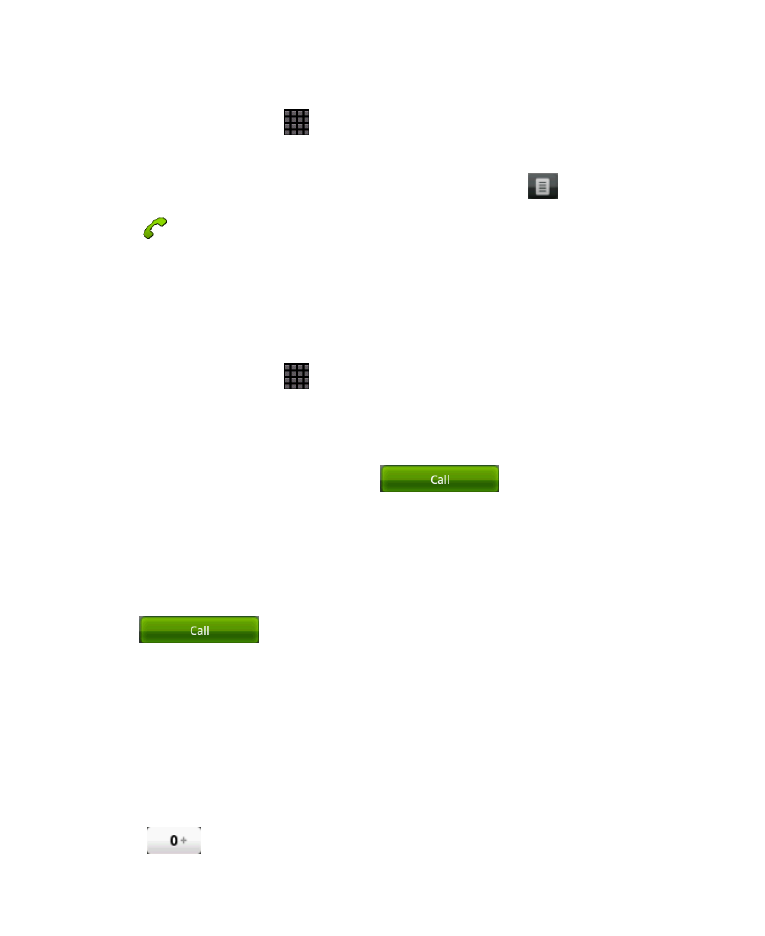
42
Calling from Your Call History
1. Tap Home Key >
> Call log.
You can also open Call log by tapping the Call log tab
from the Contacts Screen, or by tapping
from Dialer.
2. Tap next to the number you want to call.
Calling from a Text Message
If a text message contains a phone number that you want to
call, you can make the call while viewing the text message.
1. Tap Home Key >
> Messages and tap the message
that contains the phone number you want to call.
2. Tap the number.
3. Select the number and tap
.
Making Emergency Calls
1. Enter the emergency number for your location from the
dialer.
2. Tap
.
TIPS: It’s possible to dial emergency numbers when your
SIM is not inserted. Please call your mobile service
provider to find out more information. For instance, what
emergency numbers are supported.
Making International Calls
1. Hold
from the dialer to enter ‘+’.