Checking the wi-fi network status – ZTE BLADE User Manual
Page 64
Advertising
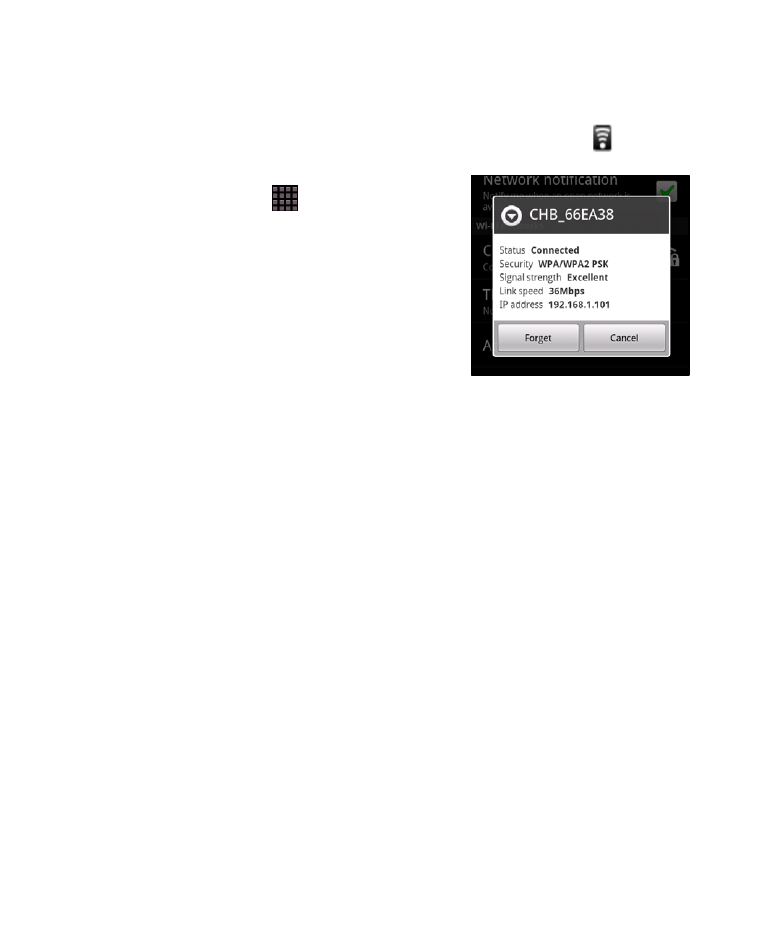
64
Checking the Wi-Fi Network Status
You can check the Wi-Fi network by looking at the
icon in
the status bar.
Or tap Home Key >
> Settings >
Wireless & networks > Wi-Fi
settings. Next, tap the wireless
network that the phone is currently
connected to. You can check the
network status from the pop-up
window.
Advertising