Making the most of multimedia, Taking pictures with your camera, Shooting video with your camcorder – ZTE BLADE User Manual
Page 72: Adjusting camera settings
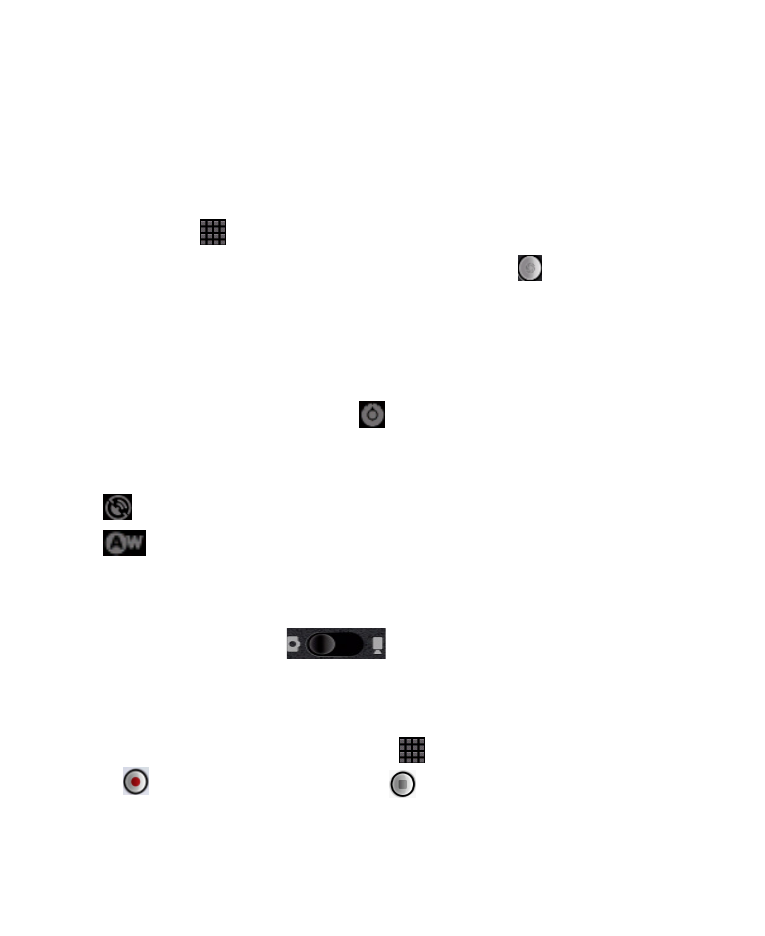
72
Making the Most of Multimedia
Taking Pictures with Your Camera
Your phone has a 3.2 megapixel camera. Open it by tapping
Home Key >
> Camera.
Aim the camera at the subject and then tap
to take a shot.
To view it, just tap the picture in the right corner of the screen.
Or select Menu Key > Gallery to view all your pictures.
Adjusting Camera Settings
From the Camera Screen tap
to set up focus mode,
exposure, picture size/quality, color effect, ISO, anti-banding,
saturation, contrast, sharpness, and camera reset.
Tap
to enable or disable saving of pictures’ locations.
Tap
to change white balance.
Tap Zoom to zoom in or out.
TIP: To change quickly from camera to camcorder or vice
versa, use the switch
icon.
Shooting Video with Your Camcorder
Open the camcorder by tapping
> Camcorder. Then
select
to start shooting, and
to stop. Select the picture
in the right corner of the screen to view the video you’ve just
shot. Or tap Menu Key > Gallery to see all your video clips.