Privacy: reset to factory settings, Managing applications and their settings, Viewing your phone’s applications – ZTE BLADE User Manual
Page 95: Allowing installation of non-market applications, How to install an application
Advertising
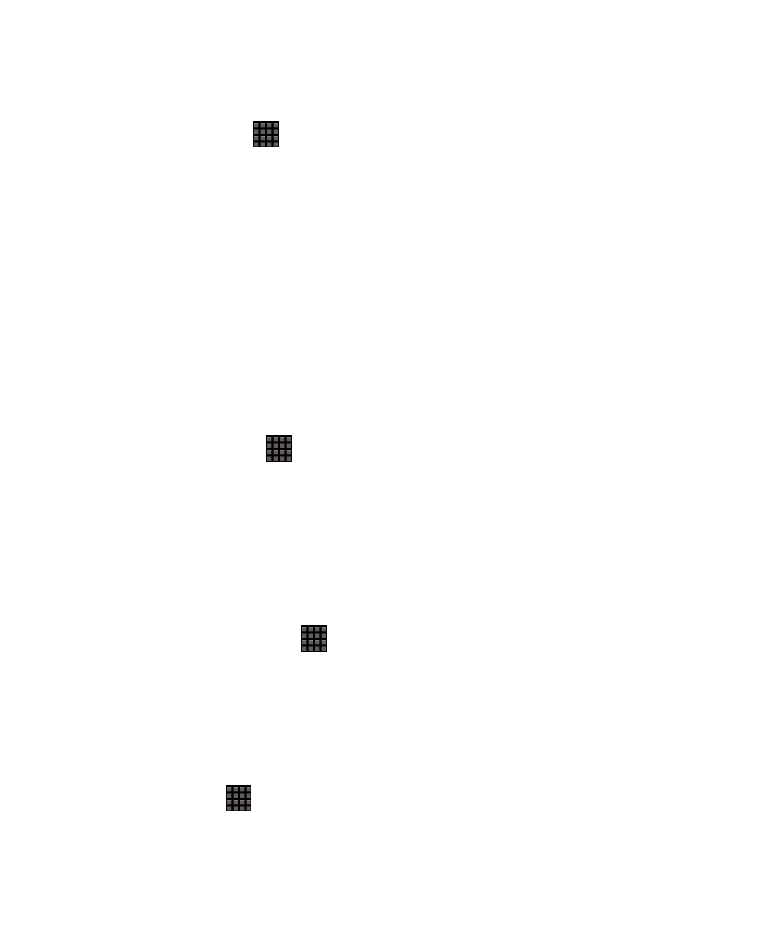
95
Privacy: Reset to Factory Settings
1. Home Key >
> Settings > Privacy.
2. Factory data reset.
3. Reset phone.
4. Erase everything.
Managing Applications and Their
Settings
Viewing Your Phone’s Applications
Tap Home Key >
> Settings > Applications > Manage
applications.
The applications installed in your phone will be listed.
Allowing Installation of Non-market
Applications
1. Tap Home Key >
> Settings > Applications.
2. Tick the Unknown sources box.
How to Install an Application
You can install an application from the Android Market
(Home Key >
> Market) by selecting the item you want
to download and tapping Install.
Advertising