Email settings – ZTE BLADE User Manual
Page 60
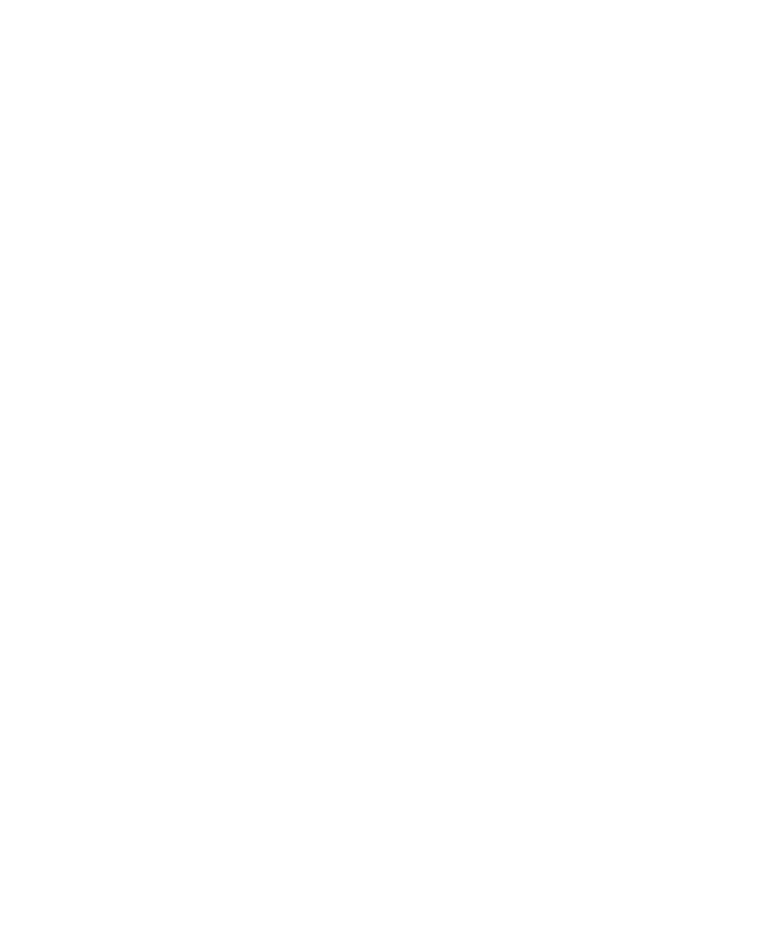
60
You can also tap Reply all to reply to all recipients of the
Email.
3. Enter the contents/recipients of your Email.
4. Tap Send.
Email Settings
Tap the account you want to set from the Email Screen and
tap Menu Key > Account settings. You can get the Email
settings.
General settings
• Account name: Set your account name.
• Your name: Set the name displayed on outgoing
message.
• Email address: View and change your Email address.
• Use signature: Select to use signature.
• Signature: Set your signature.
• Email check frequency: Set the email checking
frequency.
• Power-saving mode: Enable the email synchronization
time intelligent adjustment.
• Default account: Select the check box to send email
from this account by default.
• Sync deleted message: Delete an Email on the phone
and the Email will be deleted on the server, too.