Voice interaction – ZTE BLADE User Manual
Page 97
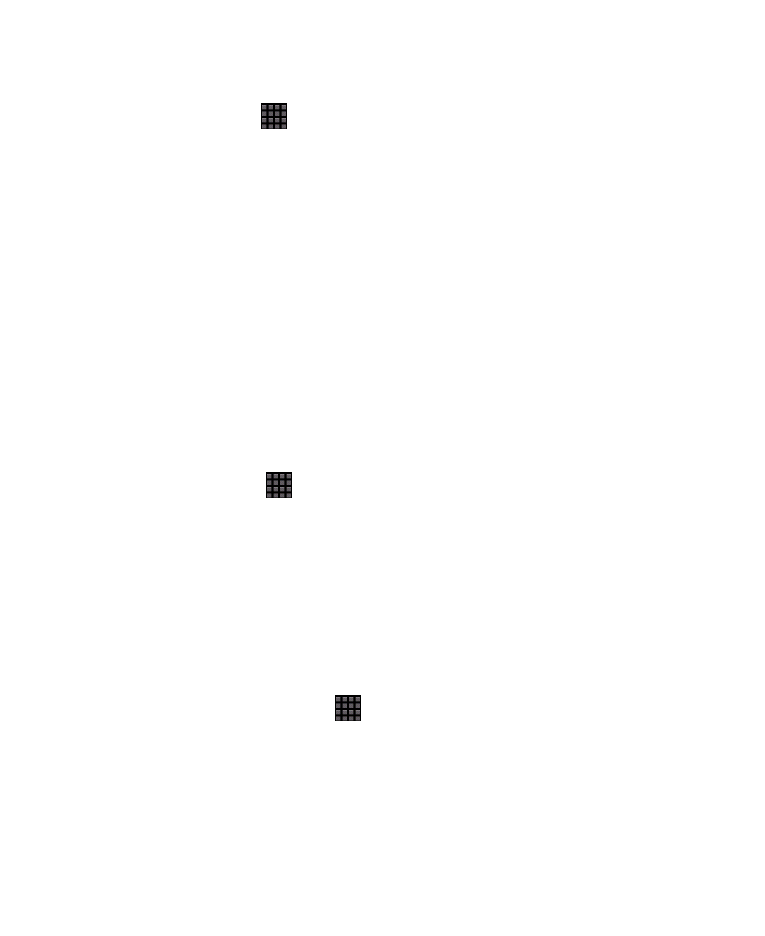
97
Google Search Settings
Tap Home Key >
> Settings > Search > Google search.
• Show web suggestions: Select to show suggestions
from Google as you type.
• Use My Location: Tick the check box to allow Google to
access your location data.
• Search history: Select to show personal search history.
• Manage search history: Open the browser to manage
your search history.
Searchable Items
When you search for an item on your phone, only the
searchable items will be looked for.
Tap Home Key >
> Settings > Search > Searchable
items.
Clear Search Shortcuts
Clear shortcuts to the recently used search keywords.
Voice Interaction
You can set the text-to-speech and voice recognition options
by tapping Home Key >
> Settings > Voice input &
output.
Note: You need to download voice data in order to use the
text-to-speech function. Just tap Install voice data in
Text-to-speech settings.