3. 2 roll 4 – KIP 9900 User Manual
Page 35
Advertising
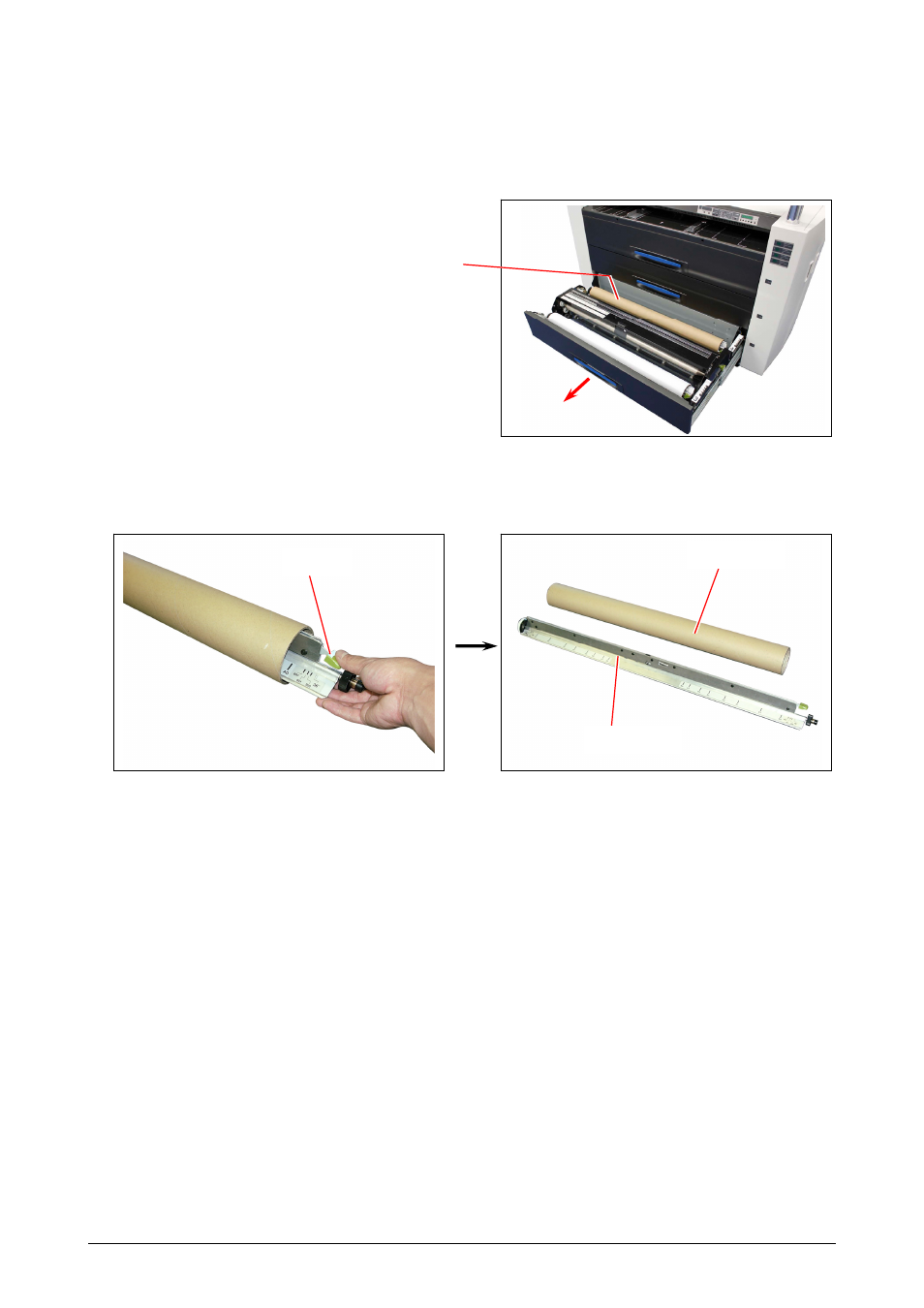
Chapter 2 Basic Operations
2-13
2. 3. 2 Roll 4
The way of media installation to Roll Deck 4 slightly differs from the way for the other Rolls
because of the location of Roll 4’s feeding rollers. This section instructs only the operation
individually required for Roll 4. Refer to [2.3.1 Roll 1 / 2 / 3] on page 2-6 for the rest of common
operations.
1. Draw out the bottom Roll Deck.
(Roll Deck 4 is on the rear.)
Roll Deck 4
2. Press down the green lever on the right of the Roll Spool to unlock the roll core, and pull out
the Roll Spool from the core.
Lever
Roll Spool
Roll Core
Advertising