4 instrument homepage – K-Patents PR-33-S User Manual
Page 14
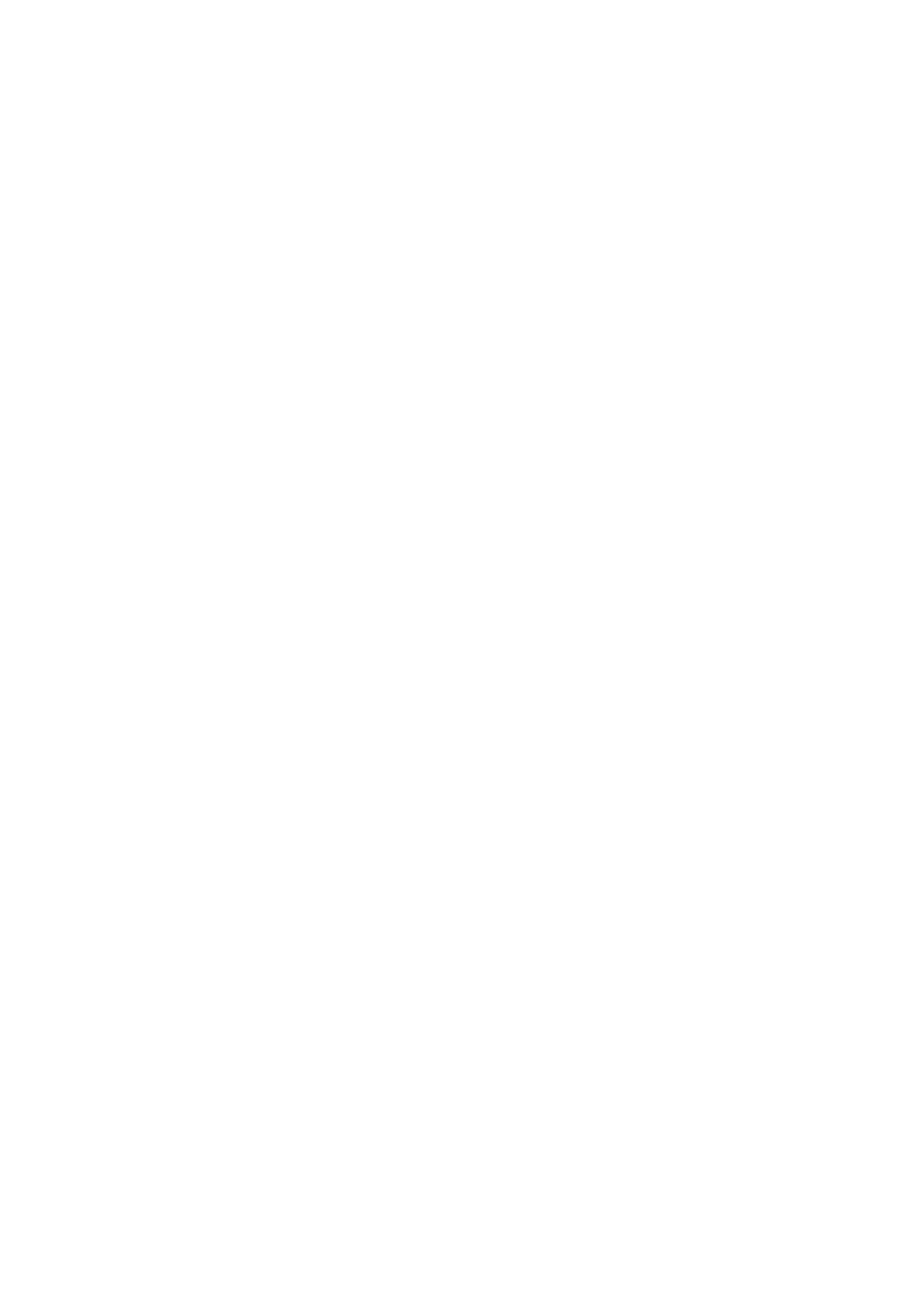
10
PR-33-S instruction manual
Document/Revision No. Rev. 1.4
Effective: May 15, 2015
•
the instrument receives power; there is a faint flashing light on the cover of the
instrument (figure 2.8) or the PoE switch indicates ’power OK’.(see figure 2.7).
•
the network settings of the computer are compatible with those of the instrument
(section 2.2.2)
•
if you try to reach the instrument at IP address 169.254.23.33, check that there is
only one PR-33 in the same network, as otherwise there is an address conflict
•
check that the software firewall of the computer does not block the connections
A useful test to determine whether the problem is in network settings is to set up a
small network. Perform the following steps:
•
set up a network of only one sensor, PoE switch, and a computer (figure 2.1)
•
check that the computer has suitable network settings and that its WLAN connec-
tion is turned off (section 2.2.2)
•
use the ping utility of the computer to try and reach the sensor
The ping utility mentioned above is in Windows systems available by using the Com-
mand Prompt (usually found in the Accessories; or open Run, type
cmd
in the empty
line and press enter to open Command Prompt). The usage of ping is very simple: go to
the command interface, type the name of the command and the IP address you want to
check and press Enter. If the Ethernet connection is physically working and the address
given to ping is correct, the sensor will answer to ping and return any data packets sent
to it, see figure 2.9.
2.4 Instrument homepage
Every PR-33 sensor has a built-in web server with the instrument homepage. The home-
page offers facilities to configure, monitor, diagnose and verify the instrument.
Once there is a functional Ethernet connection between the instrument and the com-
puter, the homepage can be opened by typing the instrument’s IP address to the ad-
dress bar of a web browser. K-Patents recommends using Firefox 2.0 or newer, but most
functionality is available with any modern web browser.
Opening the instrument homepage: