2 ethernet connection, 1 ethernet specification – K-Patents PR-33-S User Manual
Page 8
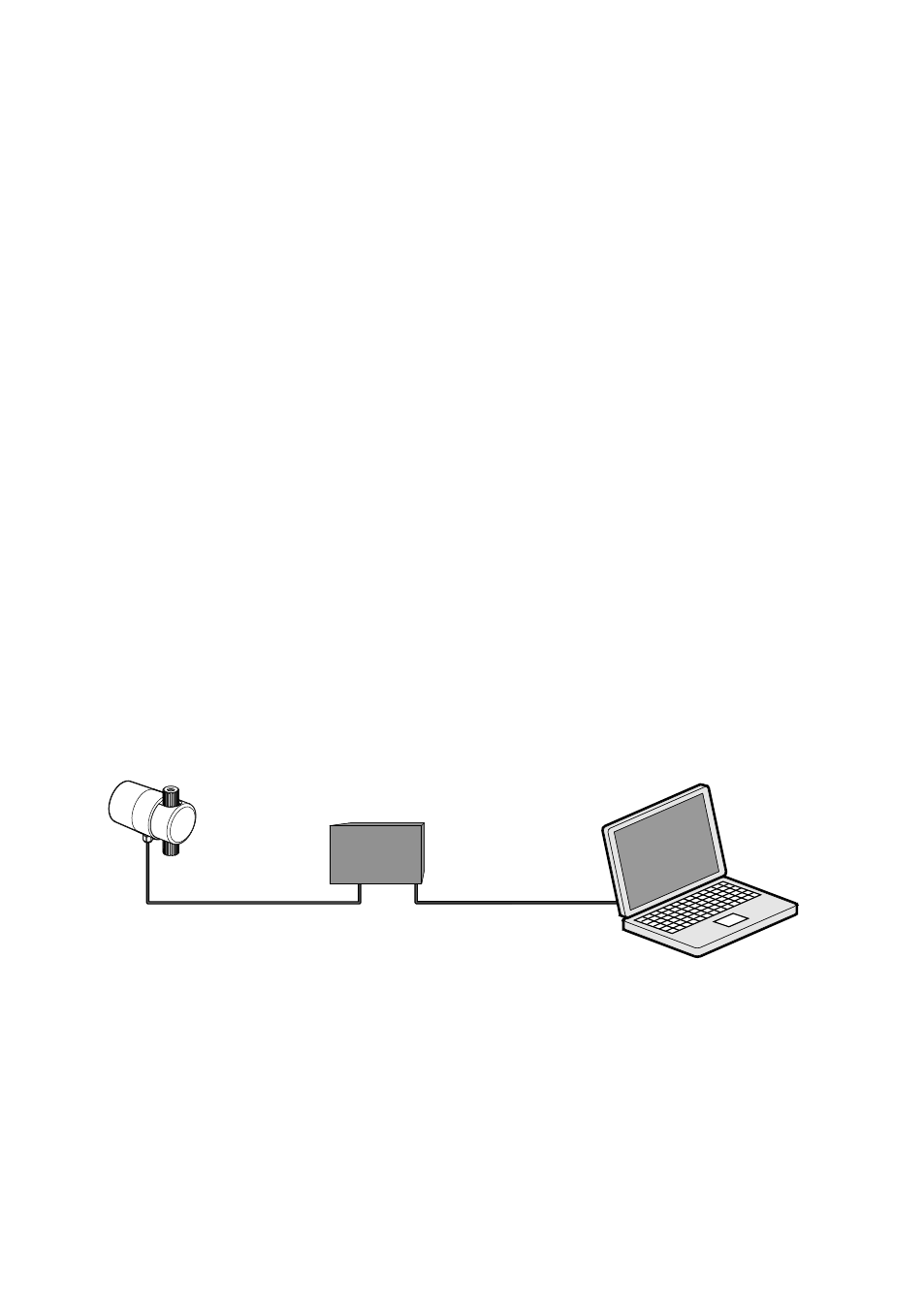
4
PR-33-S instruction manual
Document/Revision No. Rev. 1.4
Effective: May 15, 2015
2 Ethernet connection
The Ethernet connection enables data download from a PR-33 sensor to a computer.
Any type of computer (PC, Mac, PDA, mainframe...) with a compatible network con-
nection can be configured to view and download data from the sensor. Sensor configu-
ration and monitoring can be carried out without special software by using a standard
web browser. Section 8.1 gives all the specifications necessary to write a data acquisi-
tion program.
2.1 Ethernet specification
The sensor is designed to be connected to a network with PoE (Power over Ethernet,
IEEE-802.3af) mode A support, as it receives its operating power through the Ethernet.
The sensor is equipped with an integrated Ethernet cable, 10 meter long. The cable
can be connected to any standard RJ45 Ethernet equipment. Additional length can be
gained by using a UTP joint adapter/coupler with a standard Ethernet cable, length up
to 90 meters. The maximum communication speed of the sensor is 100 Mbit/s (Ether-
net 100BASE-T).
In the simplest form the network consists of a sensor, a computer, and a PoE switch.
This configuration is shown in figure 2.1.
PR-33
PoE
switch
Laptop
Figure 2.1
Simple network configuration.
Several sensors can be connected to the same Ethernet network. Also, the sensors have
an automatic function to detect the polarity of the network so that the network may
utilize either cross-over or straight interconnecting cables.
Figure 2.2 shows an example of how to connect three sensors to an existing LAN with
no PoE functionality. A single PoE switch will suffice in this case.