K-Patents PR-33-S User Manual
Page 15
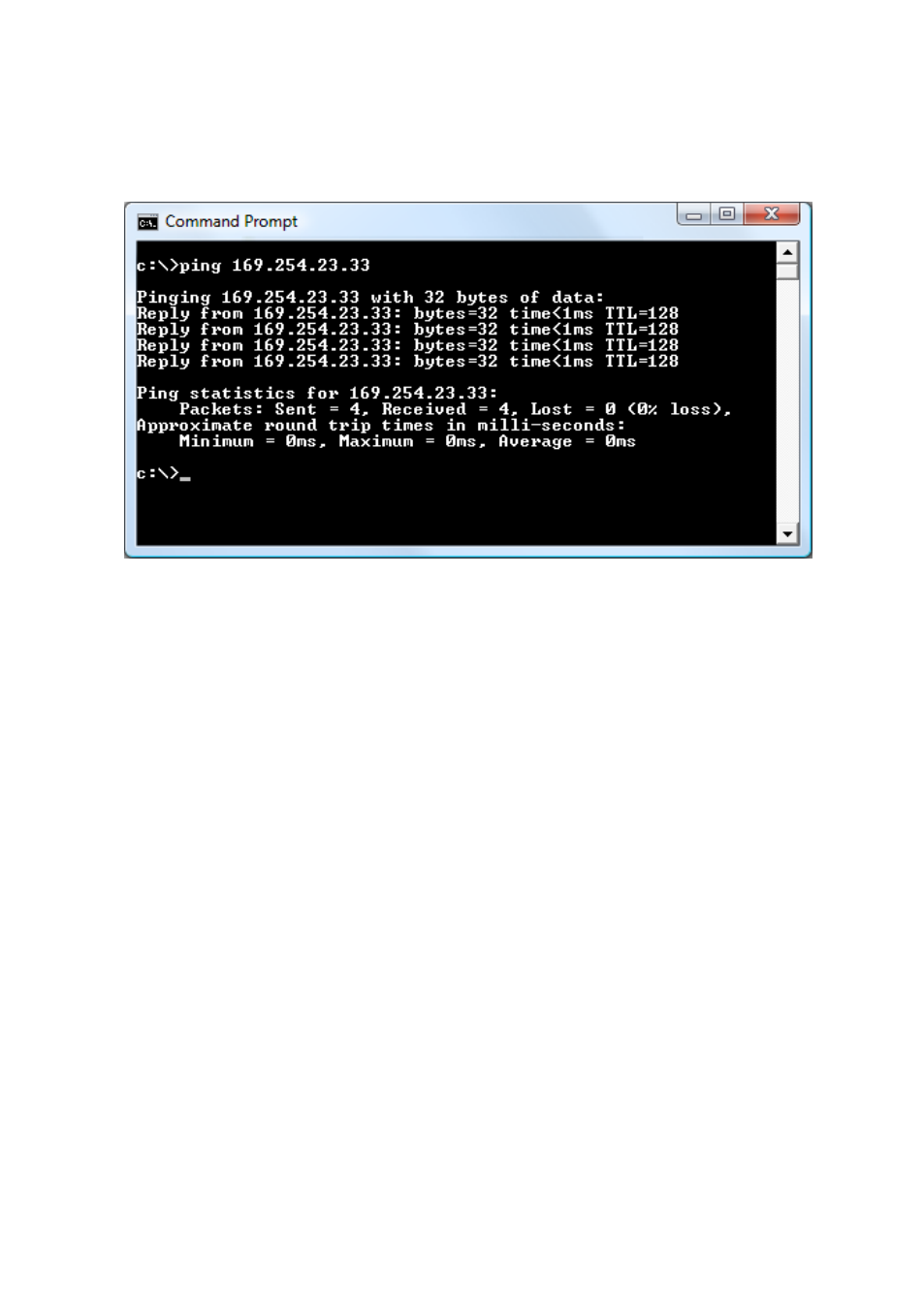
2 Ethernet connection
11
© Copyright K-Patents 2015. All rights reserved.
Figure 2.9
Pinging address 169.254.23.33, ping returned fully and connection ok.
1. Establish a working Ethernet connection (see above) to the sensor.
2. Start your preferred web browser (for example Mozilla Firefox, Internet Explorer,
Safari, Chrome or Opera).
3. The address (URL) of the instrument homepage is the sensor’s IP address, for a
factory set sensor it is http://192.168.23.33/. Give the address to the browser just
like you’d enter any other address (for example http://www.kpatents.com/)
4. Wait until the homepage is loaded, this may take a few seconds.
The page looks approximately like in Figure 2.10; the exact look of the page depends
on your browser and screen settings so slight variation can be expected.
5. Use the links in the link bar on the left side of the page to find more extensive
information on the instrument.
Important:
In order for the web pages to function as designed, the JavaScript support
has to be enabled in the browser.