Kreg Jig K4 User Manual
Page 3
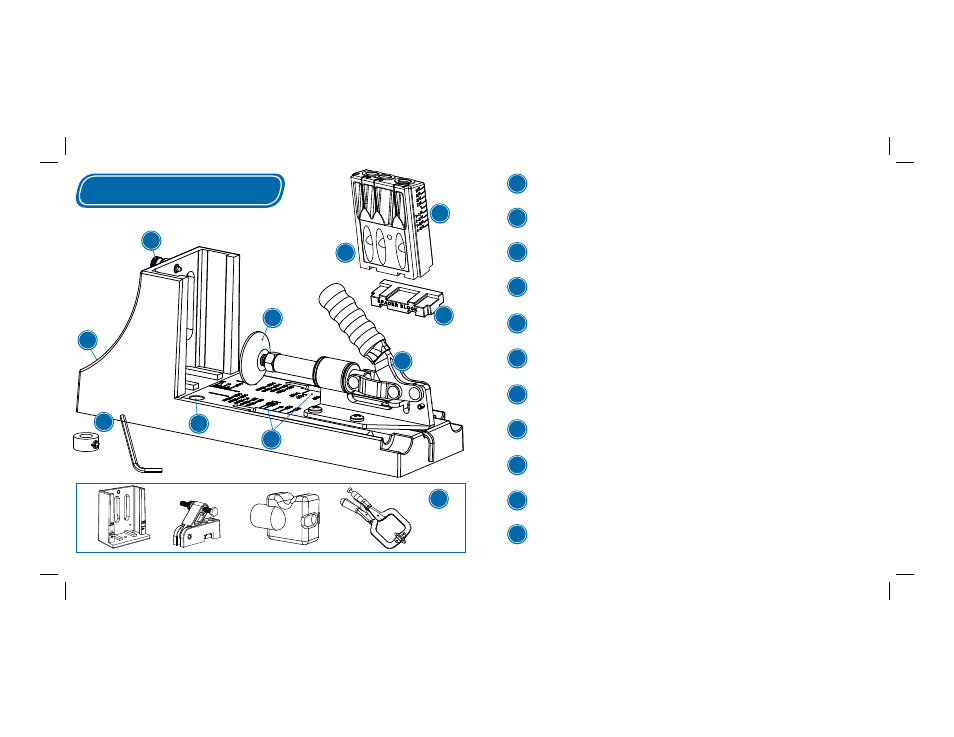
800-447-8638
www.kregtool.com
Parts
Toggle Clamp:
Secures workpieces while drilling Pocket-Holes. Use fi rm pressure to lock in place.
Clamp Pad:
Rotate clockwise or counter-clockwise to compensate for workpiece thickness.
Drill Guide:
The “core” of the Kreg Jig
®
. Can be used in the Kreg Jig
®
or removed for repair applications.
Drill Guide Pin:
Locks Drill Guide into place while adjusting height for different material thicknesses.
Screw Holes (4):
To minimize movement during use, secure the jig to your workbench using 4 wood screws.
Clamping Recess:
For a less permanent solution, clamp your jig to your workbench with a Bar or C-Clamp.
Drill Guide Adjustment Markings:
Markings indicate the Drill Guide’s height setting. Match with workpiece thickness.
Drill Guide Spacer Block:
For repair applications. Each spacer compensates for an additional ¼” in material thickness.
Depth Collar / Allen Wrench:
Sets the maximum plunge depth of drill. Use Allen Wrench to lock into place on the bit.
Depth Setting Gauge:
Helps you fi nd the correct Depth Collar setting for varying workpiece thicknesses.
Master Systems Components
Parts unique to the Kreg Jig
®
Master System. Detailed information on components pages.
A
B
C
D
E
F
G
H
I
J
K
A
G
E
F
J
B
I
C
D
H
K