Store finish check – Marantz NR1403U User Manual
Page 28
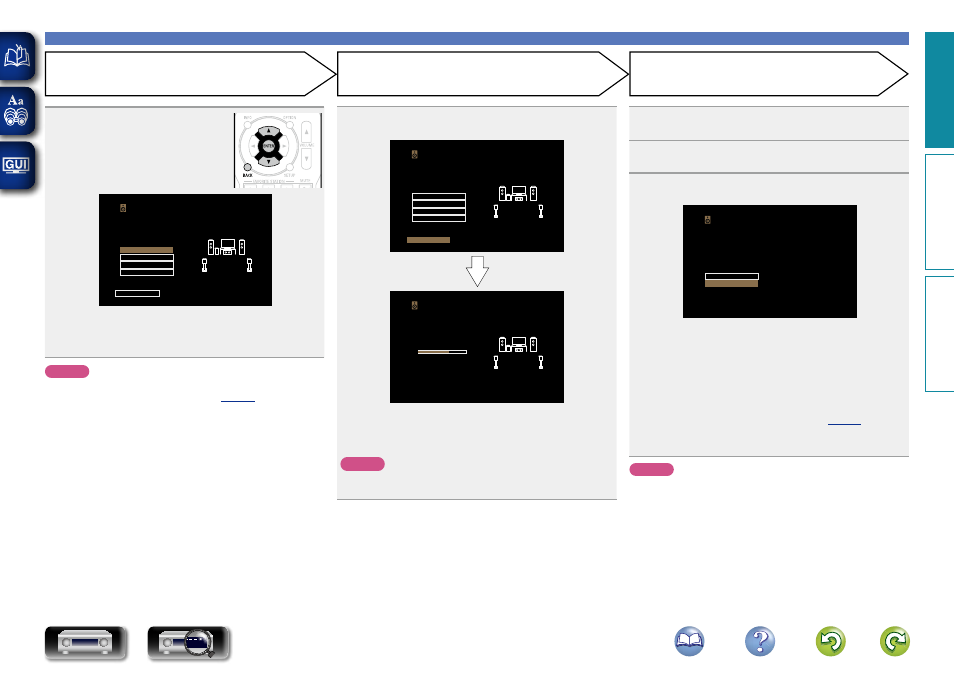
25
Set up speakers (Audyssey® Setup)
13
Select “Store” and then press
ENTER
.
Save the measurement results.
Audyssey Setup
Now Storing...
please wait...
MultEQ
75%
Audyssey Setup
Check processing result.
To proceed, select “Store”.
Speaker Config.
Distances
Levels
Crossovers
MultEQ
Store
• Saving the results requires about 10 seconds.
• During saving of measurements results, “Now Storing...Please
wait...” is displayed. When saving is completed, “Storing complete.
Audyssey® Setup is now finished.” is displayed.
NOTE
During saving of measurement results, be sure not to turn off the
power.
14
Unplug the setup microphone from the unit’s SETUP
MIC jack.
15
Select “Next” and then press
ENTER
.
16
Set Audyssey Dynamic Volume®.
Audyssey Setup
You can set Dynamic Volume function,
which automatically adjusts volume level
for all content.
Do you want to enable?
Yes
No
MultEQ
• This feature adjusts the output volume to the optimal level while
constantly monitoring the level of the audio input to the unit.
Optimal volume control is performed automatically without any
loss in the dynamism and clarity of the sound when, for example,
the volume suddenly increases for commercials shown during
television programs.
n When turning Dynamic Volume® on
• Press
u
to select “Yes”, and then press
ENTER
.
The unit automatically enters “Medium” (
n When turning Dynamic Volume® off
• Press
i
to select “No”, and then press
ENTER
.
NOTE
After performing Audyssey® Setup, do not change the speaker
connections or subwoofer volume. In event of a change, perform
Audyssey® Setup again.
Store
Finish
Check
12
Use
ui
to select the item you
want to check, and then press
ENTER
.
Audyssey Setup
Check processing result.
To proceed, select “Store”.
Speaker Config.
Distances
Levels
Crossovers
MultEQ
Store
• Subwoofers may measure a greater reported distance than
the actual distance due to added electrical delay common in
subwoofers.
• If you want to check another item, press
BACK
.
NOTE
• If the result differs from the actual connection status, or if “Caution!”
is displayed, see “Error messages” (
Audyssey® Setup again.
• If you change speaker positions or orientation, perform Audyssey®
Setup again to find the optimal equalizer settings.
Basic v
ersion
A
dv
anced v
ersion
Inf
or
mations
Basic v
ersion
DVD