Marantz NR1504 User Manual
Page 111
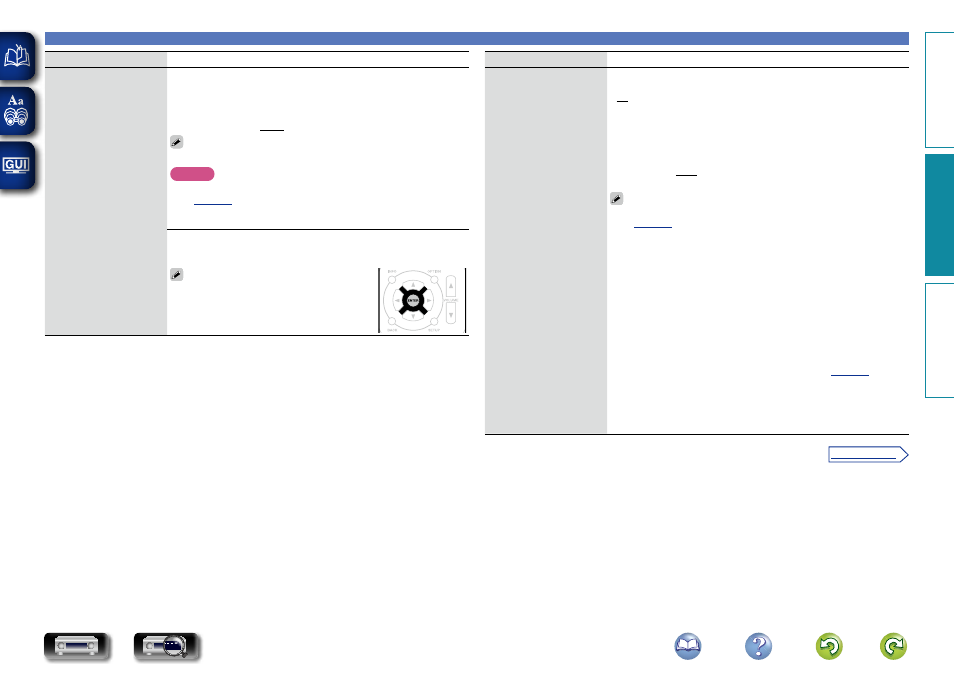
108
Setting items
Setting details
Crossovers
Set the maximum frequency
of the bass signal output
from each channel to
the subwoofer. Set the
Crossover Frequency to
suit the bass reproduction
capability of the speaker
being used.
Speaker Select. : Selects how to set the crossover frequency. See the
speaker manual for information concerning speaker crossover frequency.
• All : Selects the crossover point of all speakers at the same time.
• Individual : Selects the crossover points for each speaker individually.
The following settings can be set when the “Speaker Select.” setting is
set to“Individual”.
• Front / Center / Surround : Select speaker for setting of crossover
frequency.
• 40Hz / 60Hz / 80Hz / 90Hz / 100Hz / 110Hz / 120Hz / 150Hz / 200Hz /
250Hz : Set the crossover frequency.
• “Crossovers” can be set when the “Bass” – “Subwoofer Mode”
) setting is “LFE+Main”, or when you have a speaker that
is set to “Small”.
• The default crossover frequency is “80Hz”, which will work best with the
widest variety of speakers. When using very small speakers, however,
you can choose a higher setting based on the specified frequency
response of the speakers. If the speaker has a specified frequency
response of 120 Hz – 20 kHz (as an example), then choose the 120 Hz
crossover frequency.
• For speakers set to “Small”, low frequency content below the crossover
frequency is attenuated to the speakers and the low bass content is then
re-delivered to the subwoofer, or the front (L/R) speakers if they have
been set to Large.
• The speakers that can be set when “Individual” is selected differ
depending on to the “Subwoofer Mode” setting (
• When “LFE” is selected, speakers set to “Small” at “Speaker Config.”
can be set. If the speakers are set to “Large”, “Full Band” is displayed
and the setting cannot be made.
• If set to “LFE+Main”, this setting can be made regardless of the
speaker size.
Speakers
Setting items
Setting details
Levels
Set the volume of the test
tone to be the same when it
is output from each speaker.
Test Tone Start : Output test tone.
• Front L / Center / Front R / Surround R / Surround L / Subwoofer : A
test tone is output from the selected speaker. While listening to the test
tone, adjust the volume output from the selected speaker.
• –12.0dB – +12.0dB (0.0dB) : Adjust the volume.
When “Levels” is adjusted, the adjusted values are set for all the
sound modes.
NOTE
• “Levels” cannot be set for speakers with “Speaker Config.”
• When headphones are connected to the PHONES connector on this
unit, you cannot set “Levels”.
Set Defaults : The “Levels” settings are returned to the default settings.
• Reset : Reset to the defaults.
• Cancel : Do not reset to the defaults.
When you select “Set Defaults” and press
ENTER
, the “Reset all of the channel level
settings to the factory defaults?” prompt is
displayed. Select either “Reset” or “Cancel”,
and press
ENTER
.
Basic instructions
Advanced instructions
Information
Advanced instructions
v See overleaf
DVD