Connecting a external power amplifier, Cables used for connections – Marantz SR7005 User Manual
Page 28
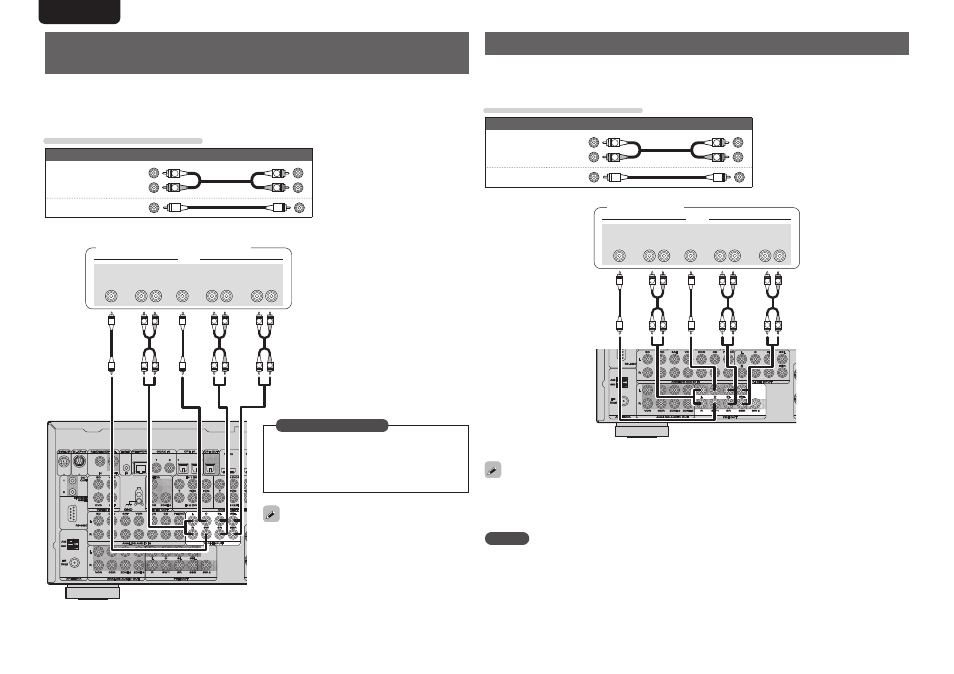
24
ENGLISH
DEUTSCH
FRANÇAIS
ITALIANO
ESPAÑOL
NEDERLANDS
SVENSKA
Connecting a external power amplifier
• You can use this unit as a pre-amp by connecting a commercially available power amp to the PRE OUT
connector. Adding a power amp to each of the channels provides an even greater sound presence.
• Select the terminal to use and connect the device.
Cables used for connections
Audio cable (sold separately)
Audio cable
(White)
(Red)
R
L
R
L
Audio cable
R
L
R
L
R
L
R
L
R
L
R
L
SUB-
WOOFER
CENTER
SURROUND
BACK
R
L
SURROUND
R
L
FRONT
R
L
AUDIO
Power amplifier
• When using just one surround back speaker, connect it to the left channel (L) terminal.
• Use the volume control on the subwoofer to control subwoofer volume.
• If the subwoofer volume sounds low, use the volume control provided on the subwoofer to adjust the
volume.
NOTE
• When an external power amp is connected to the PRE OUT terminal, do not connect speakers to the
speaker terminals.
• Depending on the settings in the “Amp Assign” (vpage 80) menu or listening mode, the channel output
from the SBL terminal or SBR terminal of the PRE OUT terminal differs.
Connect a device that has a multichannel output
terminal
• You can connect this unit to an external device fitted with multi-channel sound audio output jacks to enjoy
music and video.
• The video signal can be connected in the same way as a Blu-ray Disc player / DVD player (vpage 17
“Connecting a Blu-ray Disc player”).
Cables used for connections
Audio cable (sold separately)
Audio cable
(White)
(Red)
R
L
R
L
Audio cable
R
L
R
L
R
L
R
L
R
L
R
L
SUB-
WOOFER
CENTER
SURROUND
BACK
R
L
SURROUND
R
L
FRONT
R
L
AUDIO
Blu-ray Disc player / DVD player /
External decoder
When a device is connected to the SBL/SBR
terminal of 7.1CH INPUT terminals, set “Amp
Assign” (vpage 80) to “Normal”.
To play analog signals input from 7.1CH INPUT
terminals, set “Input Mode” (vpage 73) to
“7.1CH IN”.
“7.1CH IN” can also be selected with
A/D
on
the remote control unit.
in Set as Necessary