Marantz NR1601 User Manual
Page 63
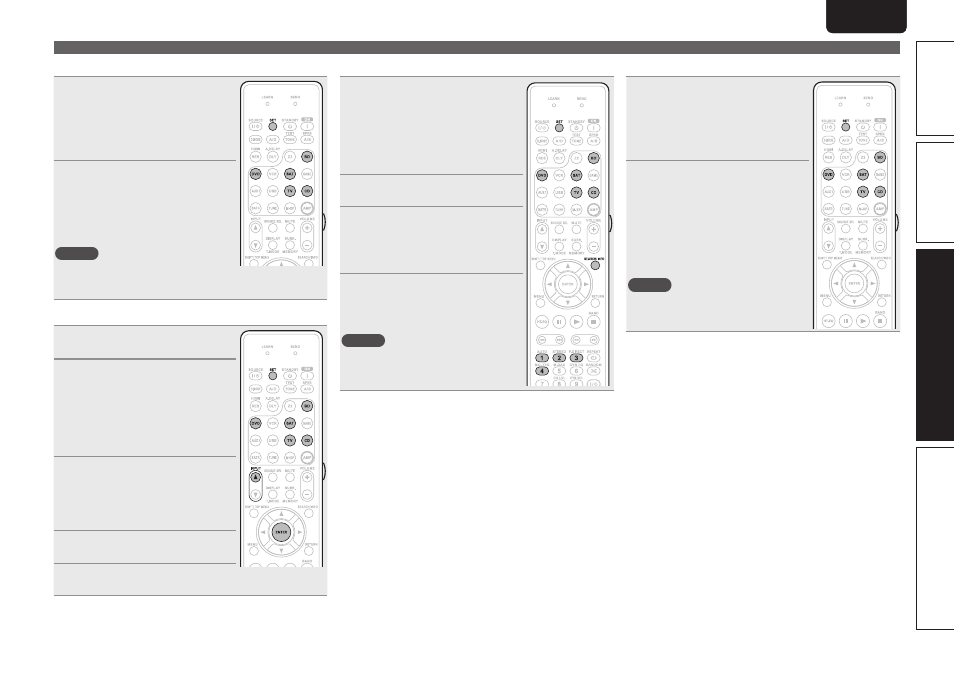
57
Basic version
Simple version
Information
ENGLISH
DEUTSCH
FRANÇAIS
ITALIANO
ESPAÑOL
NEDERLANDS
SVENSKA
Advanced version
ENGLISH
DEUTSCH
FRANÇAIS
ITALIANO
ESPAÑOL
NEDERLANDS
SVENSKA
Registering preset codes
n
Programming with the 4-digit code
1
Press and hold down the input
source select buttons for the
appliance to control, and press
SET
until the SEND indicator
blinks twice.
The back light flashes.
2
Press the 4-digit code for the
appliance using the numeric
buttons (code table at the end of
this book).
When the procedure is successful, the
SEND indicator blinks twice.
NOTE
If the indicator did not blink twice, then repeat
steps 1 and 2 and try entering the same code
again.
n
Scanning the code table
1
Switch on the appliance to
control.
2
Press and hold down the input
source select buttons for the
appliance to control, and press
SET
until the SEND indicator
blinks twice. The back light then
flashes.
The back light flashes.
3
Aim the remote control at the
appliance and slowly alternate
between pressing
INPUT
d and
the input source select buttons
for the appliance.
4
Stop when the appliance turns
off.
5
Press
ENTER
once to lock in the
code.
n
Checking the code
1
Press and hold down the
input source select buttons for
appliance to control, and press
SET
until the SEND indicator
blinks twice and back light
flashes.
The back light flashes.
2
Press
SEARCH/INFO
.
The SEND indicator blinks twice.
3
To view the code for first digit,
press 1 once.
Count the number of times the SEND
indicator blinks (e.g. 3 blinks = 3) and
write down the number.
4
Then press 2 to check the second
digit of the code. Now press 3 and
4 to check the third and fourth
digits of the code.
NOTE
If a code digit is “0”, the SEND indicator does
not blink.
n
Resetting the code
1
Press and hold down the
input source select buttons for
appliance to control and press
SET
until the SEND indicator
blinks twice.
The back light flashes.
2
Press the codes below to reset the
code.
TV
: 1000
DVD : 2000
CD : 3000
SAT : 4000
BD : 5000
The indicator will blink twice.
NOTE
After this procedure, the selected source
reset to its initial code.