Switching audio – Marantz UD9004 User Manual
Page 51
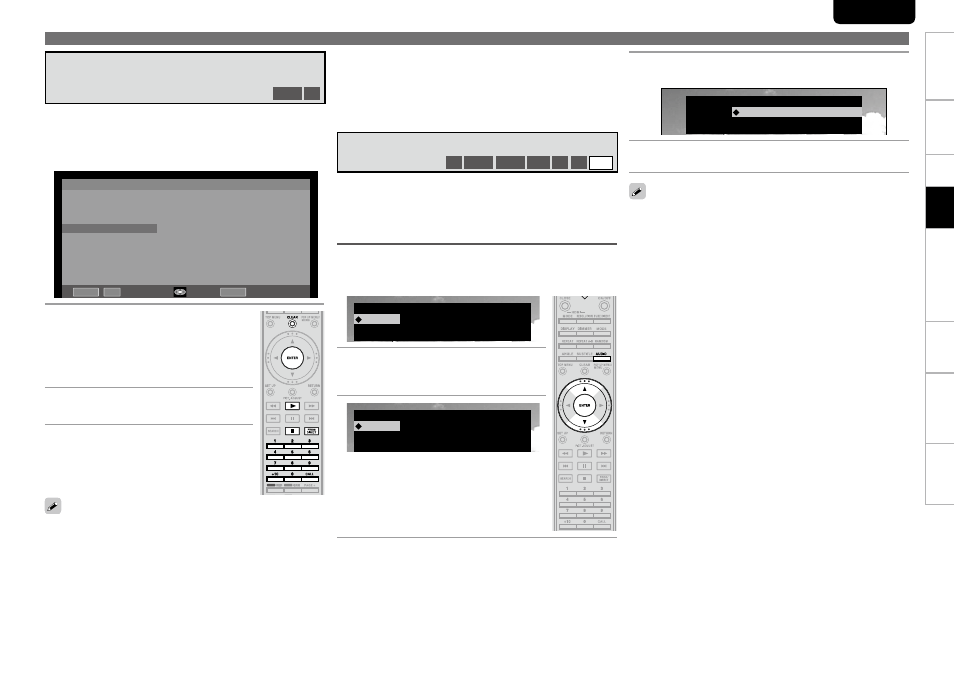
47
Troubl
eshooting
Information
HDMI
Control
Function
Pl
ayback
Setup
Connections
Getting Started
Specifications
ENGLISH
Pl
ayback
Switching a BD’s Primary Audio/Secondary Audio
With discs and files that have multiple audio track recording, you
can change the audio during playback.
With BD, you can set sub-track audio such as interactive audio and
commentary audio, etc., with “Secondary”.
Operations Enabled During Playback
You can program up to a maximum of 20 tracks.
Checking the Program Contents
n
Press 2 button setting playback.
The program setting screen will appear.
Playing Back in Your Preferred Order
(Program Playback)
SA-CD
CD
Switching Audio
BD
DVD-A
DVD-V
DVD
CD
SD
DivX
1
Press PROG/DIRECT button during stop.
The “PROG” indicator lights on the display, and the program
setting screen appears.
PROGRAM
Enter
Clear
Track 1 - 16
Total Time
3 : 32
No.
1
2
3
4
5
6
7
8
9
10
Track
5
2
3
-
-
No.
11
12
13
14
15
16
17
18
19
20
Track
0-9
CLEAR
+10
2
Enter the track numbers you want
to program on the program setting
screen.
0
~ 9, +10 ·················································· Entry
ENTER
······································· Decision entry
3
Press 1 button.
Playback begins in the programmed order.
1
During playback of an Primary Audio/Secondary
Audio title, press AUDIO button.
The audio number currently being played is displayed.
Audio
Primary
1/5 : Dolby Digital 3/2.1 English
Secondary
–/1 : Off
2
Press d, f buttons, select “Primary” or
“Secondary”, and then press ENTER
button.
Audio
Primary
1/5 : Dolby Digital 3/2.1 English
Secondary
–/1 : Off
If multiple audio items are recorded, “the current
b
audio number/number of recorded audio items”
is displayed.
When “BD Audio Mode” is set to “HD Audio
b
Output” (vpage 33), “Secondary” audio is not
output.
Erasing Programmed Tracks One by One
n
Press CLEAR button during stop.
Erasing All Programmed Contents
n
Press PROG/DIRECT button.
You can also check the contents of the program, which appears on
the unit’s display. Press CALL button during stop.
Depending on the disc, audio switching may be restricted to
•
operation of the disc menu. In this case, switch the audio on the
disc menu.
Be sure to set “BD Audio Mode” to “Mix Audio Output” (
•
v
page
33) for playing back secondary audio.
Depending on the BD, even if picture-in-picture playback is set to
•
“Off”, Secondary Audio only may be output.
3
Select your desired audio language with d, f
buttons.
Audio
Primary
2/5 : Dolby Digital 3/2.1 Japanese
Secondary
–/1 : Off
4
Press AUDIO button.
The setup screen disappears.