O the internet radio cannot be played back – Marantz NA6005 User Manual
Page 108
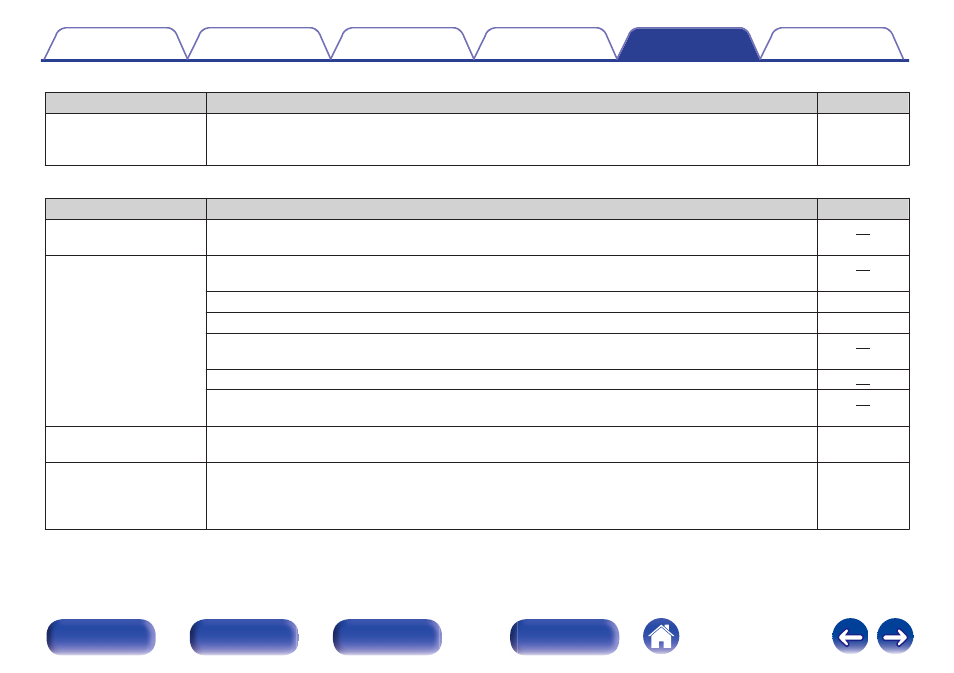
o File names on the iPod/USB memory device are not displayed properly
Symptom
Cause / Solution
Page
The file names are not
displayed properly (“…”,
etc.).
0
Characters that cannot be displayed have been used. On this unit, characters that cannot be displayed
are replaced with a “.” (period).
-
o The Internet radio cannot be played back
Symptom
Cause / Solution
Page
A list of broadcasting
stations is not displayed.
0
The LAN cable is not properly connected, or the network is disconnected. Check the connection status.
Internet Radio cannot be
played.
0
The selected radio station is broadcasting in a format that is not supported by this unit. Formats that can
be played back in this unit are MP3, WMA and AAC.
0
The firewall function is enabled on the router. Check the firewall setting.
-
0
Check the power of the router is on.
-
0
The IP address is not properly set. To obtain the IP address automatically, enable the DHCP server
function on the router. Also, set the DHCP setting to “On” on this unit.
0
To obtain the IP address manually, set the IP address and proxy on this unit.
0
Some radio stations broadcast silently during some time period. In this case, no audio is output. Wait for a
while and select the same radio station, or select another radio station.
Cannot connect to favorite
radio stations.
0
Radio station is not currently in service. Register radio stations in service.
-
For some radio stations,
“Connection Down” is
displayed and station
cannot be connected to.
0
The selected radio station is not in service. Select a radio station in service.
-
108