O cannot connect by wi-fi – Marantz NA6005 User Manual
Page 111
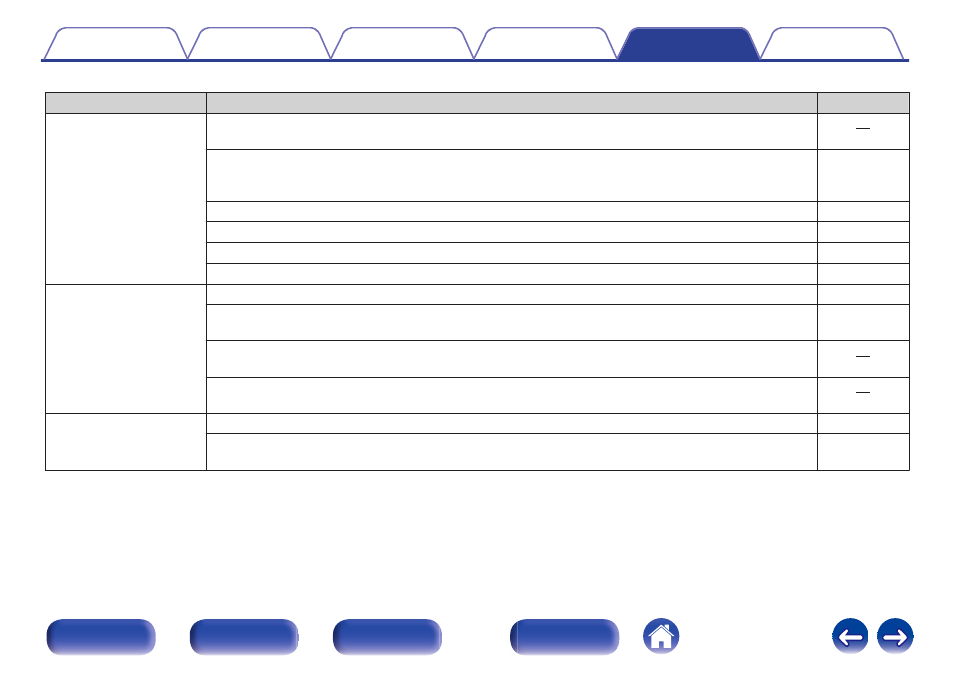
o Cannot connect by Wi-Fi
Symptom
Cause / Solution
Page
Cannot connect to the
network.
0
The network name and password (WEP, etc.) settings are wrong. Configure the network settings
according to the setting details of this unit.
0
Reduce the distance between the wireless LAN access point and this unit, remove any obstructions and
make sure the view to the access point is unobstructed before trying to connect again. Also, install
microwave ovens and other network access points as far away as possible.
-
0
Check the router power supply.
-
0
This unit supports IEEE802.11.b/g/n.
-
0
Configure the access point channel settings away from channels that are being used by other networks.
-
0
This unit is not compatible with WEP (TSN).
-
Cannot connect to WPS.
0
Check that the WPS mode of the router is operating.
-
0
Press and hold the Wi-Fi CONNECT WPS button on this unit for approx. 3 seconds within 2 minutes of
operating the router.
-
0
A router/settings that are compatible with WPS 2.0 standards are required. Set the encryption time to
“None”, “WPA-PSK (AES)” or “WPA2-PSK (AES)”.
0
If the router encryption method is WEP/WPA-TKIP/WPA2-TKIP, you cannot connect by using the Wi-Fi
CONNECT/WPS button. In this case, use the “Auto-Scan” or “Manual” method to connect.
Cannot connect to the
network using iPhone/iPod
touch/iPad.
0
Update the iPhone/iPod touch/iPad firmware to the latest version.
-
0
When using a USB cable to configure the settings, the iOS device firmware version needs to support iOS
5 or later. When configuring the settings via a wireless connection, iOS 7 or later needs to be supported.
-
111