Basic operation, Turning the power on, This turns the power on/off (standby). (v p. 35) – Marantz NA6005 User Manual
Page 35: V p. 35)
Advertising
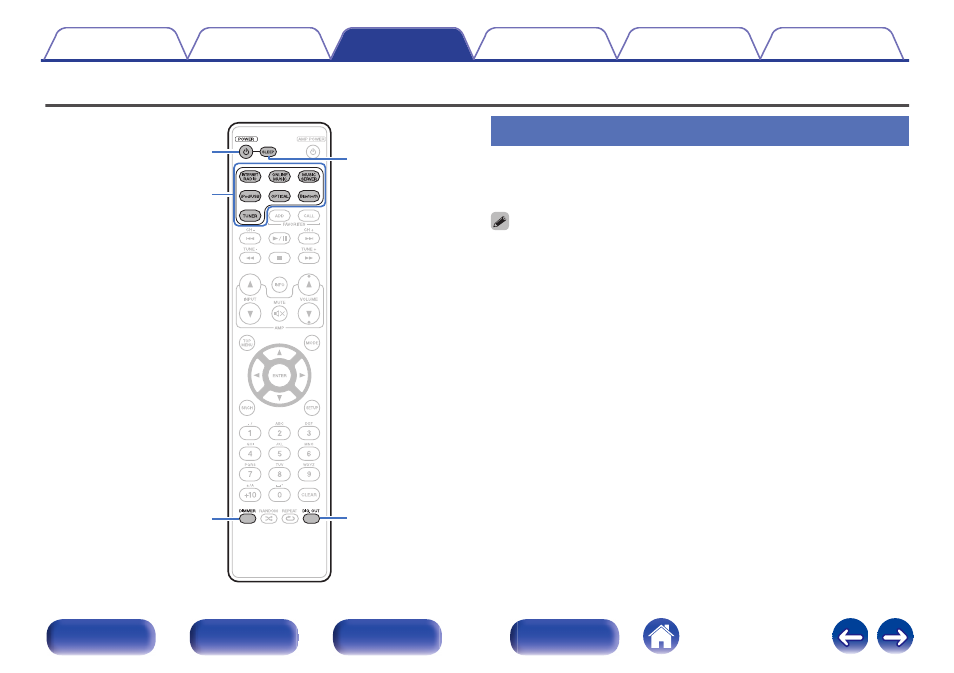
Basic operation
.
DIMMER
POWER
X
SLEEP
DIG.OUT
Input source
select buttons
Turning the power on
1
Press POWER X to turn on power to the unit.
The power indicator turns off.
0
You can also switch the power to standby by pressing X on the main unit.
0 When you turn on the power of this unit for the first time after purchasing it, the
“Quick Setup” menu starts up. For details on “Quick Setup” operations, see the
separate “Quick Start Guide”.
0 If you cancelled “Quick Setup” menu or changed the network environment,
perform “Setup” – “Quick Setup”.
35
Advertising
This manual is related to the following products: