2 files that can be played back, 2 to switch the folder or file during playback, 2 switching the display – Marantz SA8005 User Manual
Page 36
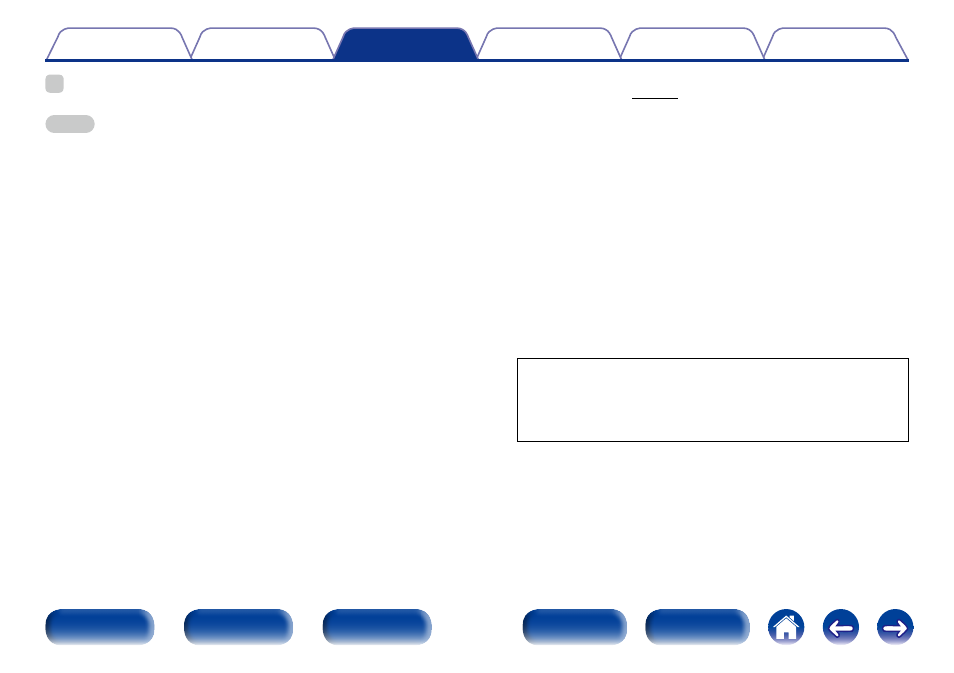
36
%
• The folder and file numbers are set automatically when the disc is loaded.
NOTE
• Programmed playback is not possible with MP3/WMA discs.
• Copyright-protected files cannot be played.
Note that depending on the software used for burning and other conditions, some
files may not play or display correctly.
2 Files that can be played back
2 To switch the folder or file during playback
• Folder
Use ui to select the folder.
• File
Use o p to select the file.
Also use 8, 9 to select the file.
• The file numbers are set automatically when the disc is loaded.
2 Switching the display
During playback, press INFO.
• Switching between the folder name and file name.
• Folder and file names can be displayed as titles. Up to 11 alphanumeric
characters and underscores can be displayed. Characters which
cannot be displayed appear as asterisks.
• The player can display the following characters:
ABCDEFGHIJKLMNOPQRSTUVWXYZ
abcdefghijklmnopqrstuvwxyz
0123456789
! ” # $ % & : ; < > ? @ \ [ ] _ ` | { } ~ ^ ’ ( ) * + , - . / = (space)