Settings, Menu map – Marantz SA8005 User Manual
Page 52
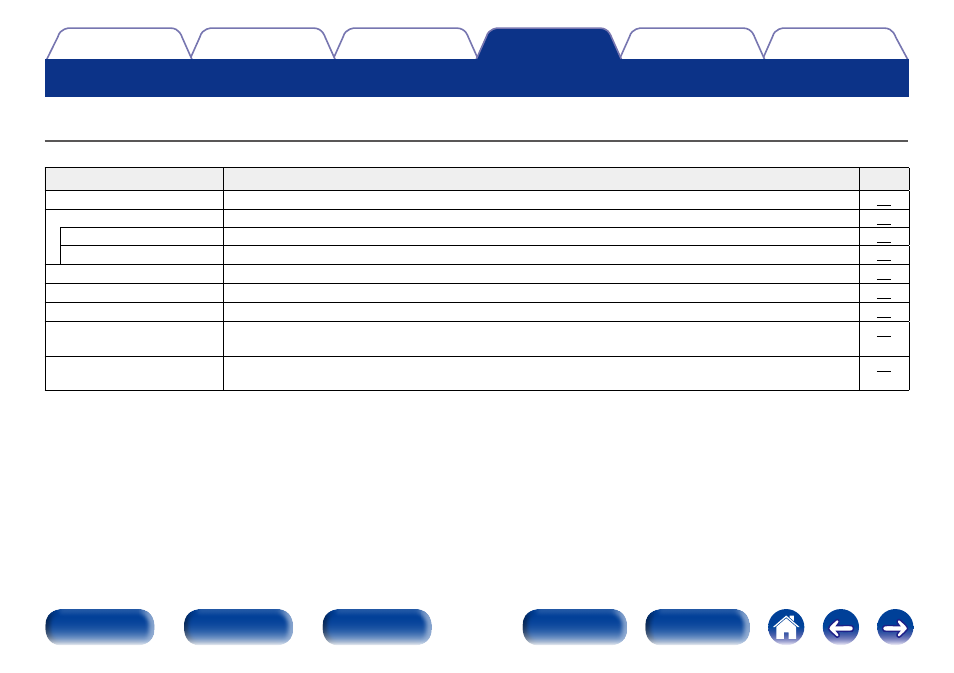
52
Settings
Menu map
By default, this unit has recommended settings defined. You can customize this unit based on your existing system and your preferences.
Setting items
Description
Page
Timer Play
This unit can perform timer play by cooperating with your timer device.
Disp Info
Sets the information played during iPod and USB memory device playback.
iPod
Sets the information played during iPod playback.
USB
Sets the information played during USB memory device playback.
USB Resume
Switches the USB memory device resume playback on/off.
Digital Out
Switches the digital audio output on/off.
Audio Out
You can set whether to fix (Fixed) or vary (Variable) the analog audio output level.
Vol.Limit
This sets the maximum analog audio output level that can be used when the analog audio output setting is
set to variable.
Auto Stnby
Sets whether to automatically switch the unit to the standby mode when the unit remains in the stop mode for
more than 30 minutes.