2 no sound comes out, 2 sound is interrupted or noise occurs – Marantz SA8005 User Manual
Page 62
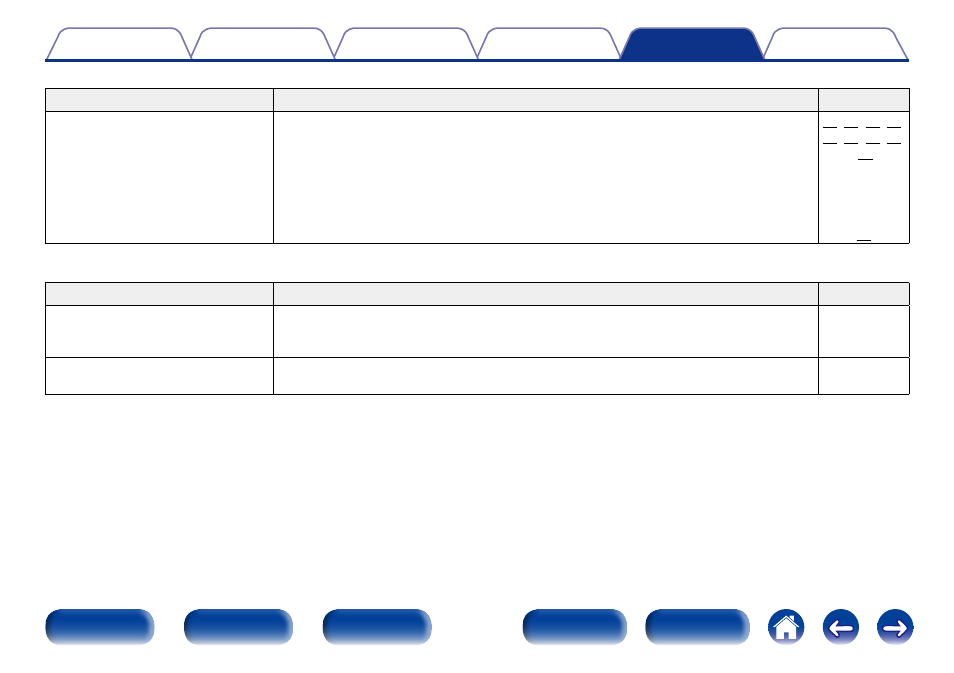
62
2 No sound comes out
Symptom
Cause / Solution
Page
No sound is produced or sound is
distorted.
• Check the connections for all devices.
• Insert connection cables all the way in.
• Check that input connectors and output connectors are not reversely connected.
• Check cables for damage.
• Check the amplifier’s functions and controls and adjust as necessary.
• Check the Audio Out settings and adjust to the appropriate level.
–
–
–
–
2 Sound is interrupted or noise occurs
Symptom
Cause / Solution
Page
During playback from the USB
memory device, sound is occasionally
interrupted.
• When the transfer speed of the USB memory device is slow, sound may occasionally be
interrupted.
–
Sound is interrupted during playback
of tracks saved on a PC.
• Sound may be interrupted due to the hardware and software configurations of the PC.
–