Playing a specific part of a specific file, Repeat play (playing the same tracks repeatedly), Random play (playing files in a random sequence) – Marantz CD6003 User Manual
Page 21: Ams play (searching for a specific file)
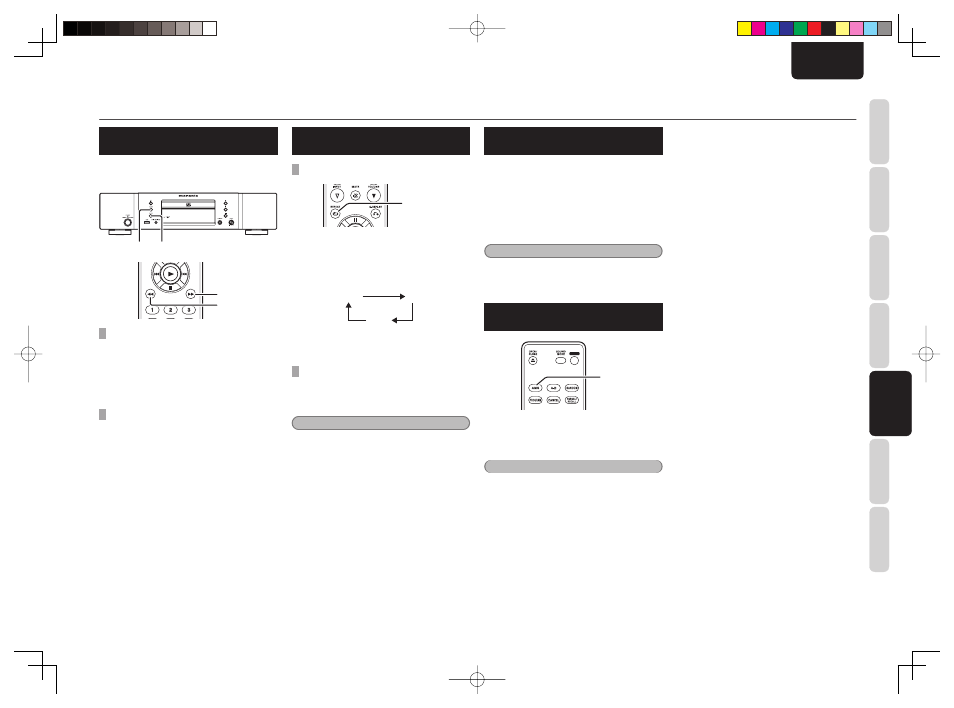
15
NAMES AND
FUNCTIONS
BASIC
CONNECTIONS
BASIC
OPERA
TIONS
ADV
ANCED
CONNECTIONS
ADV
ANCED
OPERA
TIONS
TROUBLESHOOTING
OTHERS
ADV
ANCED
OPERA
TIONS
ENGLISH
PLAYING A SPECIFIC PART
OF A SPECIFIC FILE
While listening to a fi le being played, it is possible
to search a specifi c part of that fi le by a forward or
backward search.
¡/¢ 4/1
¡
1
FORWARD SEARCHING THROUGH THE
FILE NOW PLAYING
The search (forward search) mode is established by
holding down the
¡/¢ button on the unit or ¡
button on the remote controller. Holding down the
button initiates a forward search.
BACKWARD SEARCHING THROUGH THE
FILE NOW PLAYING
The search (backward search) mode is established
by holding down the
4/1 button on the unit or
1 button on the remote controller. Holding down
the button initiates a backward search.
REPEAT PLAY (PLAYING THE
SAME TRACKS REPEATEDLY)
PLAYING REPEATEDLY
REPEAT
All fi les or one fi le can be played repeatedly. The all-
fi le repeat function plays back all fi les on a disc or in
a folder, as previously set (see page 14).
Each time the REPEAT button on the remote
controller is pressed, the repeat function mode
changes, as shown below:
OFF
1
All
Press the
3 button to start the selected repeat play.
(See page 9.)
PLAYING A SPECIFIC PART REPEATEDLY
(A-B REPEAT)
This function repeatedly plays a specifi c part of a fi le
that you want to hear. (See page 9)
Note
• The A-B repeat play function cannot be used
during random play.
• There are cases in which difficulties will be
experienced, when setting the B point, if the fi leʼs
bit rate is low.
ADVANCED OPERATIONS –MP3, WMA, AND AAC FILES RECORDED ON A DISC–
RANDOM PLAY (PLAYING
FILES IN A RANDOM SEQUENCE)
This function rearranges the fi les into a random
sequence and it then plays all the files in this
random sequence. If it is used together with repeat
play, the same fi les can be repeatedly played but in
a different sequence every time.
During play or stop, press the RANDOM button on
the remote controller. (See page 10)
Note
This function plays back all the fi les on a disc or in
a folder, as previously set (see page 14).
AMS PLAY (SEARCHING
FOR A SPECIFIC FILE)
AMS
You can play the fi rst 10 seconds of each fi le starting
from the fi rst fi le.
Press the AMS button on the remote controller to
automatically begin AMS play (see page 10).
Note
This function plays back all the fi les on a disc or in
a folder, as previously set (see page 14).
CD6003_N_01_Eng.indd 15
CD6003_N_01_Eng.indd 15
09.5.29 4:00:17 PM
09.5.29 4:00:17 PM